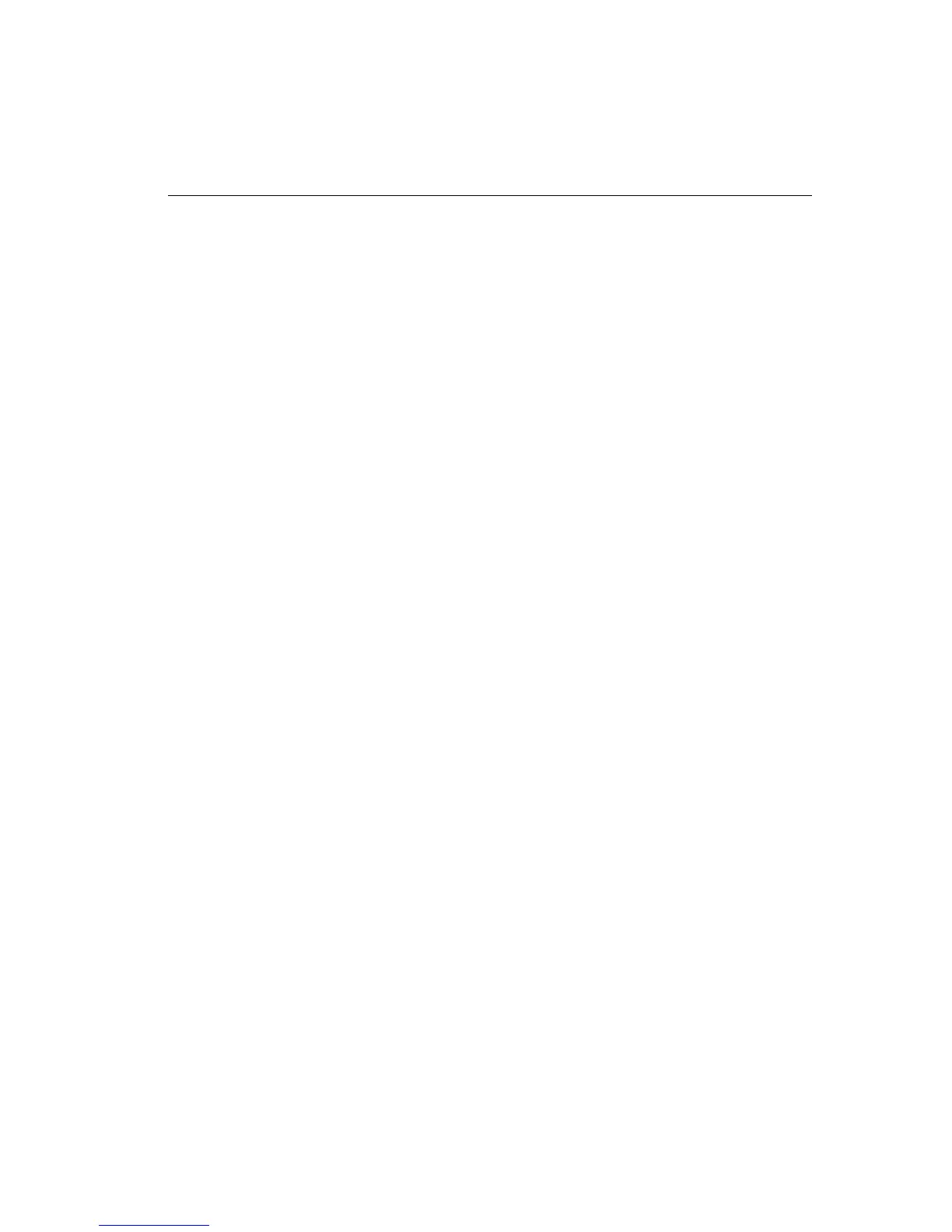45
Console Command Reference
CHAPTER 3
get-slip-conf
Displays the current SLIP configuration.
set-slip
set-slip <IPaddress>
Sets the SLIP address, which can’t be the same as the IP address.
set-slip-conf
set-slip-conf <IPaddress> <netmask> <broadcast>
Sets the SLIP configuration. The arguments are the same as
set-ip-conf.
get-gatew
Displays the default gateway. Use this default router when accessing a
different IP network.
set-gatew
set-gatew <IPaddress>
Sets the default gateway IP address, which specifies the router used to
access a different IP network. The default value for this setting is
0.0.0.0 (no gateway). You can also set the default gateway using the
set-ip-conf command.
SYS_console> set-gatew 192.1.1.255
Device Default Gateway change in the NVRAM OK
Device Default Gateway changed to : 192.1.1.255
SYS_console> get-gatew
Device default gateway address is: 192.001.001.255
get-def-ttl
Displays the default IP time-to-live (TTL) value. This value (from 1
to 255) is the number of routers a frame can go through before being
dropped. The default is 255.
set-def-ttl
set-def-ttl <number>
Modifies the default TTL value, from 1 to 255 router hops allowed.