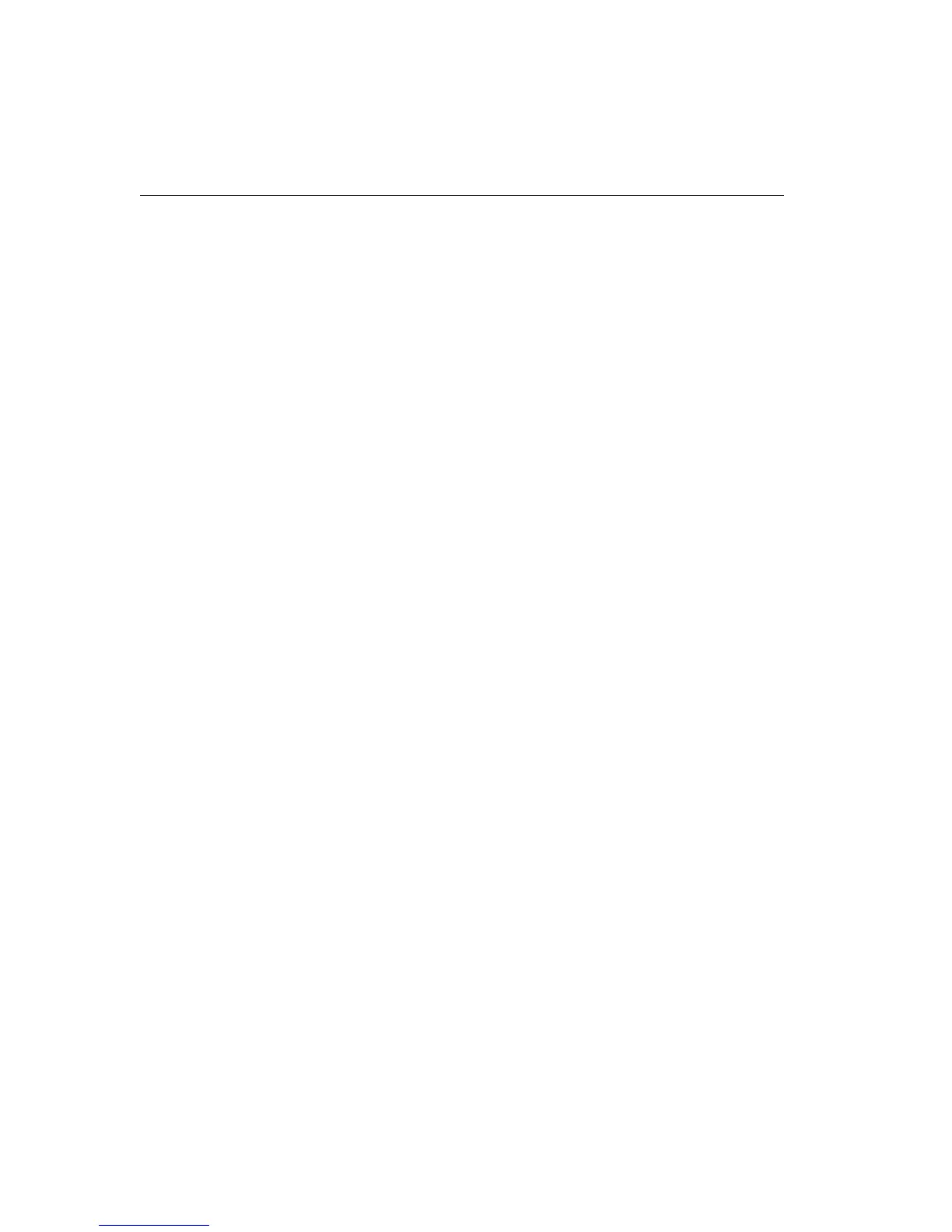68
CHAPTER 3
Intel Express 10/100 Fast Ethernet Switch
get-rmon-cnt
get-rmon-cnt <port>
Displays the remote monitoring (RMON) statistics group 1 counters
for
port.
SYS_console> get-rmon-cnt 1
Ethernet RMON Counters for port 1
====================================================
etherStatsOctets : 942514513
etherStatsPkts : 2900281
etherStatsBcastPkts : 0
etherStatsMcastPkts : 0
etherStatsCRCAllignPkts: 0
etherStatsUndersizePkts: 0
etherStatsOversizePkts : 0
etherStatsRuntPkts : 4
etherStatsJabberPkts : 0
etherStatsCollisions : 36
get-sdist-cnt
get-sdist-cnt <port>
Displays the RMON statistics packet size histogram for port.
SYS_console> get-sdist-cnt 1
RMON Packet Size Distribution Counters for port 1
============================================================
etherStatsPkts64Octets : 678664
etherStatsPkts65to127Octets : 1634637
etherStatsPkts128to255Octets : 42062
etherStatsPkts256to511Octets : 27590
etherStatsPkts512to1023Octets : 49248
etherStatsPkts1024to1518Octets : 470762
get-br-cnt
get-br-cnt <port-number>
Displays the switching statistics counters for a port. The command
displays the number of:
• frames or bytes received.
• frames forwarded.
• multicast frames.
• frames with unknown destination and subsequently multicast.
• frames transmitted.