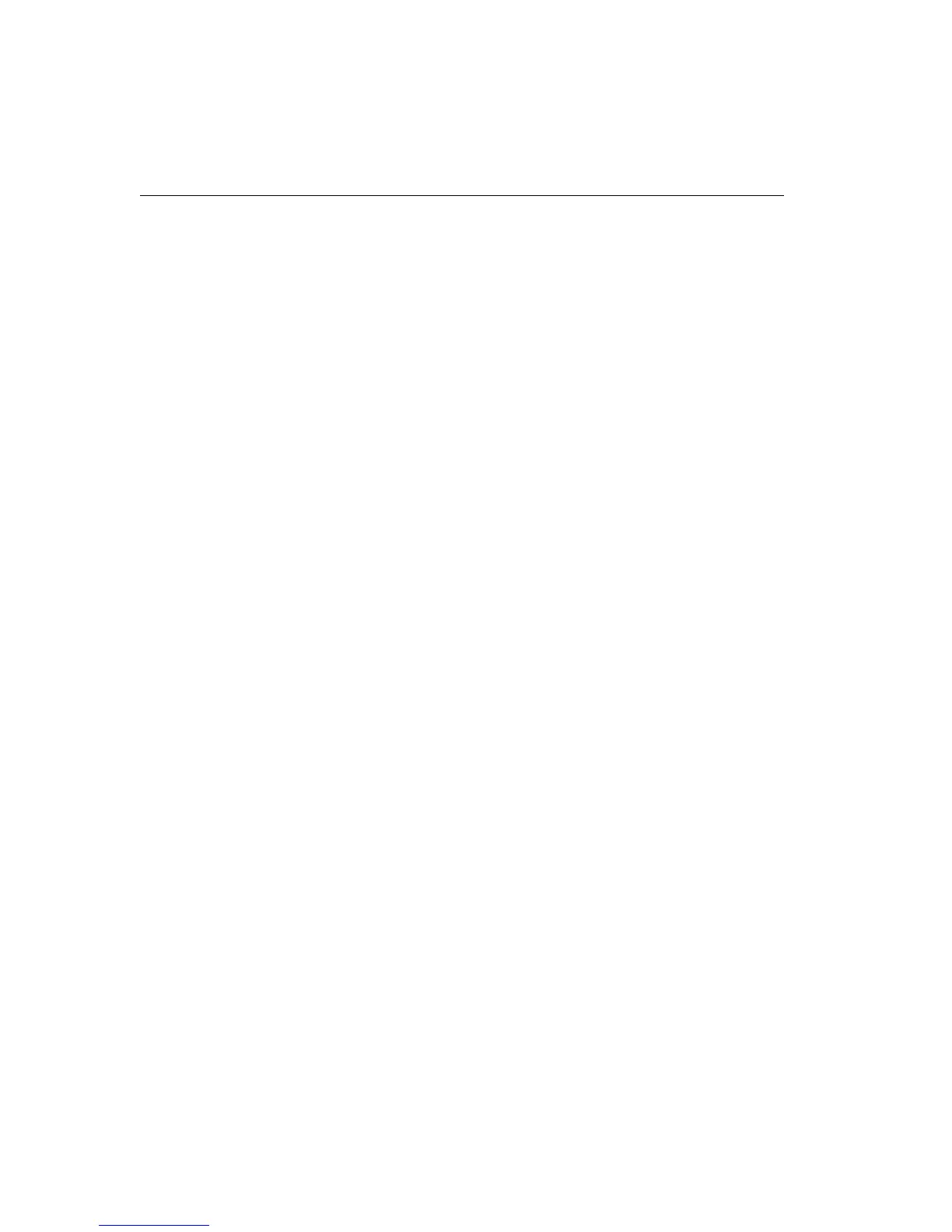78
Appendix A
Intel Express 10/100 Fast Ethernet Switch
General Indicators
Displays Management activity, SNMP presence, power supply status,
device failure detection.
Boot and Configuration
NVRAM configuration loaded on power up and fully downloadable.
Firmware local or remote downloadable. BOOTP supported.
Connector Interfaces
UTP/STP RJ-45 (MDI-X pin configuration; MDI or MDI-X for port 1)
RS232
SC fiber optic (on optional 100BASE-FX media adapter)
Maximum Cabling Distances
Switch to switch or switch to NIC:
Category 5 UTP: 328 feet (100 meters)
62.5/125µ multimode fiber: 1.2 miles (2 kilometers) at full duplex
1351 feet (412 meters) at half duplex
Switch to repeater:
Category 5 UTP: 328 feet (100 meters)
62.5/125µ multimode fiber: 525 feet (160 meters)
Standards Supported
10BASE-T
100BASE-TX, 100BASE-FX Fast Ethernet (IEEE 802.3u)
FDSE (Full Duplex Switched Ethernet)
Spanning Tree (IEEE 802.1d)
Internet Hosts (RFC1122/1123)
SMI (RFC1155)
SNMP (RFC 1157)
MIB (RFC1556)
MIB II (RFC 1213)
ENET MIB (RFC1398)
Bridge MIB (RFC1493)
RMON (RFC1757)
UDP/IP (RFC768/950/1071/791)
Mounting
Standard 19-inch rack, with mounting brackets
1-inch minimum clearance, sides and back