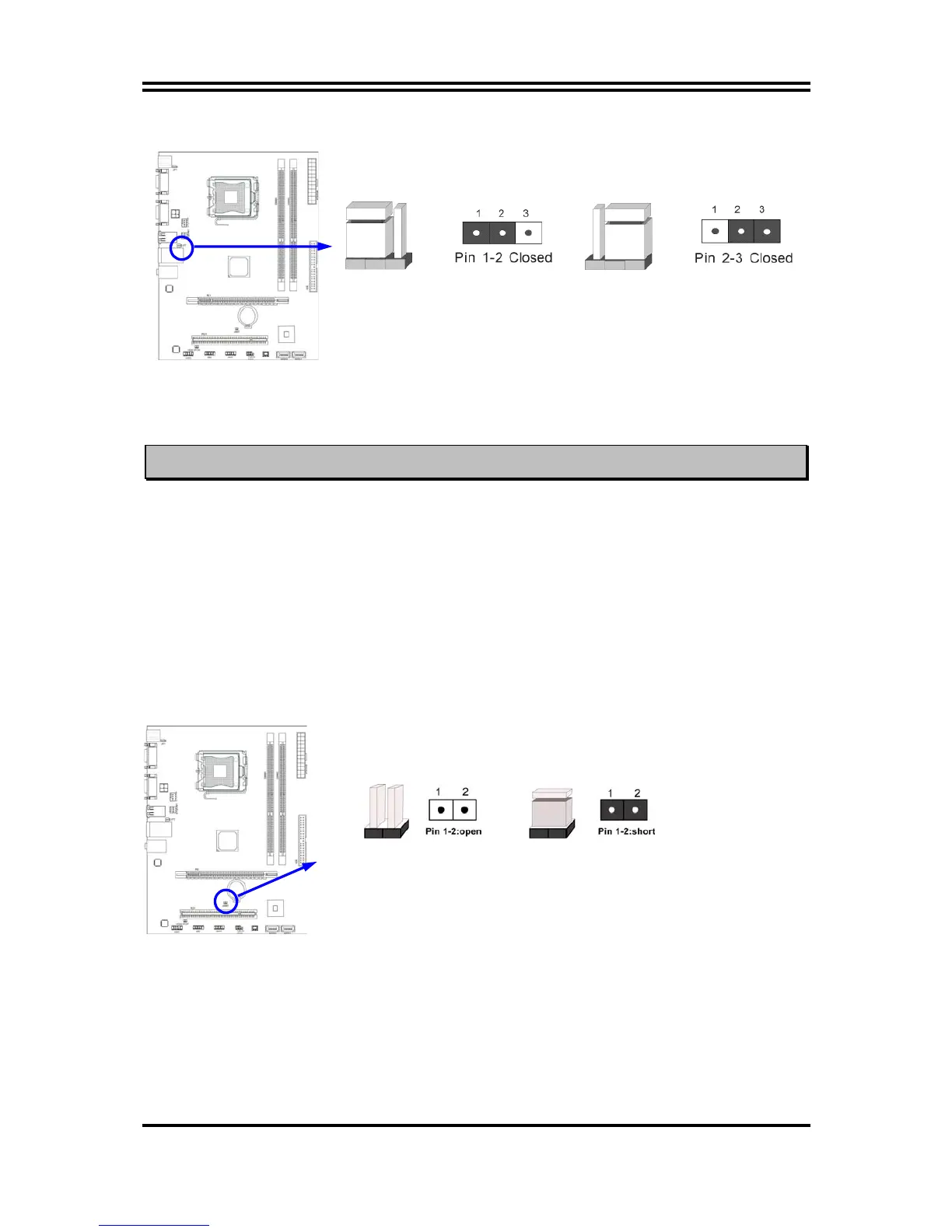12
(2) USB Power-on Enabled/Disabled: JP2
USB Power On Setting
2-3 Closed: USB Power On Enabled
JP2
JP2
1-2 Closed: USB Power On Disable (Default)
(3) CMOS RAM Clear (2-pin): JBAT
A battery must be used to retain the motherboard configuration in CMOS RAM
short 1-2 pins of JBAT to clear the CMOS data.
WARNNING:Please remove or turn off the power supply before CMOS clear!
To clear the CMOS, follow the procedure below:
1. Turn off the system and unplug the AC power
2. Remove ATX power cable from ATX power connector
3. Locate JBAT and short pins 1-2 for a few seconds, if shorted with the jump cap,
short for a few seconds then pull out the hat.
4. Connect ATX power cable back to ATX power connector
Note: When should clear CMOS
1. Troubleshooting
2. Forget password
3. After over clocking system boot fail
CMOS Clear Setting
1-2 Short: CMOS Clear
JBAT
1-2 Open: Normal
