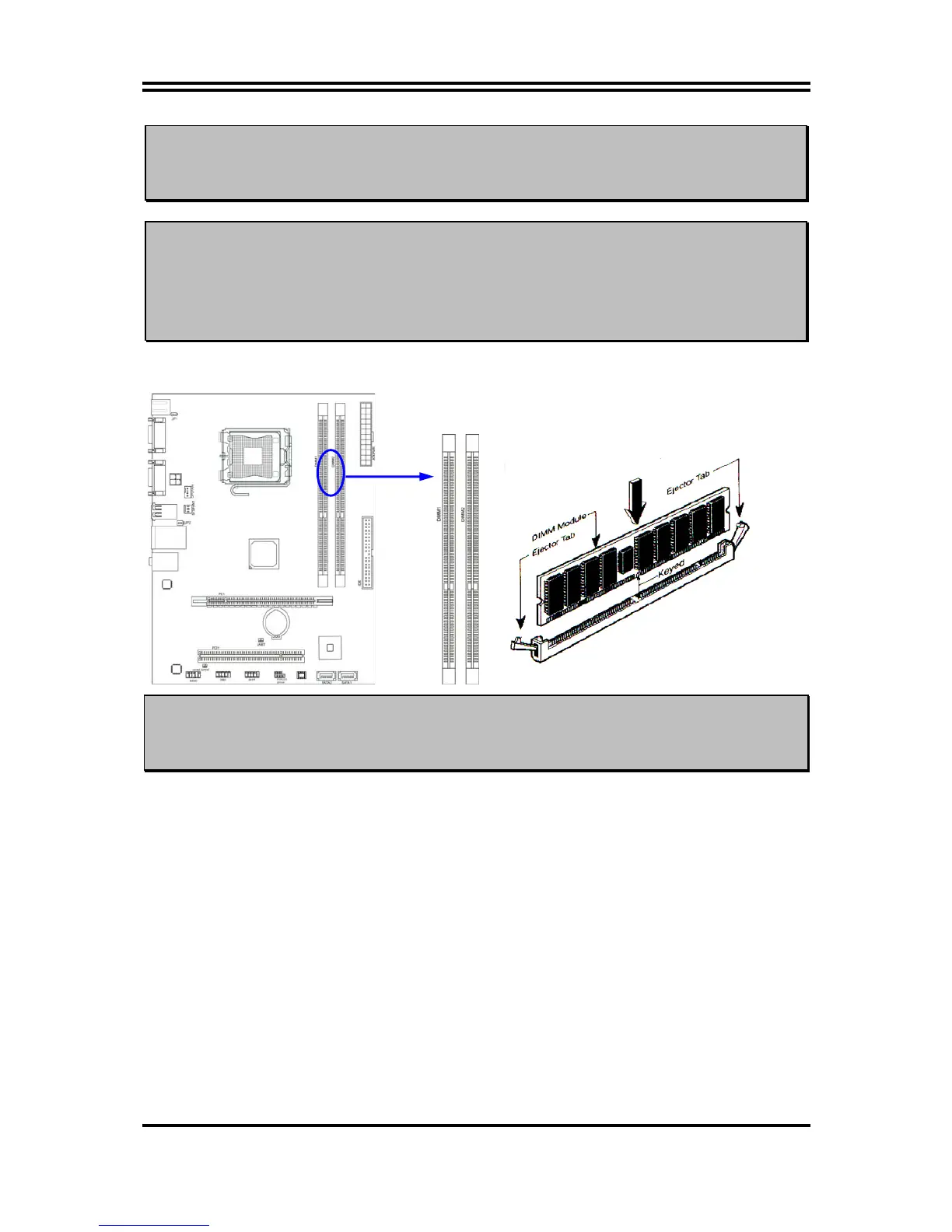6
Recommend DIMM Module Combination
1. One DIMM Module ----Plug in DIMM1
2. Two DIMM Modules---Plug in DIMM1 and DIMM2 for Dual channel function
For Dual channel Limited!
1. Dual channel function only supports when 2 DIMM Modules plug in either both DIMM1
& DIMM2
2. DIMM1 & DIMM2 must be the same type, same size, and same frequency for dual
channel function.
Install memory modules to your motherboard is not difficult, you can refer to figure
below to see how to install a memory module.
NOTE!
When you install DIMM module fully into the DIMM socket the eject
tab should be locked into the DIMM module very firmly and fit into its
indention on both sides.
2-3 Expansion Cards
The G41 motherboard series offer one PCI-Express x16 graphics slot of 8Gbyte/sec
data transfer rate at each relative direction which gets 7 times of bandwidth more than
AGP 8X and it’s up to a peak concurrent bandwidth of 16Gbyte/sec at full speed to
guarantee the ultimate GPU computing performance. One 32-bit PCI slot enriches the
rich connectivity for the I/O of peripherals. The motherboards are designed of tackling
the profuse multimedia requirements nowadays.
.