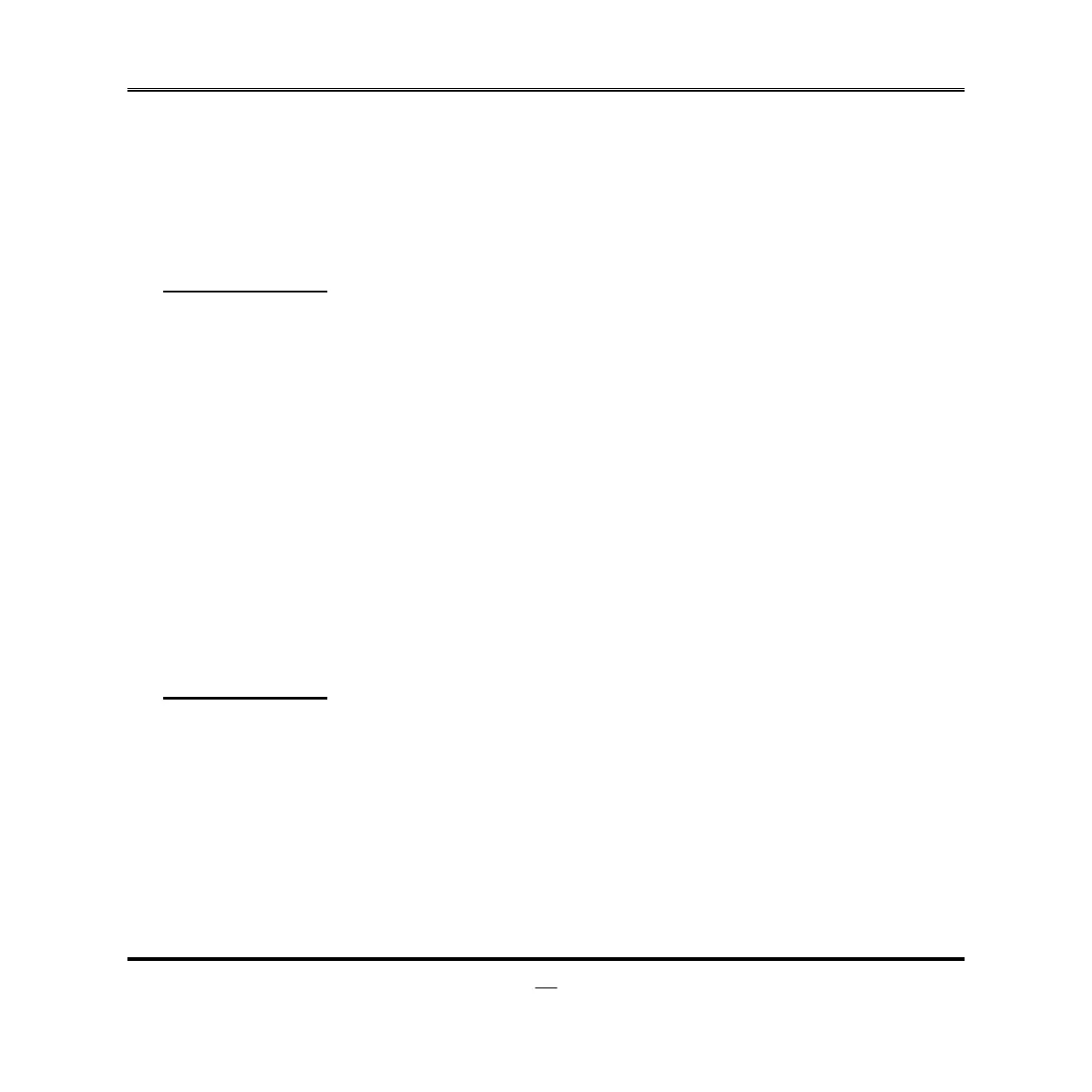► Serial Port 2 Configuration
Press [Enter] to make settings for the following items:
Serial Port
Use this item to enable or disable Serial Port (COM).
The optional settings: [Disabled]; [Enabled].
When set as [Enabled], user can make further settings in the following items:
Device Settings
Change Settings
Use this item to select an optimal setting for Super IO Device.
The optional settings: [IO=2F8h; IRQ=3;]; [IO=3F8h; IRQ=3,4,5,6,7,9,10,11,12;];
[IO=2F8h; IRQ=3,4,5,6,7,9,10,11,12;]; [IO=3E8h; IRQ=3,4,5,6,7,9,10,11,12;];
[IO=2E8h; IRQ=3,4,5,6,7,9,10,11,12;].
Serial Port FIF0 Mode
The optional settings: [16-Byte FIFO]; [32-Byte FIFO]; [64-Byte FIFO]; [128-Byte
FIFO].
► Serial Port 3 Configuration
Press [Enter] to make settings for the following items:
Serial Port
Use this item to enable or disable Serial Port (COM).
The optional settings: [Disabled]; [Enabled].
When set as [Enabled], user can make further settings in the following items:
Device Settings
Change Settings
Use this item to select an optimal setting for Super IO Device.
The optional settings: [IO=3E8h; IRQ=10;]; [IO=3F8h; IRQ=3,4,5,6,7,9,10,11,12;];
[IO=2F8h; IRQ=3,4,5,6,7,9,10,11,12;]; [IO=3E8h; IRQ=3,4,5,6,7,9,10,11,12;];
[IO=2E8h; IRQ=3,4,5,6,7,9,10,11,12;]; [IO=3E0h; IRQ=3,4,5,6,7,9,10,11,12;];
[IO=2E0h; IRQ=3,4,5,6,7,9,10,11,12;].
Serial Port FIF0 Mode
The optional settings: [16-Byte FIFO]; [32-Byte FIFO]; [64-Byte FIFO]; [128-Byte
FIFO].