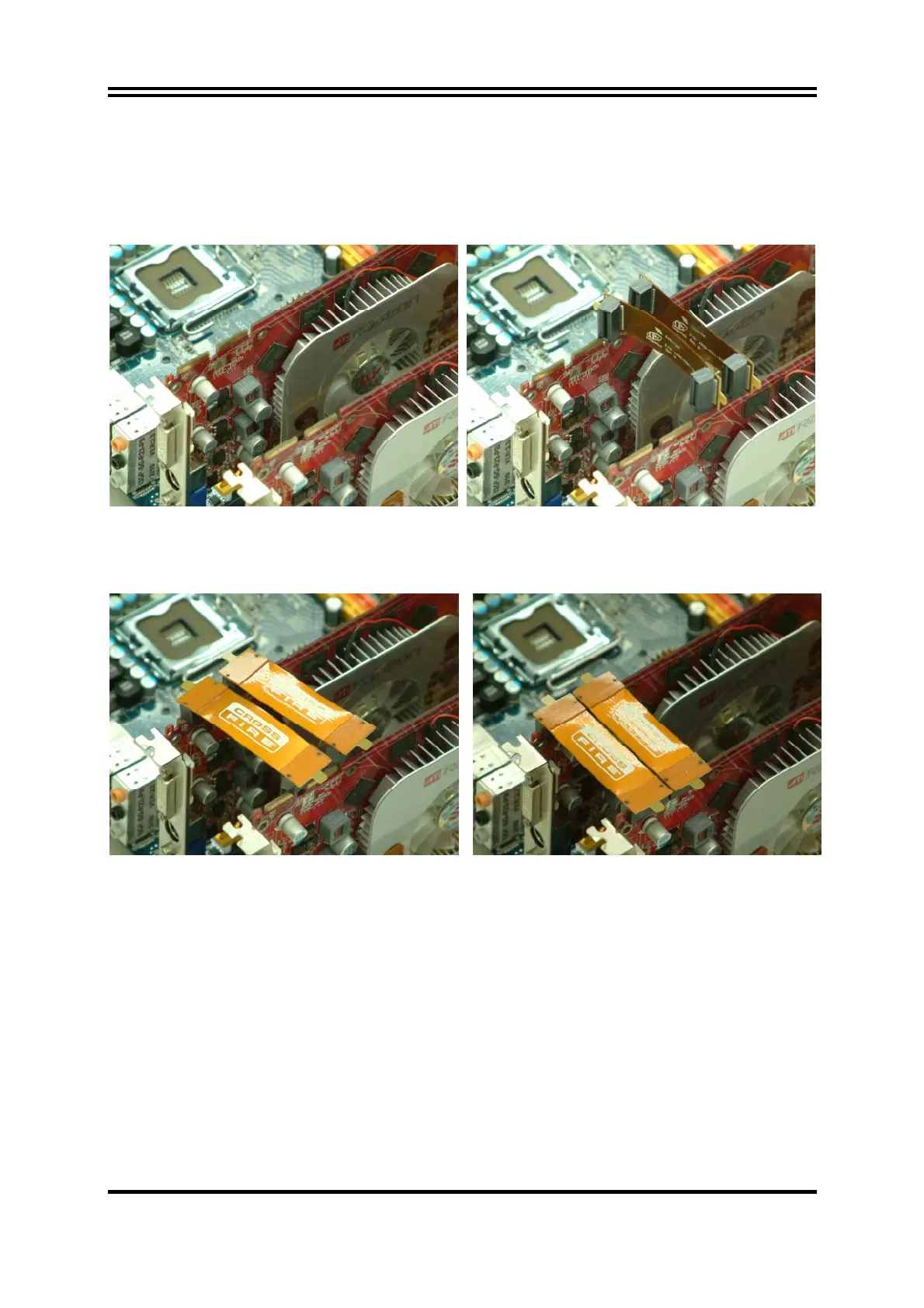22
2-5-4 Bridge for CrossFire Tech. Supported VGA Cards
In order to activate the CrossFire technology, you have to install the optional CF Bridge for
your CrossFire Tech. Supported VGA Cards before you activating the advance multi-GPUs
functions.
Install your CrossFire Tech Supported VGA
Cards in the PCI-E x16 slots.
1. Prepare with the CF Bridges with your
crossFire Tech Supported VGA Cards.
2. Be careful with the position for the pin you
would like to set up.
3. Keep straight to force the CF Bridges plug
into both sides of CrossFire Tech Supported
VGA Cards.
