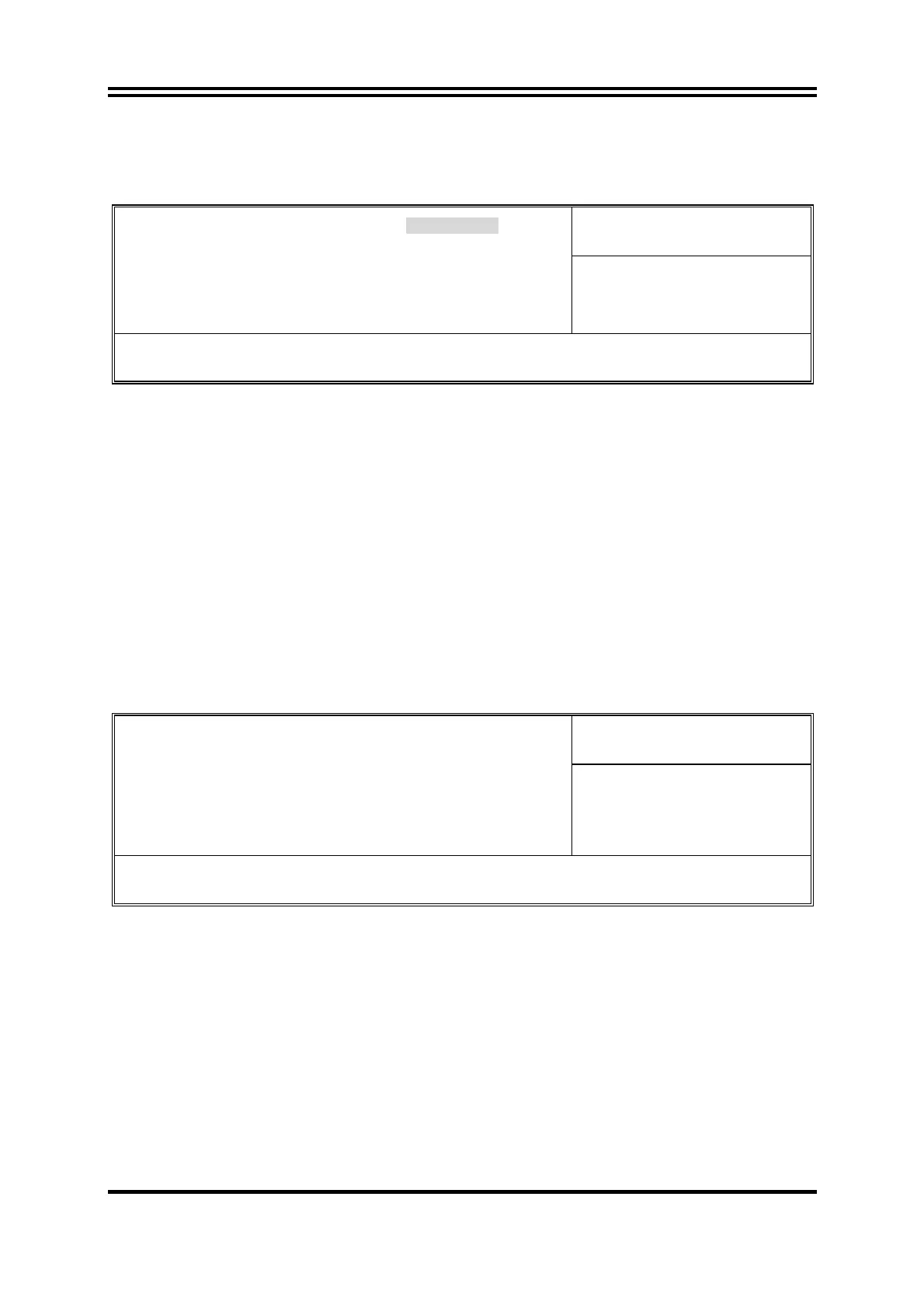37
3-7 Integrated Peripherals
Phoenix – AwardBIOS CMOS Setup Utility
Integrated Peripherals
Item Help
> Onboard SATA Function Press Enter
> Onboard Device Function Press Enter
> Onboard Super IO Function Press Enter
PWR status after PWR Failure Always Off
Init Display First PCI Slot
Menu Level >
↑↓→←
Move Enter:Select +/-/PU/PD:Value F10:Save ESC:Exit F1:General Help
F5:Previous Values F6:Optimized Defaults F7:Standard Defaults
Onboard SATA Function
Please refer to section 3-7-1
Onboard Device Function
Please refer to section 3-7-2
Onboard Super IO Function
Please refer to section 3-7-3
Init Display First
This item allows you to decide to activate whether PCI Slot or AGP VGA first. The settings
are: PCI Slot, AGP Slot.
3-7-1 Onboard SATA Function
Phoenix – AwardBIOS CMOS Setup Utility
Onboard SATA Function
Item Help
SATA Controller 1 Enabled
SATA Controller 2 Enabled
SATA Channel 0 Master Enabled
SATA Channel 1 Master Enabled
SATA Channel 2 Master Enabled
SATA Channel 3 Master Enabled
SATA Channel Mode Support Enabled
Menu Level >>
↑↓→←
Move Enter:Select +/-/PU/PD:Value F10:Save ESC:Exit F1:General Help
F5:Previous Values F6:Optimized Defaults F7:Standard Defaults
SATA Controller 1/2
This setting allows you to enable/disable the onboard SATA controller. Selecting [Enabled]
enables the system to support SATA spec. setting options:[Disabled],[Enabled].
SATA Controller 0/1/2/3/4 Master
This setting allows you to enable/disable the onboard SATA channel.
The settings are: Enabled, Disabled.
