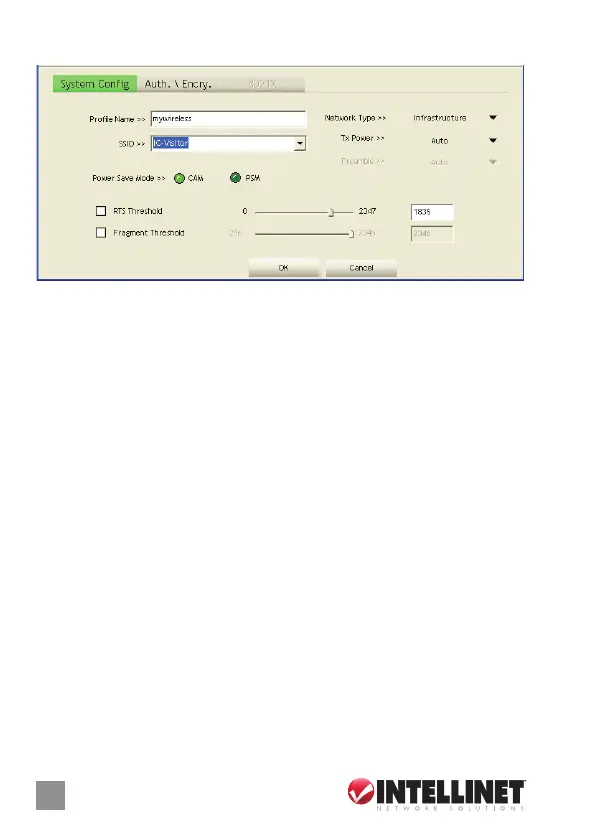pr o F i l e Co n F i g u r a t i o n
Dene easily recognizable prole names to identify the
different networks.
The SSID (up to 32 printable ASCII characters) is the unique name
identied in a WLAN. The ID prevents the unintentional merging of
two co-located WLANs. If you specify an SSID for the adapter, then
only the device with the same SSID can interconnect to the adapter.
To add a nearby network to the prole list, pull down the menu to view
all the networks that can be selected.
The two power-saving functions are available only
when Network Type (see below) is set to “Infrastructure.”
With this selected, the adapter
will remain in an active mode.
Enable the adapter in the power-save
mode when it is idle.
Select from the drop-down menu.
This operation mode requires the presence of an
802.11 access point. All communication is done via the AP or router.
Select this mode to connect to another wireless station in
the wireless LAN network without using an access point or router.
To lower the transmit power of the adapter to reduce the power
used by the system, select a lower percentage from the drop-down
menu. NOTE: A lower power level will result in lower signal strength
and reduced coverage range.
CONFIGURATION
12