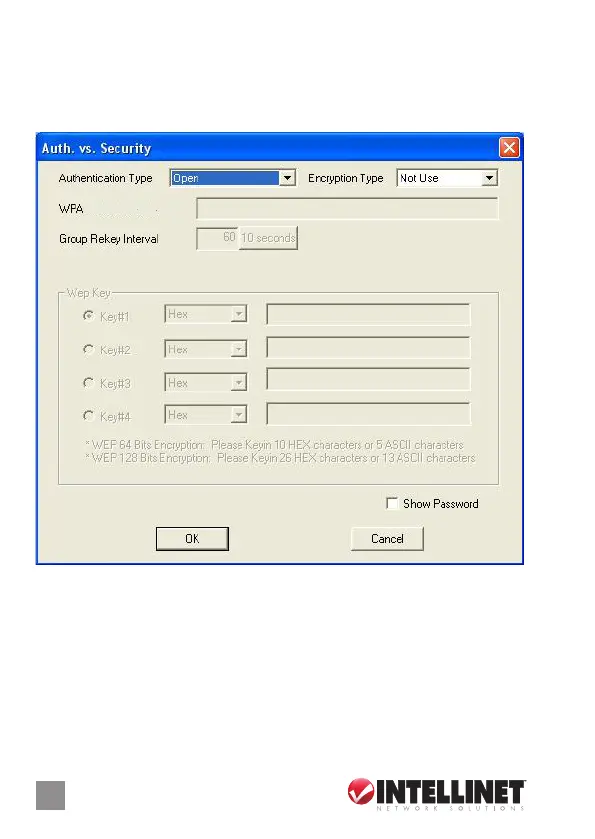This screen — accessed by clicking “Security Setting” on the previous
SoftAP Conguration screen — lets you to congure the authentication
mode and encryption algorithm used within the AP.
Four types of authentication mode are
supported and presented in the drop-down menu.
No authentication is needed within the wireless network.
This is a special mode designed for home and small
business users who do not have access to network authentication
servers. In this mode, known as Pre-Shared Key, you manually
enter the starting password in your access point or gateway, as well
as in each wireless station in the network. WPA-PSK automatically
takes over from that point, keeping unauthorized users who don’t
26
So f t AP
Pre-Shared Key