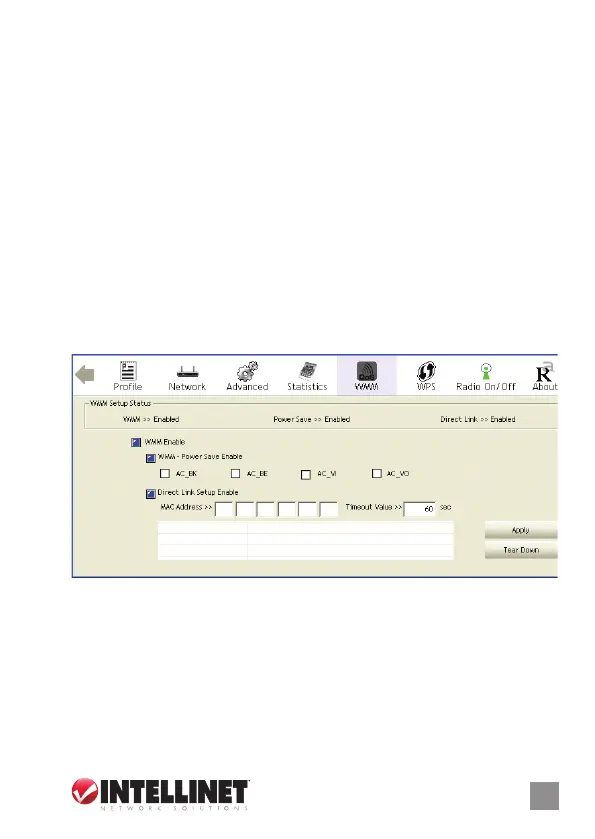When this parameter is enabled, the Cisco
AP can run the radio monitoring through the associated CCX-compliant
clients to continuously monitor the WLAN radio environment and
discover any new APs that are transmitting beacons.
The Cisco access point can
perform monitoring measurements through the CCX-compliant clients
on the non-serving channels when this parameter is enabled.
This setting limits the channel
measurement time. The default value is 250 milliseconds.
Click to turn off the radio of the adapter; click again to turn
it back on.
This screen enables you to congure WMM (Wi-Fi Multimedia) and
other QoS settings, such as Power Save and Direct Link Setup.
Click the check box (then click “Apply”) to enable the WMM
function, which then lets you congure the WMM Power Save and
Direct Link Setup functions.
Click the check box to enable, then
click “Setting” to further congure the function as “AC_BK,” “AC_BE,”
“AC_VI” or “AC_VO.”
CONFIGURATION
21
