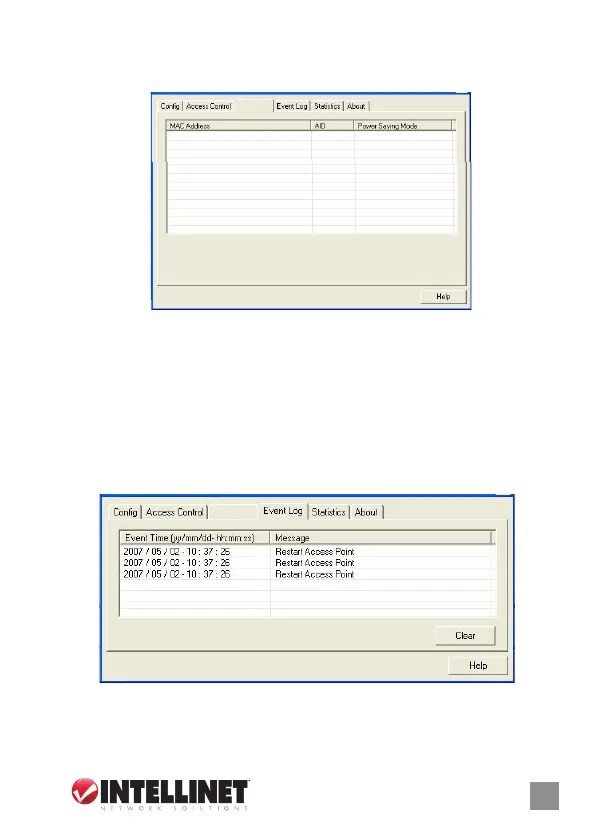This screen displays details of the wireless adapters connected to the AP.
The addresses of wireless adapters connected to the AP.
The Association ID of the current connection.
The supporting status of the power saving mode
of the connected wireless adapter.
This screen displays event times and messages. Click “Clear” to remove
displayed information.
So f t AP
29
MAC Table
MAC Table