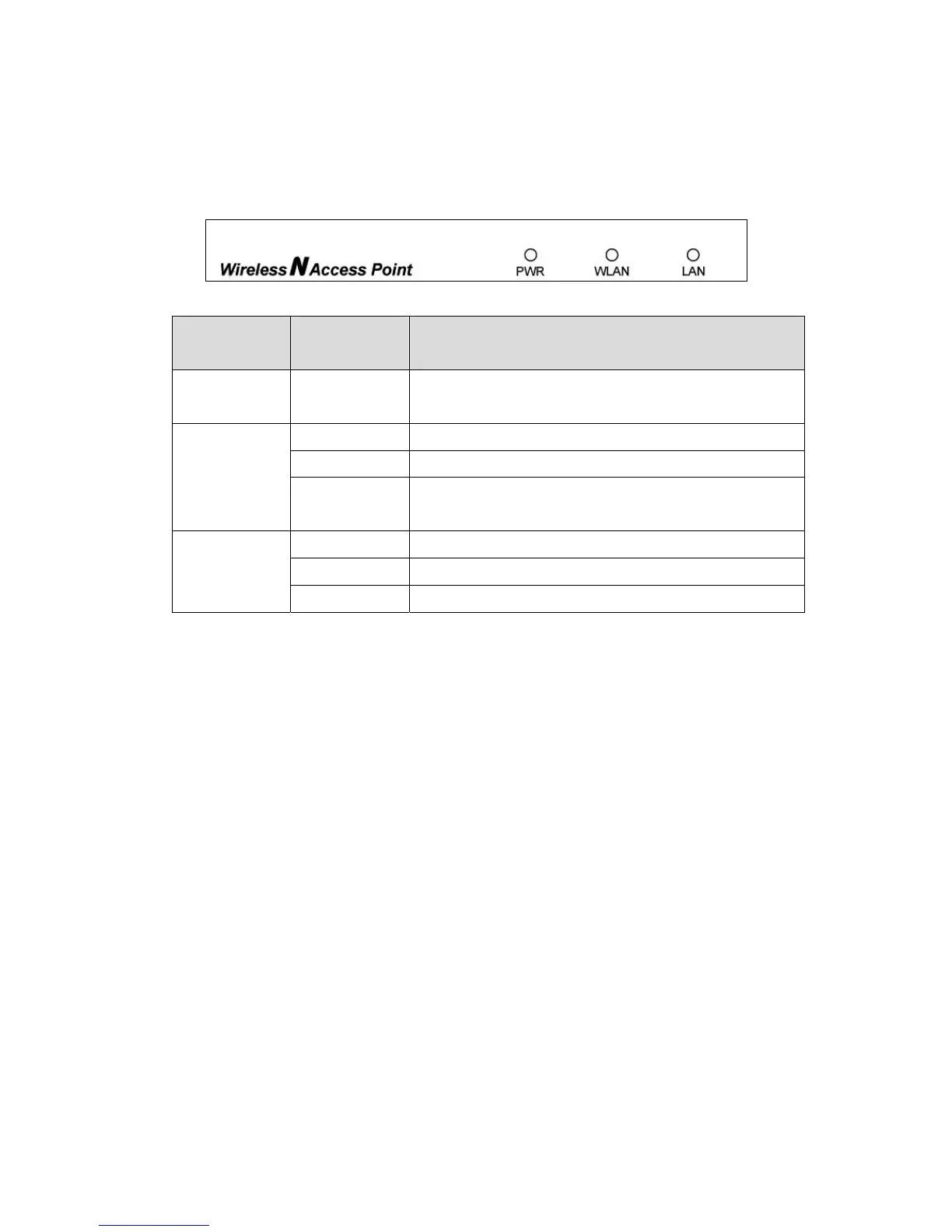5
1-5 Connections and Indicators
Front Panel
LED Name Light
Status
Description
PWR
On The access point is switched on and correctly
powered.
WLAN
On Wireless WPS mode is enabled.
Off Wireless network is switched off.
Flashing Wireless LAN activity (transferring or receiving
data).
LAN
On LAN port is connected.
Off LAN port is not connected.
Flashing LAN activity (transferring or receiving data).
Note: The High-Power Ceiling Mount Access Point, model 525251, has a
different shape, yet the LEDs are identical.
