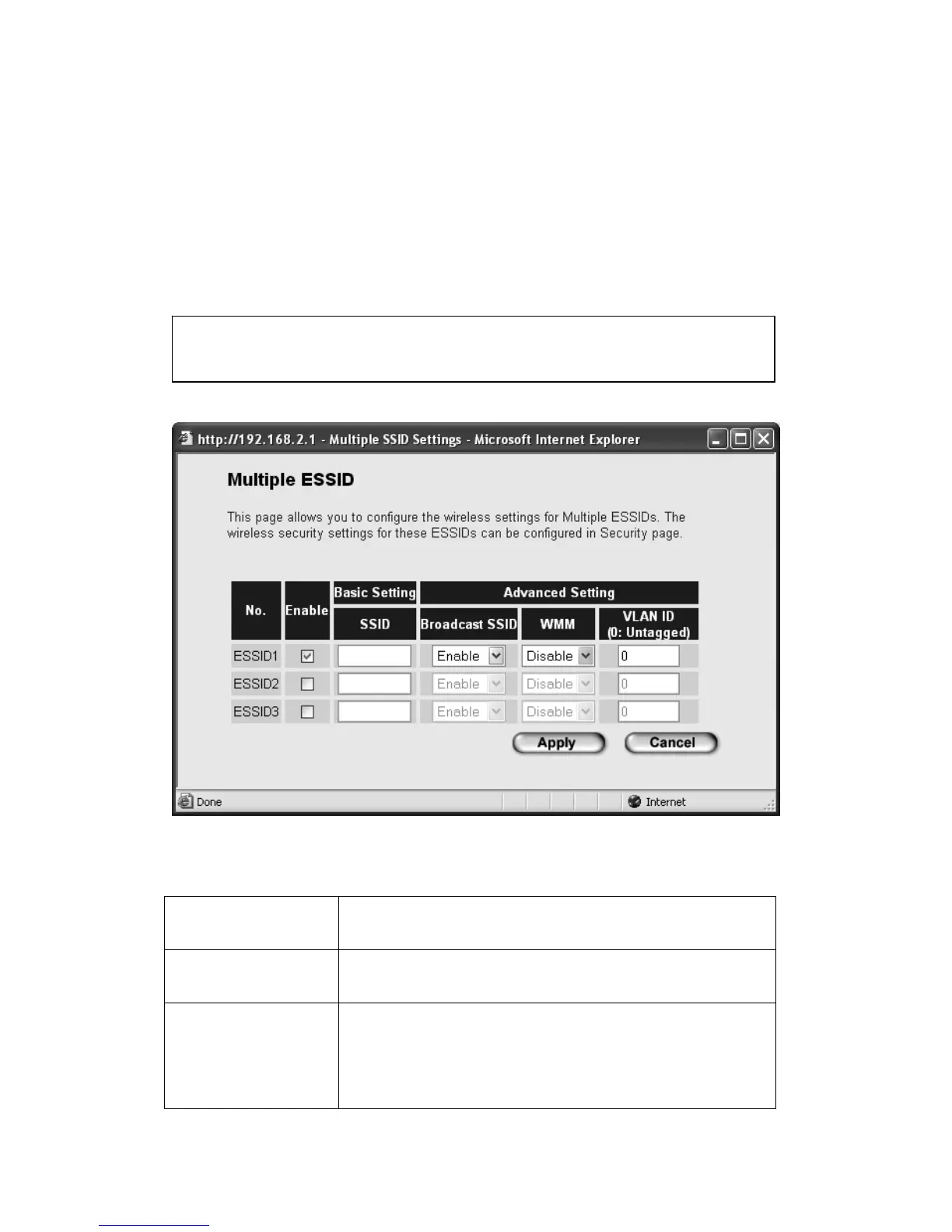25
2-4-1-1 Multiple ESSIDs
This access point supports four SSIDs. Except for the main SSID
(configured on the Basic Settings page), you can configure another
three SSIDs here. With different SSIDs, you can separate the
wireless networks with different SSID names, wireless security,
WMM and VLAN settings.
Here are descriptions of every setup item:
No. Except for the Main SSID, you can configure
another three ESSIDs here.
Enable Select the box to enable the additional
ESSIDs.
SSID Input the SSID name (the name used to
identify this wireless access point) here. You
can input up to 32 alphanumerical characters.
NOTE: THE ESSID IS CASE SENSITIVE.
NOTE: If you want to configure the wireless security for different
SSIDs, go to 2-7 Wireless Security for more information.