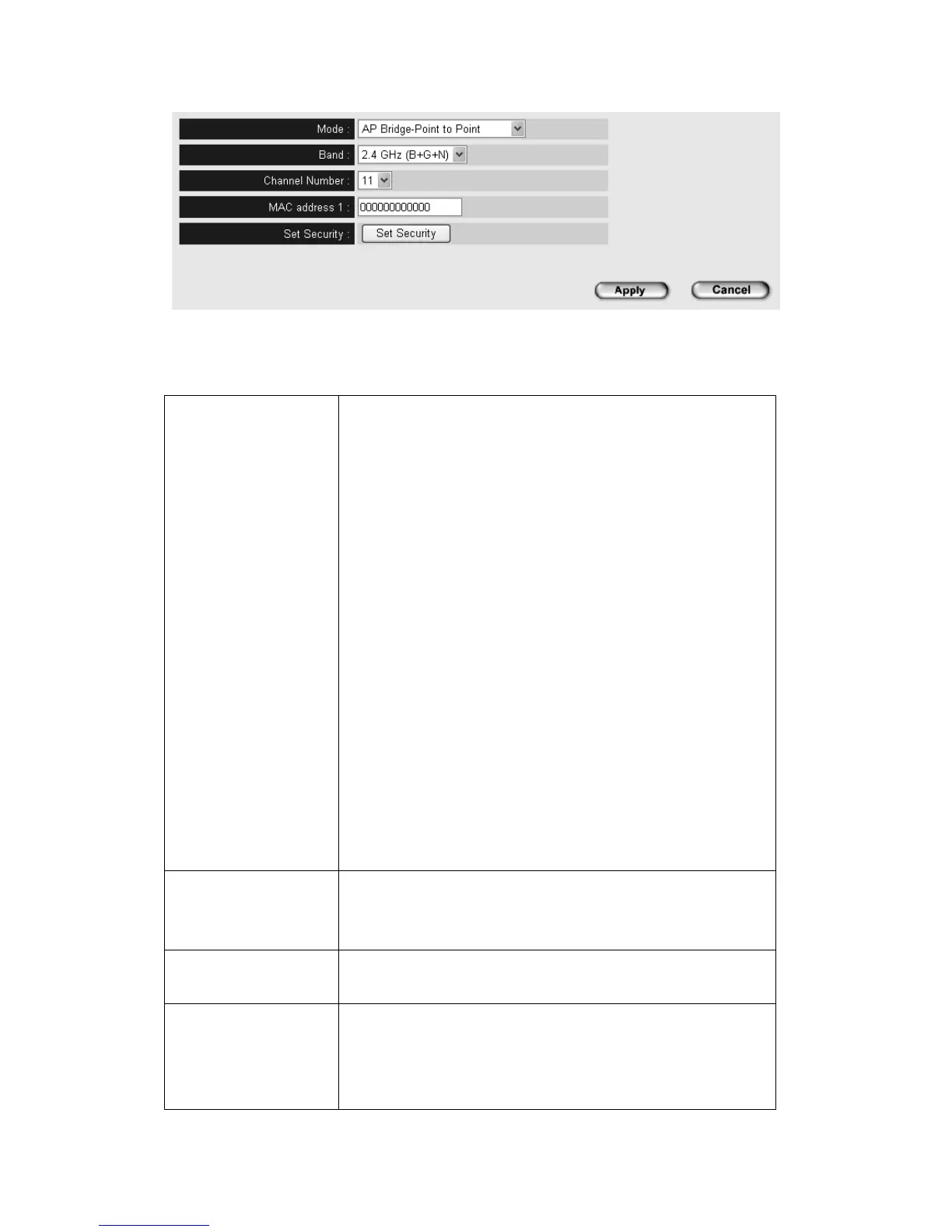30
Here are descriptions of every setup item:
Band Select the wireless band you wish to use. By
selecting different band settings, you’ll be able
to allow or deny the wireless client of a certain
band.
If you select 2.4 GHz (B), 2.4 GHz (N) or 2.4
GHz (G), only wireless clients using the
wireless band you select (802.11b, 802.11 N or
802.11g) will be able to connect to this access
point.
If you select 2.4 GHz (B+G), then only wireless
clients using 802.11b and 802.11g bands will
be able to connect to this access point.
If you want to allow 802.11b, 802.11g and
802.11 N clients to connect to this access
point, select 2.4 GHz (B+G+N).
Channel
Number
Select a channel number you wish to use. The
channel number must be the same as another
wireless access point you wish to connect
MAC address 1 Input the MAC address of the wireless access
point you wish to connect.
Set Security Click this button to select an encryption mode
for this wireless link. A new popup window will
appear. Refer to Section 2-7 for detailed
descriptions.