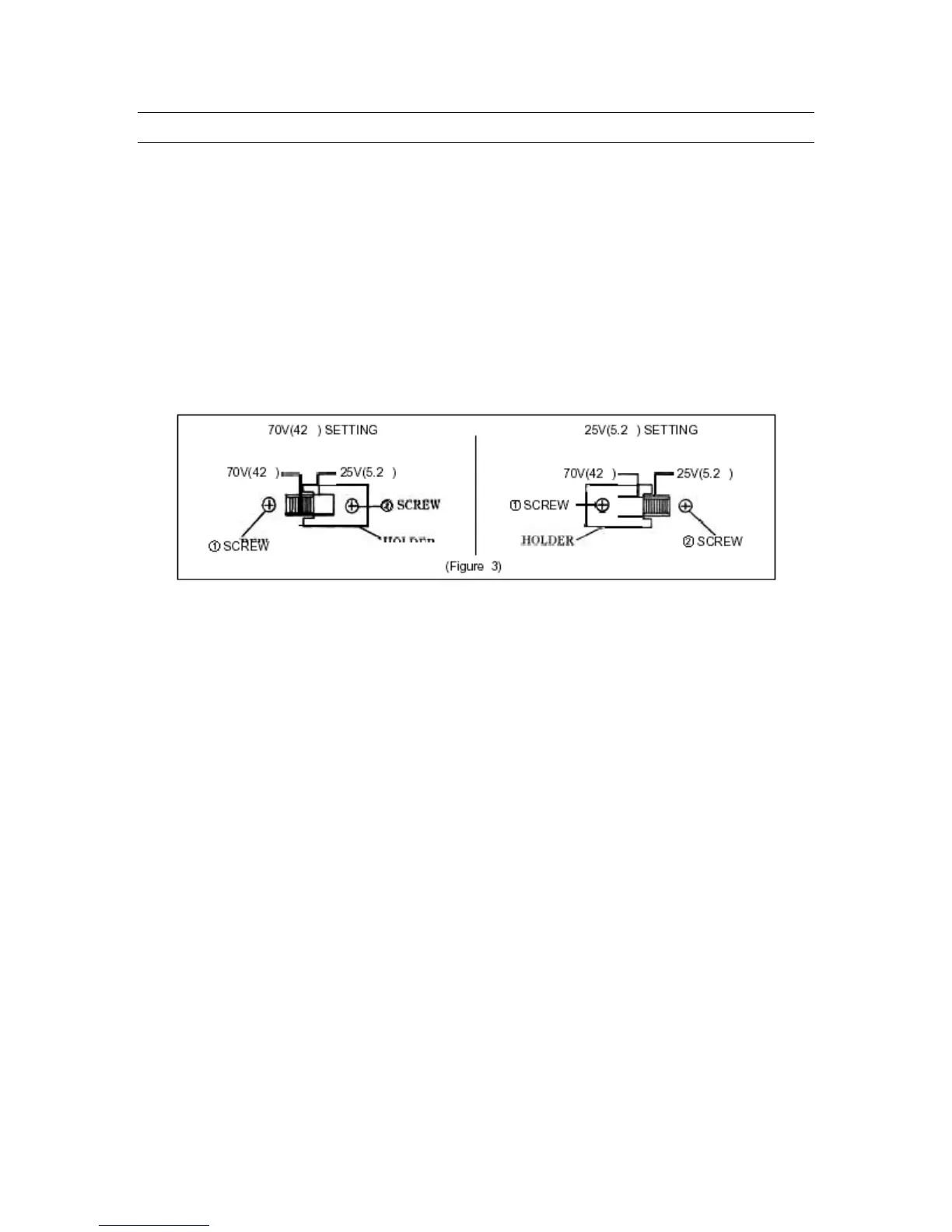PA-2000/PA-4000/PA-2000R/PA-4000R Public Address Amplifier
Impedance Selector
To change from high impedance (70V) to high impedance (25V), loosen screw (#2) and
remove the holder, then set the switch to 25V. Then tighten screw (#2), insert the holder
in the opposite direction and tighten screw (#1). See figure 3 below.
To change from high impedance (70V) to high impedance (25V), loosen screw (#1) and
remove the holder, then set the switch to 70V. Then tighten screw (#1), insert the holder
in the opposite direction and tighten screw (#2). See figure 3 below.
NOTE: If speakers are connected to the GND and 4 or 8 terminals, the Impedance
Selector switch is inactive.
14