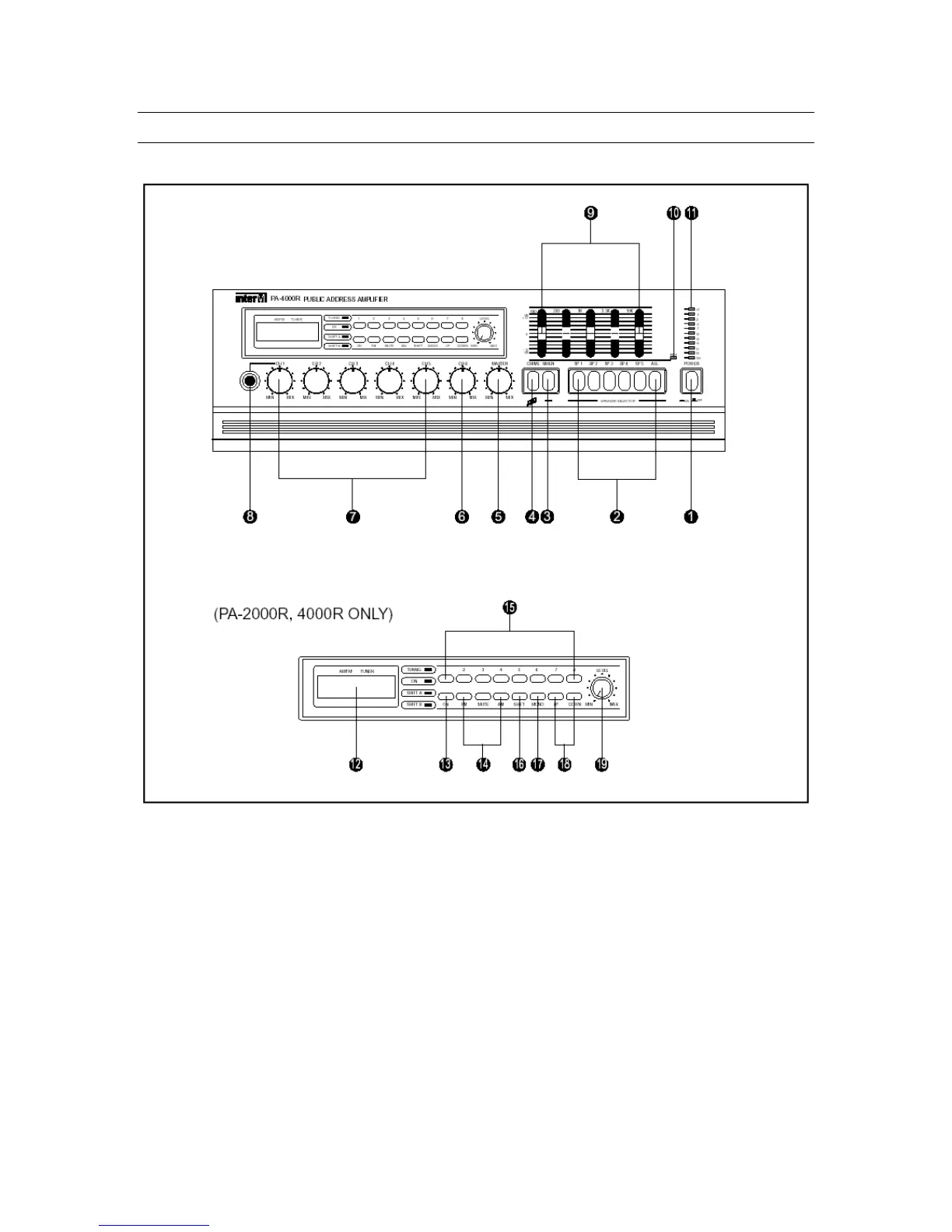PA-2000/PA-4000/PA-2000R/PA-4000R Public Address Amplifier
Front Panel Controls
1. Power Switch
Pressing this switch switches the unit on, as indicated by the Power LED above the
switch. Pressing it again switches the unit off.
2. Speaker Selector
These switches are used to select output to any combination of up to five
individual speakers.
3. Siren Button
Pressing this button will activate the siren circuitry. Pressing it a second time will
gradually lower the siren signal, switching it off completely after approximately 2.5
seconds.
7