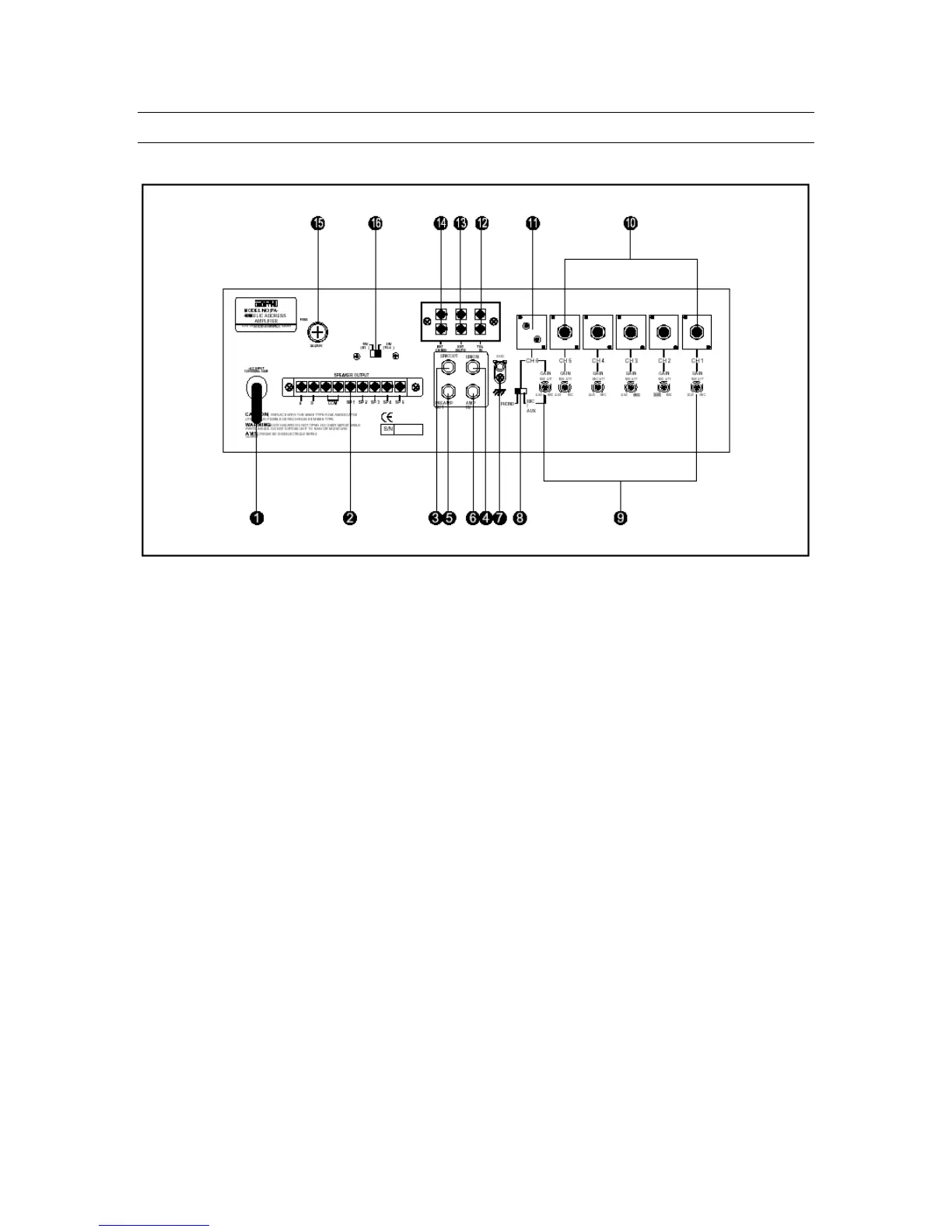PA-2000/PA-4000/PA-2000R/PA-4000R Public Address Amplifier
Rear Panel Controls
1. AC Power Cable
Connect this cable to your AC outlet.
2. Speaker Output Terminal
These terminals connect up to five speakers in 4, 8 or High Impedance mode.
NOTE: Only speakers connected to the High-Impedance terminals are controlled
by the front-panel Speaker Selector switches.
3. Link Out
This line-level output connects the unit with an external mixdown deck or other
recording source.
4. Link In
This line-level input connects the unit with an external mixer for expanded input
channels.
5. Preamp Output
This output connects the unit with an external power amplifier. Inserting a plug
into the Preamp Out jack will disconnect signal to the unit’s power amp, sending
the output of the internal mixer to the external amplifier.
6. Amp In
This input connects an external mixer or preamp with the unit’s power amp.
Inserting a plug into the Amp In jack will disconnect all input signal from the unit’s
internal mixer. Only signal from the external source will be heard.
10