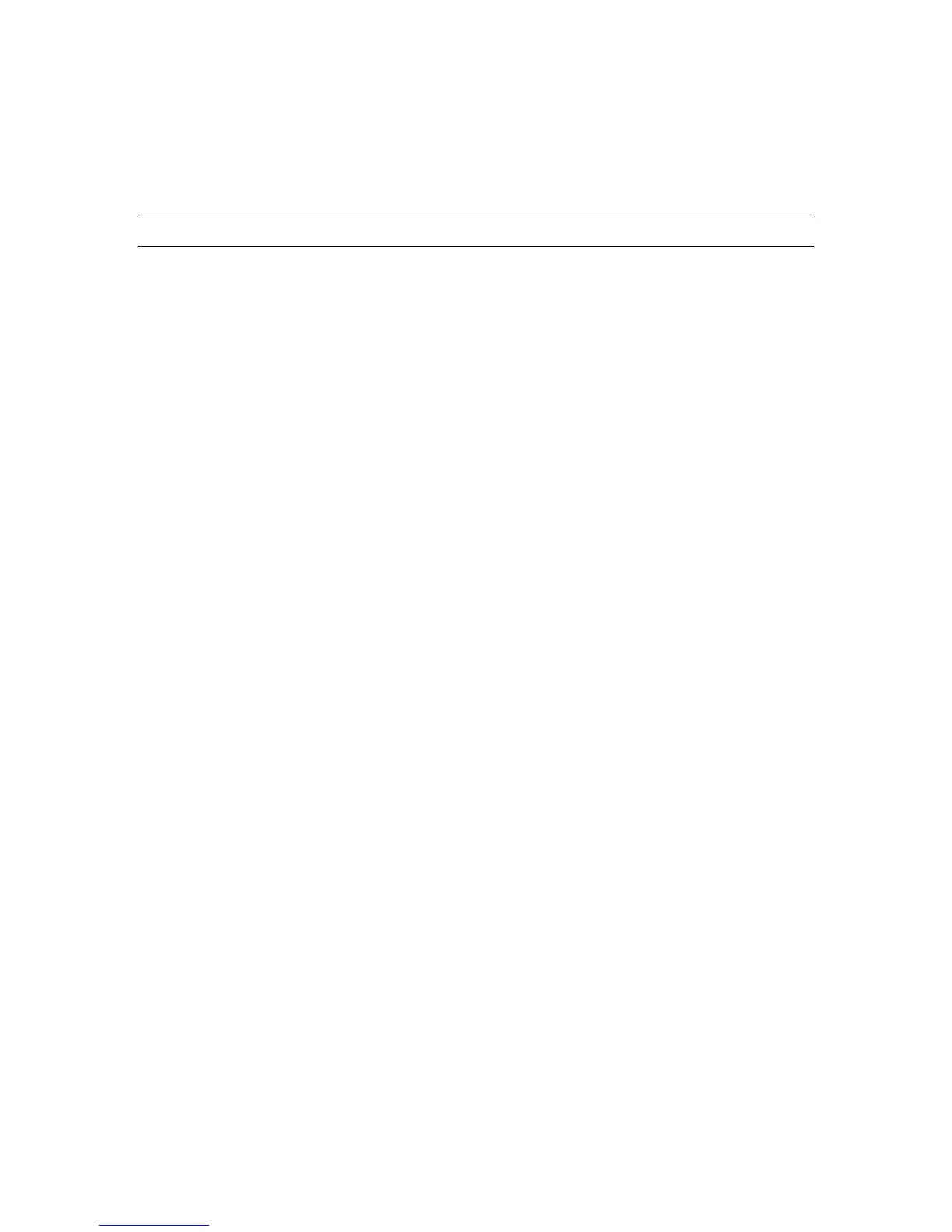PAM-60/PAM-120 Public Address Amplifier
PAM-60/PAM-120
Public Address Amplifier
Features
Modular Design
• Optional modules can be installed in multiple configurations for convenience and
ease of use. Choose the PAM-CDA (Compact Disc), PAM-T (AM/FM Tuner) or PAM-D
(Cassette Deck) modules to expand the PAM-60/120’s audio capabilities.
Individual Input Gain Controls
• Rear-panel gain controls for each input channel for total control of individual levels.
Speaker Select
• Six speaker select switches enable you to select any combination of up to five
speakers.
Selectable Priority Muting
• Switchable audio signal priority for Channels 1 and 2, Chime and Telephone input
over other input sources.
Telephone Input/Music-on-Hold
• Telephone input for connection with telephone system. Music-on-Hold function
available with optional PAM-T AM/FM tuner module.
Remote Control Input
• Individual speaker zones can be selected and chime can be operated by wired
remote control.
Announcement Chime
• Convenient four-tone chime for use with announcements.
6