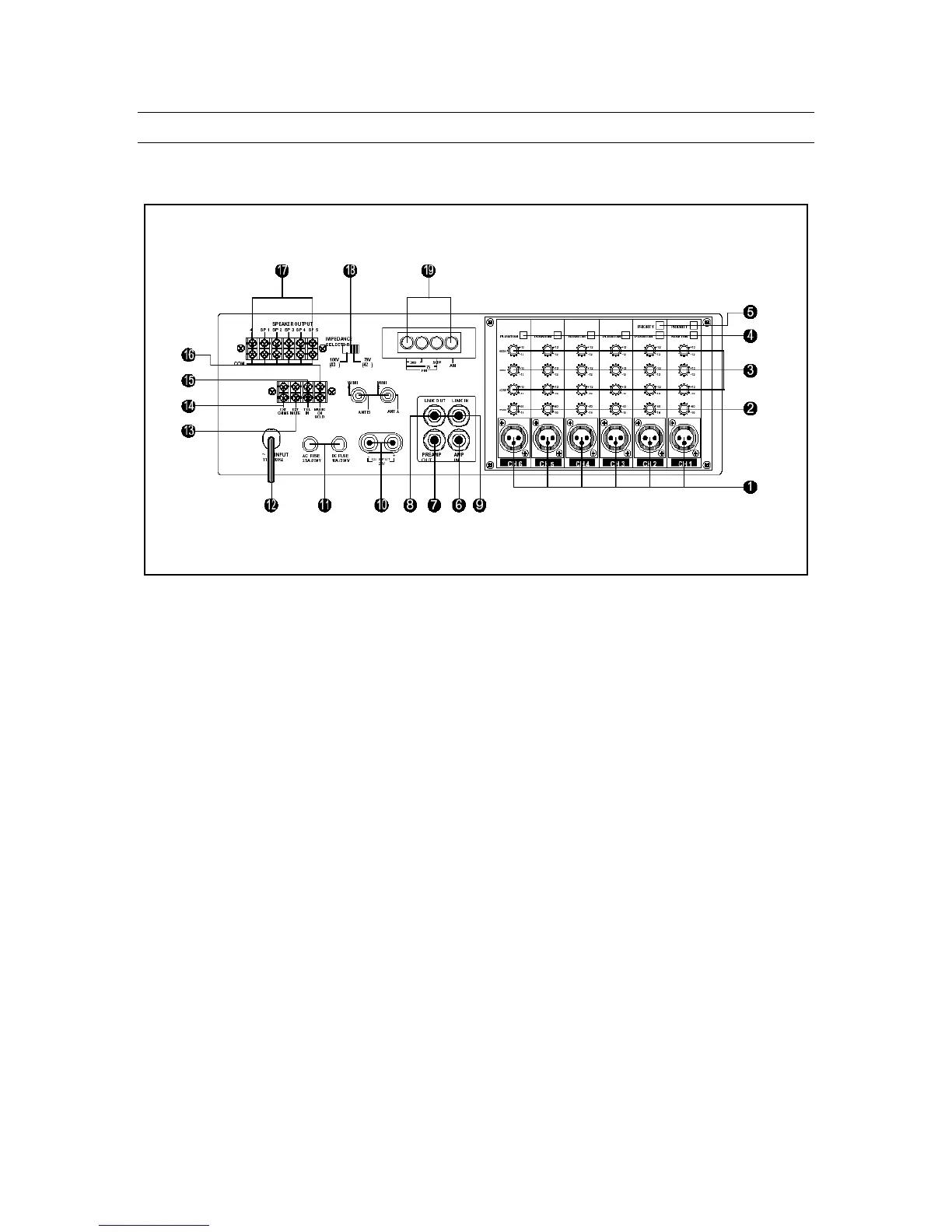PAM-60/PAM-120 Public Address Amplifier
Rear Panel Controls
1. Channel Inputs 1-6
These balanced three-pin XLR connectors accept a standard microphone cable
or other low impedance signal. Optional phone jack, screw terminal, RCA jack or
transformer balanced inputs are also available.
2. Input Gain Controls
These knobs control the input levels for each of the six input channels. When
adjusting the input gain, make certain that the levels are not set too high, or
distortion will result.
The approximate levels for these controls are as follows:
MIC mic level (-50dB ~ -60dB)
MIC ATT instrument level (-30dB ~ -50dB)
AUX line level (-20dB ~ -30dB)
3. EQ Controls
Three-band equalization control provides ±12dB of cut (decrease) or boost
(increase) over the high, mid and low frequency ranges of the individual channel
signals.
HIGH – 10kHz, ±12dB
MID – 1kHz, ±12dB
LOW – 100Hz, ±12dB
9
