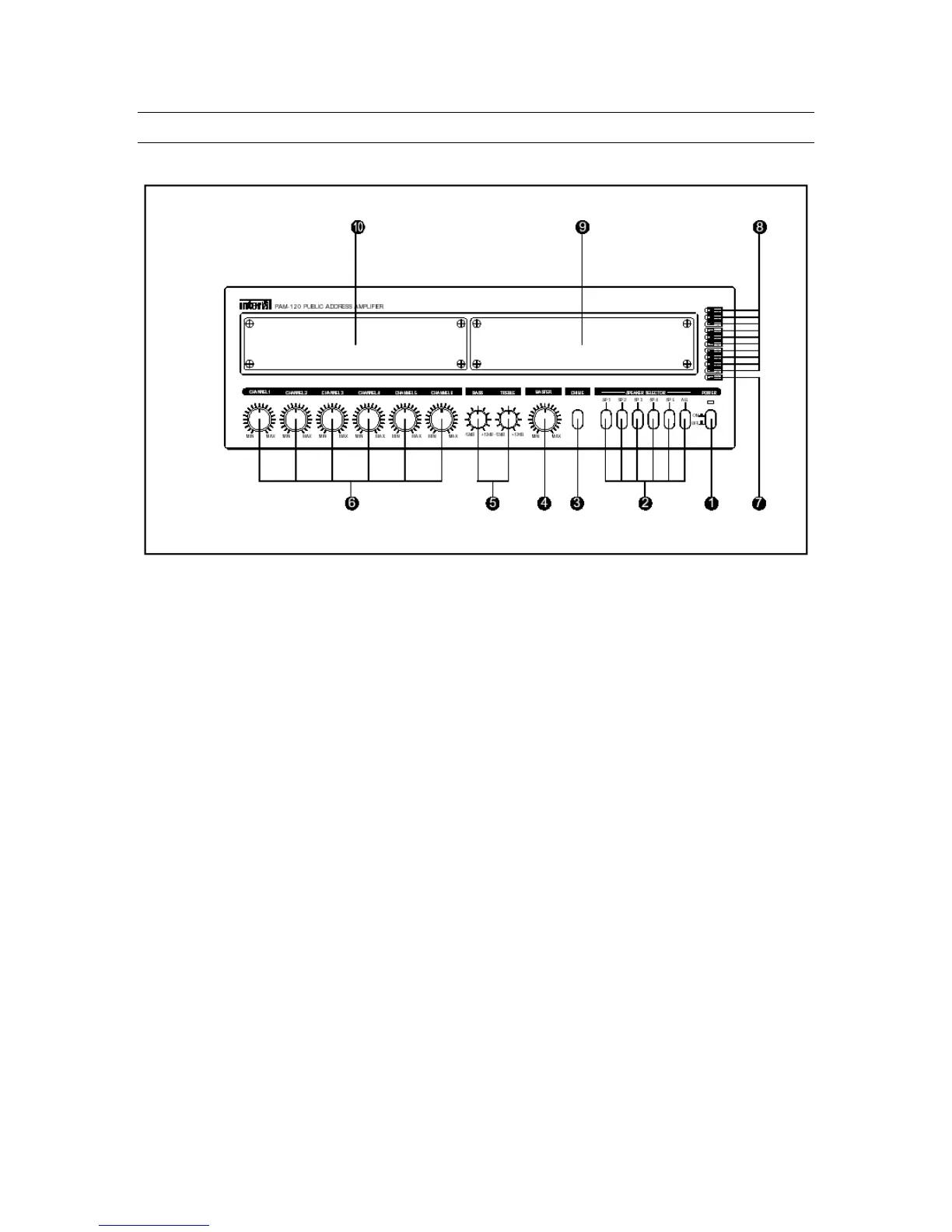PAM-60/PAM-120 Public Address Amplifier
Front Panel Controls
1. Power Switch
Pressing this switch switches the unit on, as indicated by the Power LED above the
switch. Pressing it again switches the unit off.
2. Speaker Selector Switches
These switches are used to select output to any combination of up to five
individual speakers.
3. Chime Button
Pressing this switch activates the chime circuitry.
4. Master Volume
This rotary switch controls the overall output volume of the amplifier’s output
signal.
5. Tone Control
Individual Bass and Treble controls are used to cut (decrease) or boost (increase)
the lower and higher frequencies ±12dB.
6. Channel 1-6 Volume
Controls the individual volume levels of Channels 1-6.
7. Protection Indicator
This LED indicates the state of the amplifier’s protection circuitry. When the
Protection LED is on (illuminated), the protection circuitry is active, indicating that
the unit is not operating normally. This is typically due to overheating or power
limiting. Please check the Input and Output condition of the amplifier.
7
