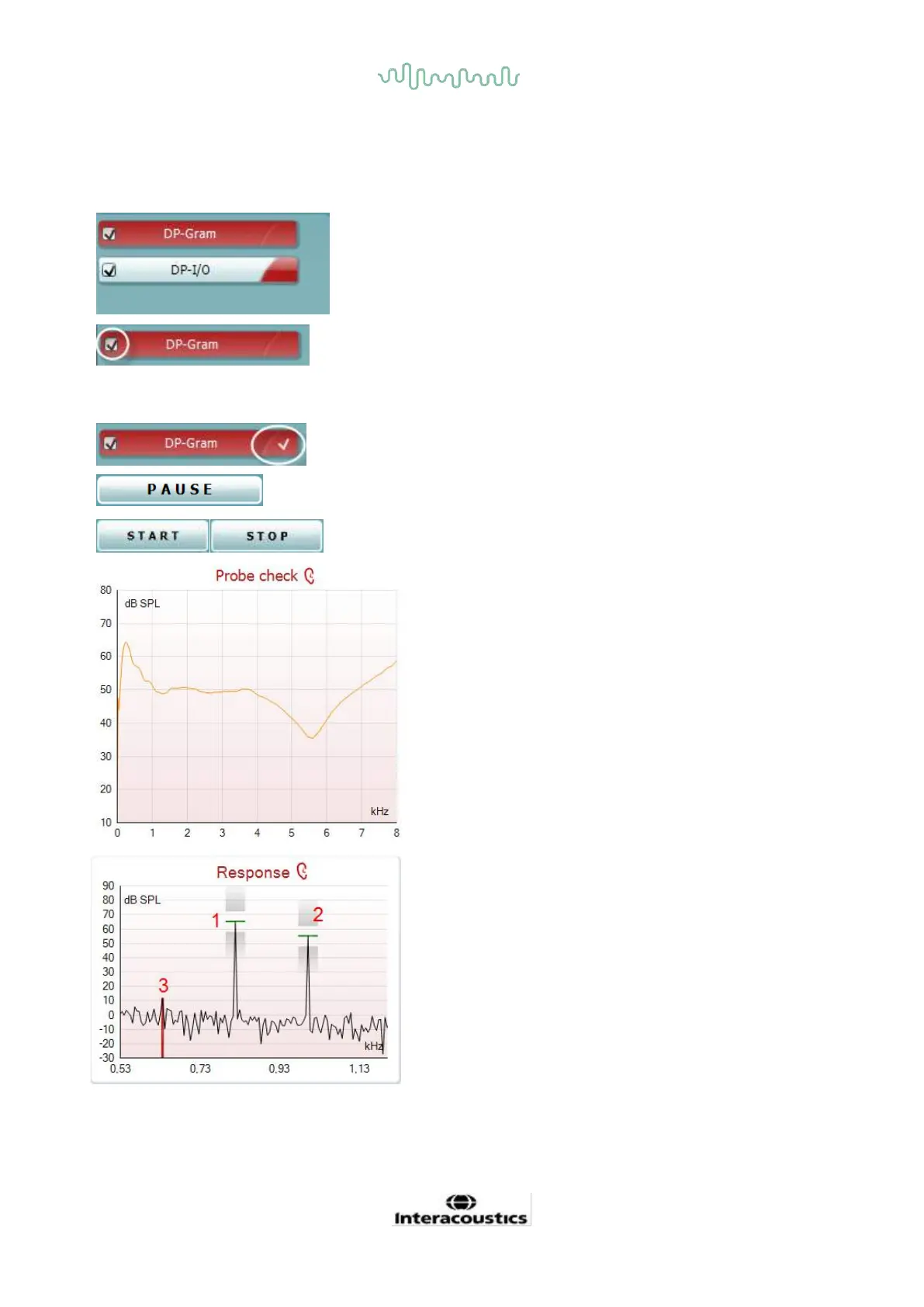D-0120588-B – 2019/03
Eclipse – Instructions for Use - EN Page 84
When the measurement is rejecting, the timer will stop
counting. Artifact rejection is dependent upon the
Acceptable Noise Level setting and Level tolerance level
set in the protocol.
The protocol listing shows all tests that are part of the
selected protocol. The test that is displayed in the test screen
area is highlighted blue or red, depending on the chosen ear.
A checkmark in the box indicates that the test will run when
START is pressed. During testing the tests which have been
completed will automatically become unchecked. Uncheck
the boxes of tests you do not wish to run under the selected
protocol before pressing START.
A white checkmark indicates that (at least some) data for
this test is stored in the memory.
Pause becomes active after testing has started. It allows for
pausing during a test.
START (and STOP) button are used for starting and
stopping the session.
The probe check graph provides a visual display of the probe
fit in the patient’s ear before and after testing.
During testing, the probe check is not running and the graph
will not display a curve.
The response graph shows the response recorded by the
probe microphone (in dB SPL) as a function of the frequency
(in Hz). Only the frequency range that is relevant for the
currently measured or currently selected point is plotted.
1. The two test stimuli are easily recognized as the
two peaks in the response graph.
2. The stimulus tolerance range is indicated by two
shaded areas above and below the peak of the
stimulus.
3. The red or blue line indicates the DPOAE frequency
at which the main distortion product is expected.
See the Additional Information document for further details.