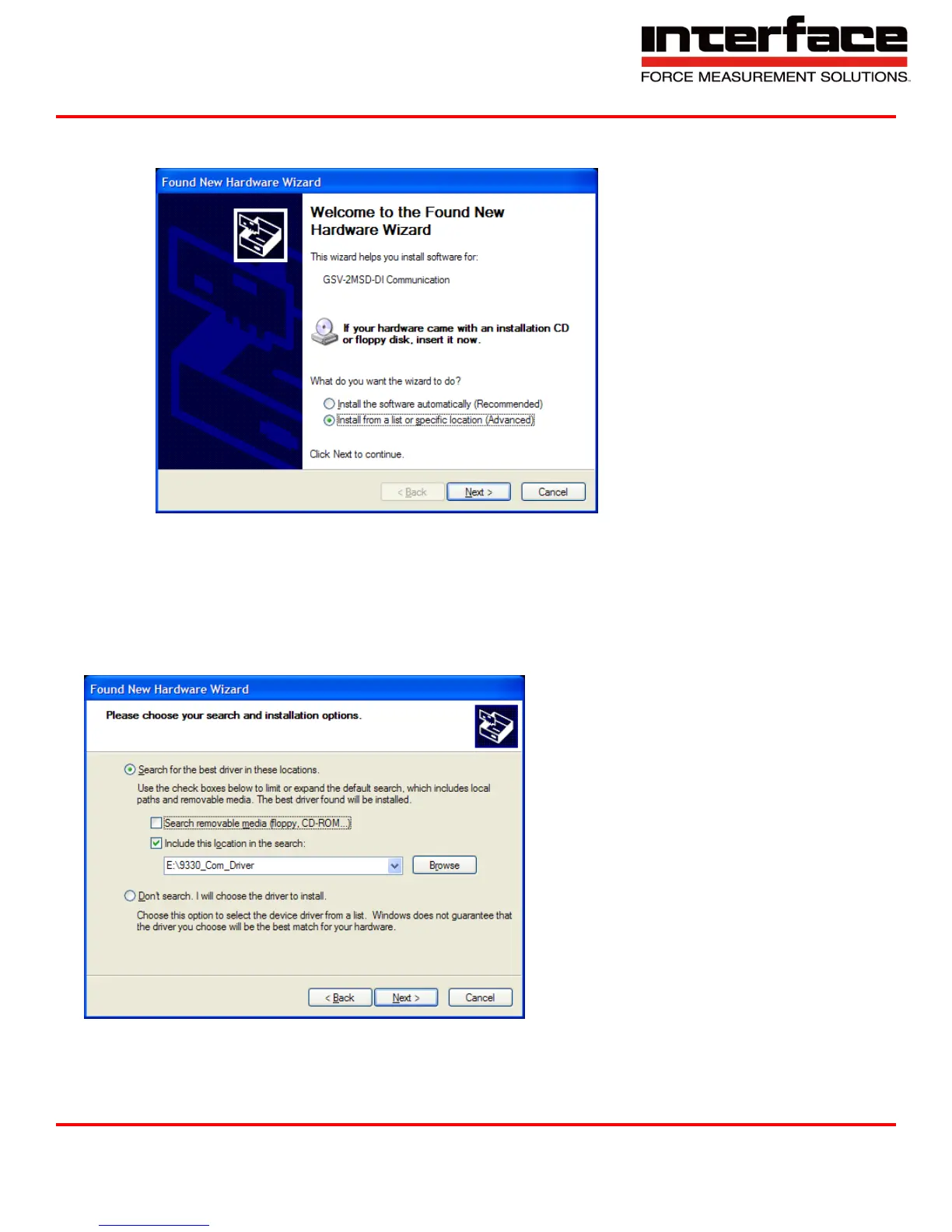BSC4 Operating Manual
Interface Inc. ● 7401 East Butherus Drive, Scottsdale, Arizona 85260 USA ● Phone 480.948.5555 ● Fax 480.948.1924
www.interfaceforce.com ● Email: contact@interfaceforce.com ● 800.947.5598
Document Number 15-183 Rev B Page 22 of 74
6. Now you can connect your 9330 to the PC via USB cable. Once connected the driver installation
window appears. Select “Install software from a list or specific source (advanced users)” and Click
“Next >”.
FIGURE 9 - FOUND NEW HARDWARE WIZARD
7. Click “Search for the best driver in these locations”
8. Check the option “Include this location in the search:” and then click “Browse”. Select the folder:
9330_Com_Driver from the supplied USB drive and Click “Continue >”.
FIGURE 10 - NEW HARDWARE WIZARD
9. In the dialogue window “Hardware installation” click “Continue installation”.