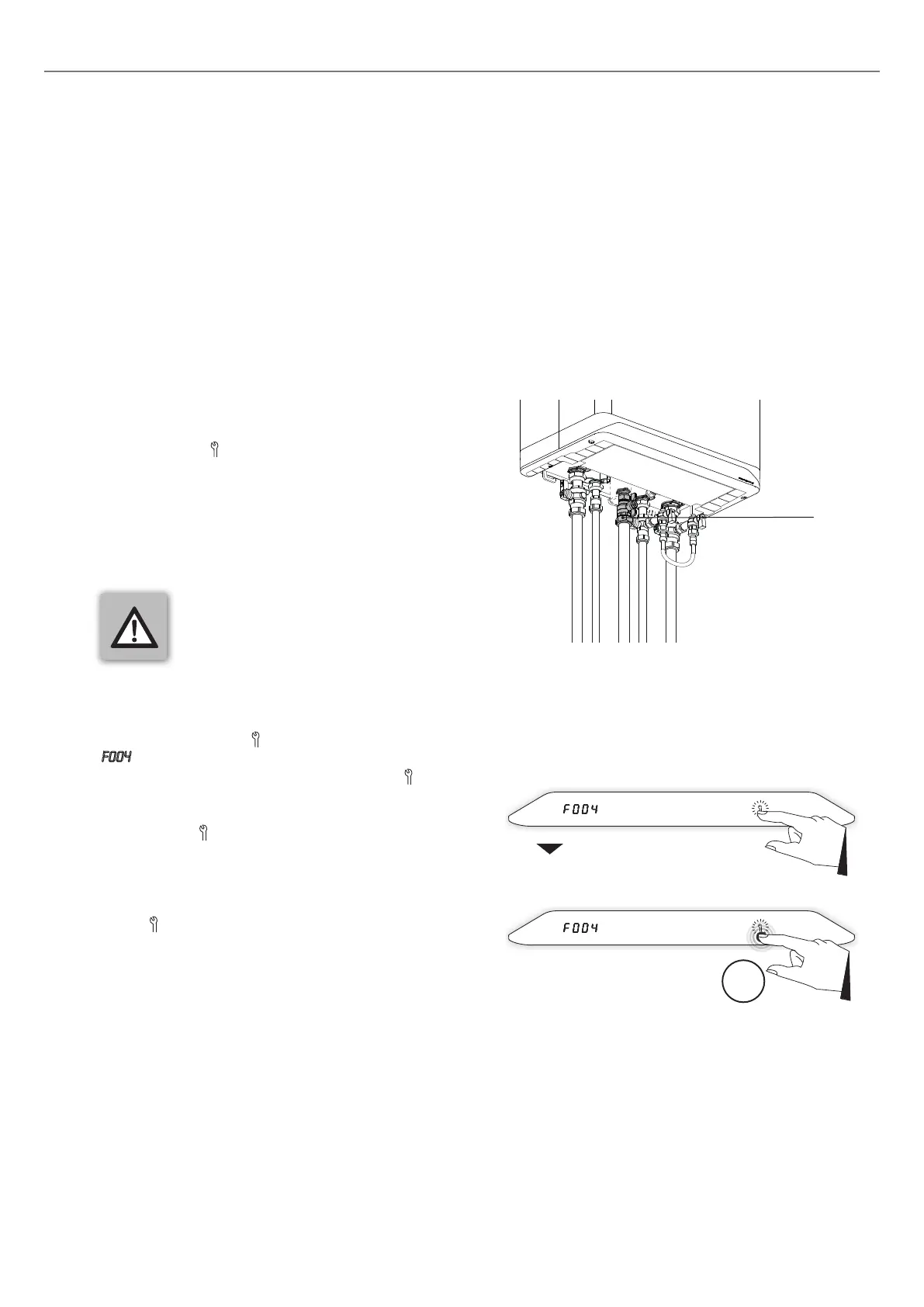If the following simple faults occur on the boiler, they can be
solved as follows.
The central heating system does not become hot or hot
enough:
► Increase the set temperature of the room thermostat.
► Open the radiator valves.
► Set the central heating flow temperature higher; see §2.3.3.
► Vent the system and check the central heating pressure.
The domestic hot water does not become hot or hot
enough:
► The central heating pressure is too low (this is shown
flashing on the display).
► Set the domestic hot water temperature higher; see §2.3.2.
‘F004’ appears in the le display
(service symbol flashes):
► The burner does not ignite. Check whether the gas valve
has been opened and if there is gas at the gas valve.
If so, reset the boiler. If the fault persists, contact your
installer.
6 FAULTS AND RESETTING
► Always contact your installer for
repeated occurrence of these or other
faults.
Requesting fault code
Resetting the boiler
If the burner controller detects a fault, this is shown by a
flashing service symbol
on the display. A fault code, such as
F004, is shown on the le display for 30 seconds. Then the le
display will be extinguished. The service symbol remains
flashing.
The fault code can be requested by touching the flashing
service symbol .
The boiler can be reset by touching the flashing Service
button
and holding it for 2 seconds. The boiler will then be
restarted.
Gas valve
Requesting fault code
Reset
2sec
10
