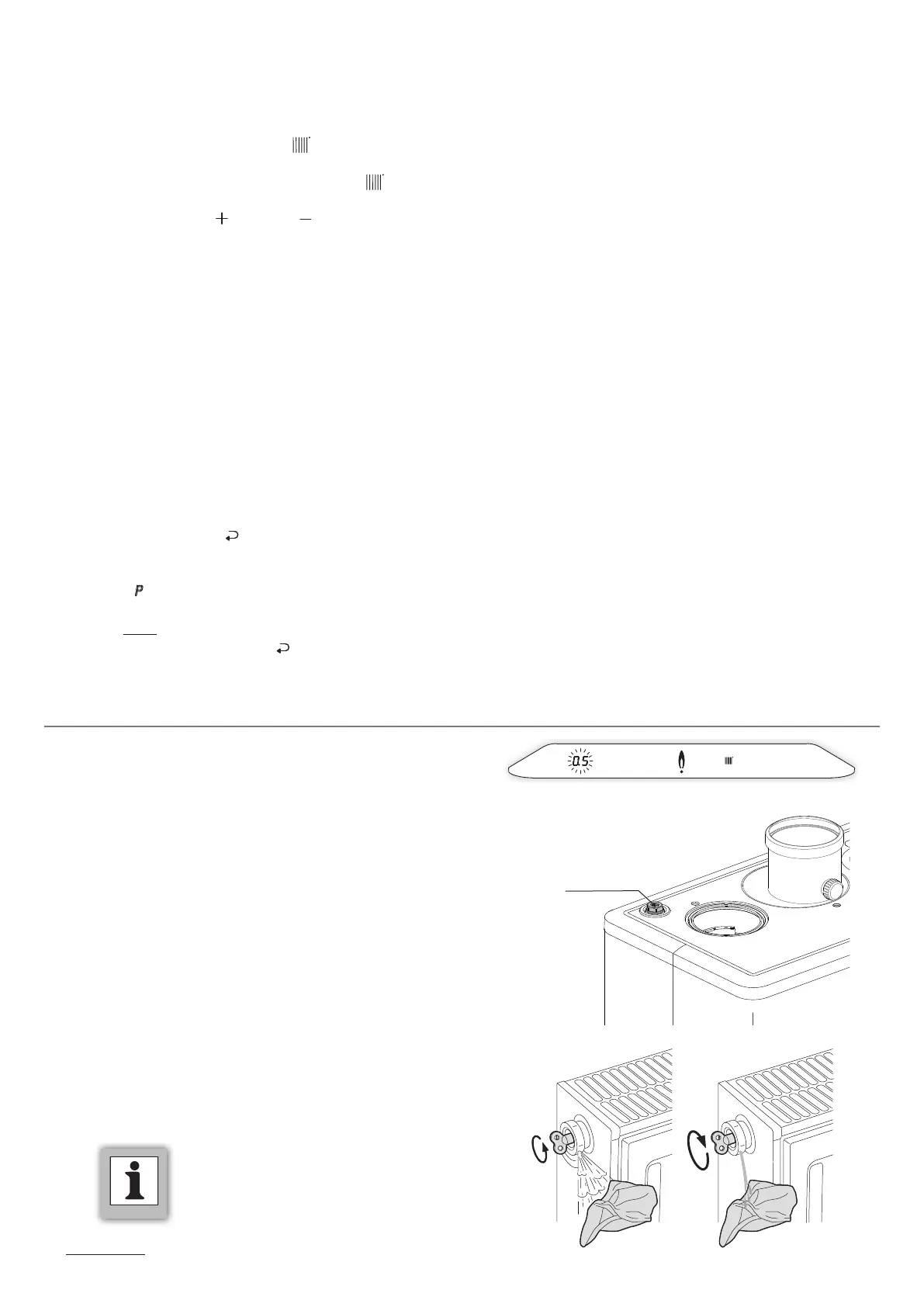To ensure correct operation of the central heating system, the
pressure in the (cold) installation must be between 1 and 1.5
bar. The pressure can be read on the le display if the boiler is
switched o (see §2.2). If the pressure during central heating
demand is lower than 0.5 bar, this will flash on the display and
the operation of the boiler will be limited to prevent damage to
the boiler. If the pressure is too low, the system must be refilled.
3.1 Filling and venting the central heating system
3 FILLING AND BLEEDING THE BOILER AND INSTALLATION
► In the event that the system must be
replenished several times a year, please
alert your installer. In that case, there
may be leakage.
Manual air vent
To apply the clock program
1
► From a boiler that is in standby or in operational mode
touch the control panel just above the power LED to access
the main menu.
► Touch the Central Heating button. The current
temperature of the central heating water is displayed in the
le display. Touch the Central Heating button again to
switch to the clock program setting.
► Using the Plus and Minus buttons, set the desired
program setting:
► P-on (Program on):
The boiler will respond only on CH demands within the
chosen time blocks. If the clock program does not contain
any valid switching points, the boiler will respond on any
CH demand. The actual time is shown on the le display
indicating that the clock program is active.
► T-on (Temporary on):
The clock program will be temporary overruled. The
boiler will respond to every CH demand until the next “on”
switching point. On the le display t-ON will be shown.
► On (Continuous on):
The boiler will respond to every CH demand without any
time limit.
► O:
The boiler will not respond to any CH demand.
► Touch the Enter button to confirm. The chosen program
setting will be saved in the boiler controller. Aer 2 minutes
of inactivity changes made will also be saved.
A P appears in the right display and the display returns to
the Central Heating menu.
Note: By touching the control panel just above the power
LED instead of the Enter button the display returns to the
Central Heating menu without storing any changes.
Do this as follows:
► Connect the filling loop and fill the installation with water
to a maximum pressure of 1.5 bar in the case of a cold
installation (Indicated on le display.)
► Bleed the appliance with the manual bleed vent located on
the top le of the boiler.
► Bleed the air in the installation with the manual bleed vents
on the radiators.
► Top up the CH installation if the pressure has dropped too
low as a result of the bleeding air from the system.
► Switch on the boiler by touching the control panel just
above the power LED and holding this for 2 seconds.
1
Only available if clock program is active.
To activate the clock program please contact your installer.
8
