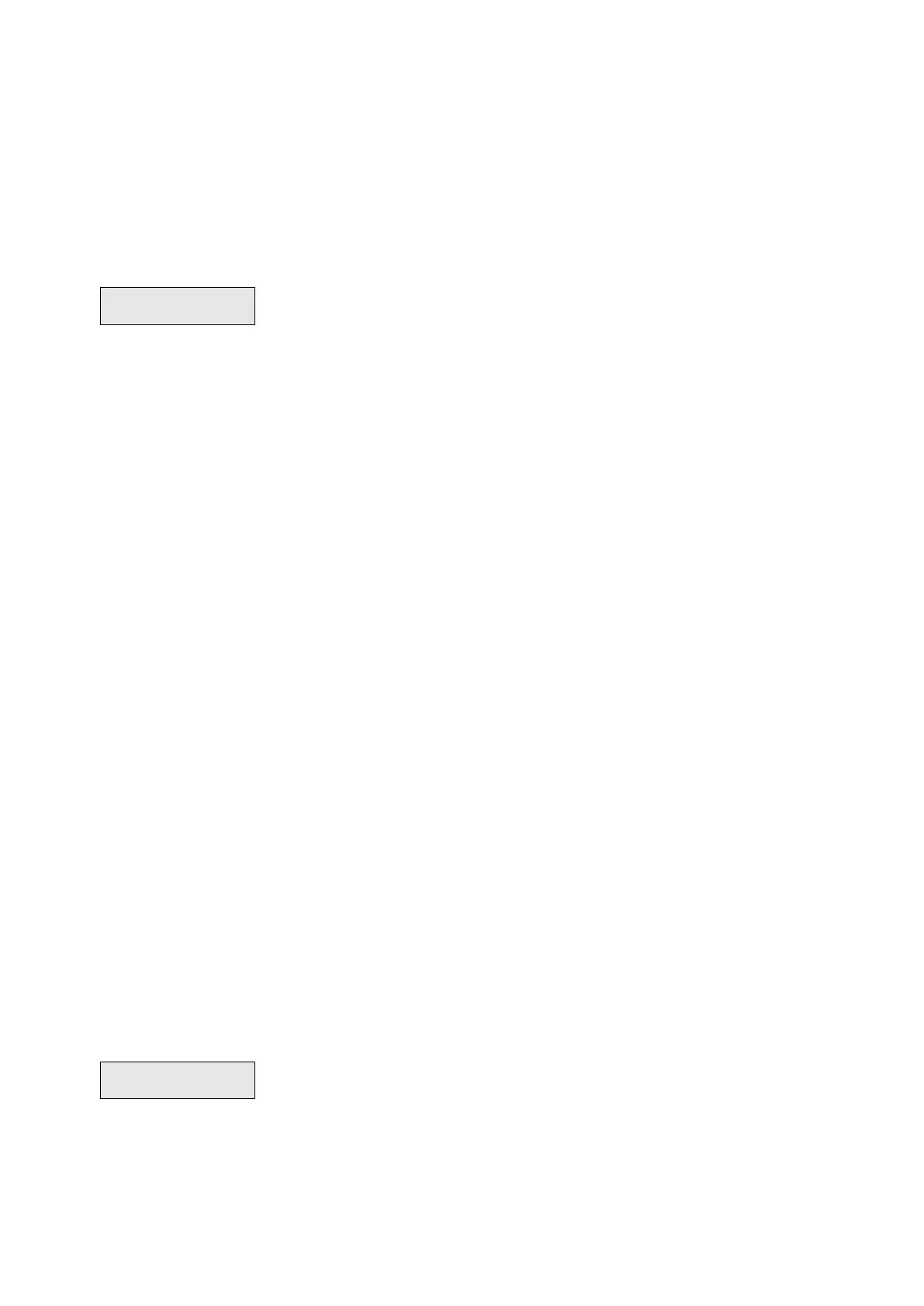114 Advisor Advanced ATSx000A(-IP) Installation and Programming Manual
5.n.2.3 PS Exit time 1
5.n.2.4 PS Exit time 2
Configure part set exit timers for entry/exit 1 and entry/exit 2 zone types.
Part set exit timers are configured the same way as full set exit timers. See “5.n.2
Exit time” on page 113 for details on exit timer programming.
5.n.3 Entry time
Every area has its own entry timer. When entering the premises via an entry/exit
zone, the entry time starts. A user can unset the area while the entry time is
running without generating an alarm provided only entry/exit zones or access
zones are activated.
Note: The entry time can be extended for particular entry zones. See “5.n.5
Prealarm time” on page 115 for more details.
Each area can be programmed with two entry times, one for entry/exit 1 zone
type, another one for entry/exit 2 zone. Select an appropriate timer and set the
time.
The entry timers can be programmed from 0 to 255 seconds. 0 means the timer
is not engaged and the alarm is activated immediately when entering the armed
premises. 255 and more means the time is infinite.
Note: If zones are assigned to more then one area, the longest entry and exit
time is used. See “4 Zones and RF fobs” on page 94.
5.n.3.1 Entry time 1
5.n.3.2 Entry time 2
Configure entry timers for entry/exit 1 and entry/exit 2 zone types. See “5.n.3
Entry time” above for details on entry timer programming.
5.n.3.3 PS Entry time 1
5.n.3.4 PS Entry time 2
Configure part set entry timers for entry/exit 1 and entry/exit 2 zone types.
Part set entry timers are configured the same way as full set entry timers. See
“5.n.3 Entry time” above for details on entry timer programming.
5.n.4 Warning time
Warning time is a period of time during which the automatic set procedure can be
postponed. After the warning time expires, the system is set.
The set postponing must be allowed in “5.n.8 Autoset retry” on page 115.