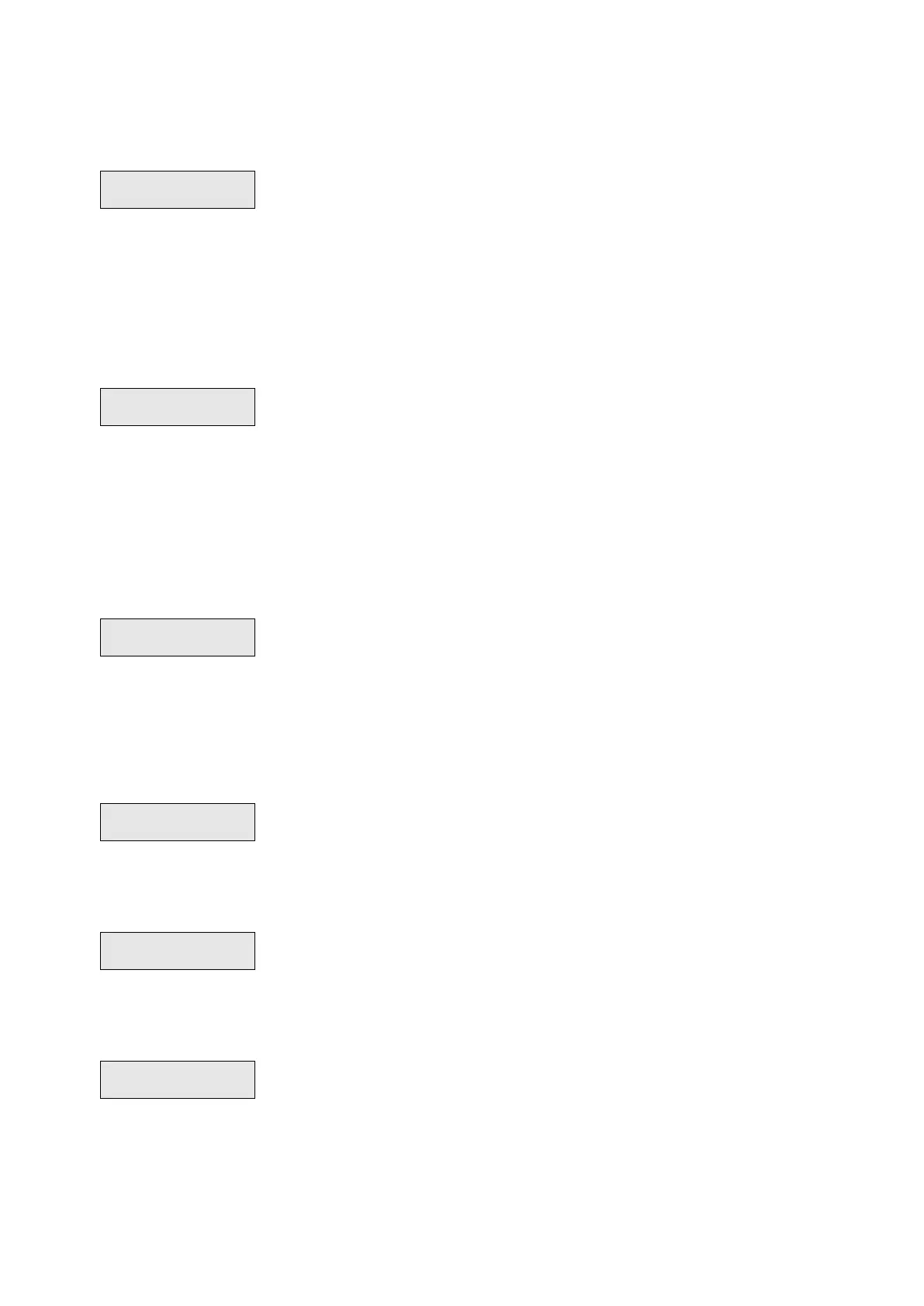136 Advisor Advanced ATSx000A(-IP) Installation and Programming Manual
Schedules
7.5 Schedules
01>Schedule 1
02 Schedule 2
Schedules are timed sets of actions with a weekly structure. Each schedule can
contain actions and action lists assigned to particular days of the week.
Schedule settings
7.5.n Select schedule
Select a schedule to program. There can be up to 4 schedules in the system.
Note: Only one schedule can be processed at a time. If there are more active
schedules on a particular date, the one with the highest number is processed.
For example, if schedules 2 and 4 are active, only schedule 4 actions are
executed.
7.5.n.1 Schedule name
Every schedule can be programmed with a name to identify it.
Use the Schedule name screen to enter or edit the schedule name. Schedule
name can contain up to 16 characters.
7.5.n.2 Active
If set to On, the schedule is active.
7.5.n.3 Start date
Enter the first day of the schedule in DD.MM format.
7.5.n.4 Stop date
Enter the last day of the schedule in DD.MM format.
