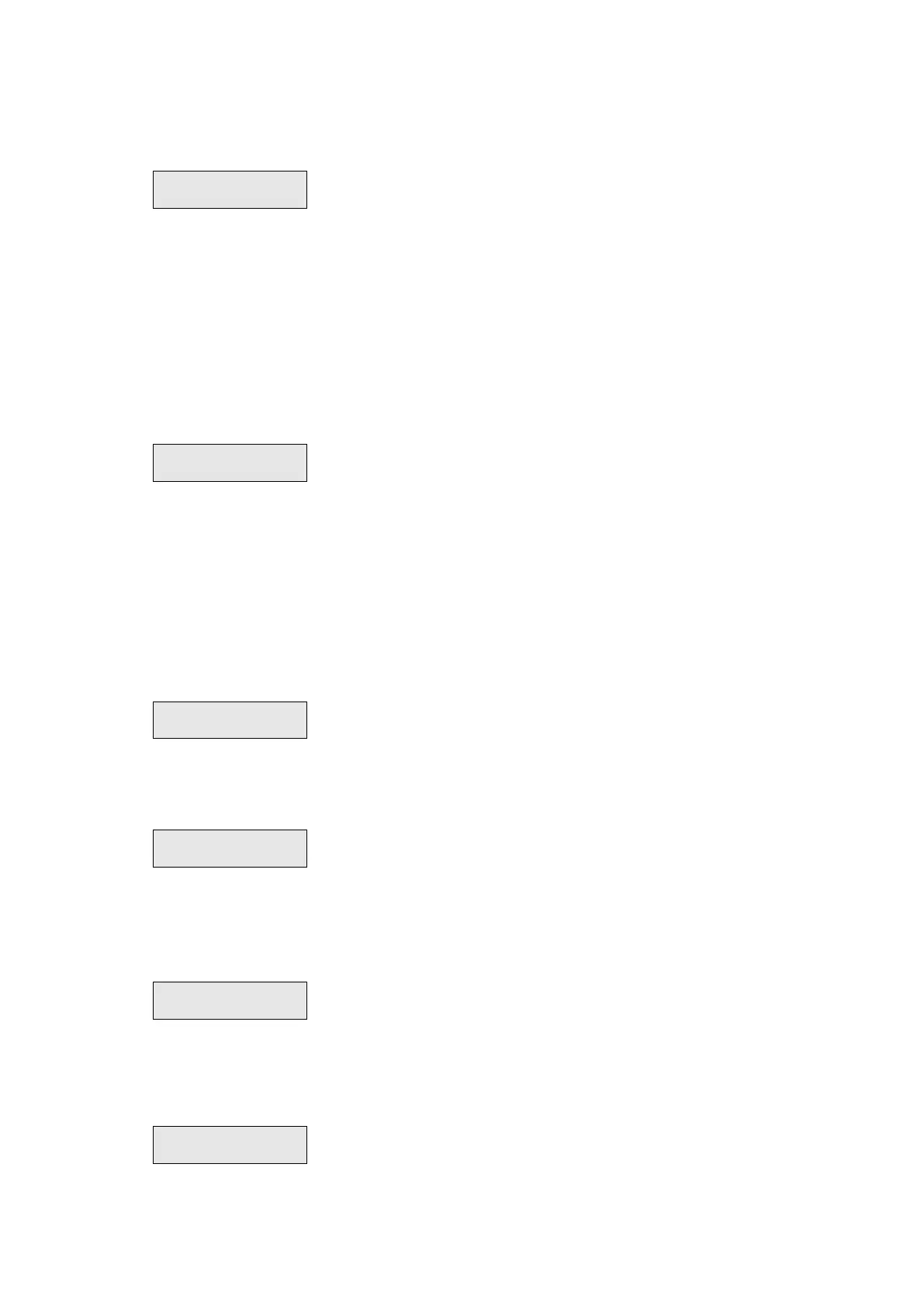Advisor Advanced ATSx000A(-IP) Installation and Programming Manual 75
Expanders
2.2.2 Expander devices
0>Add expander
1 Expander 1
On the Expander devices menu, press 0 to add an expander, or a number to
configure an existing one.
Note: The maximum number of devices allowed on the databus is given in
“General features” on page 26.
Expander options
2.2.2.0 Add expander
One the Add expander menu, enter the number for the new expander and press
Enter to confirm, or Clear to exit without adding a device.
After the device is added, the expander configuration options are shown.
2.2.2.n Select expander
Select the expander number to configure.
2.2.2.n.1 Expander type
The expander type is an informational screen. The type is set by the expander.
2.2.2.n.2 Expander address
The expander address is an informational screen providing the DIP switch
address.
2.2.2.n.3 Expander range
Expander range is an informational screen. It shows zone range available for this
expander.
Note: In case of 32-zone devices there are two zone ranges.
3>Expander range
113-128 353-368
See “2.2.2.n.4.6 Expander mode” on page 78 for more details.
