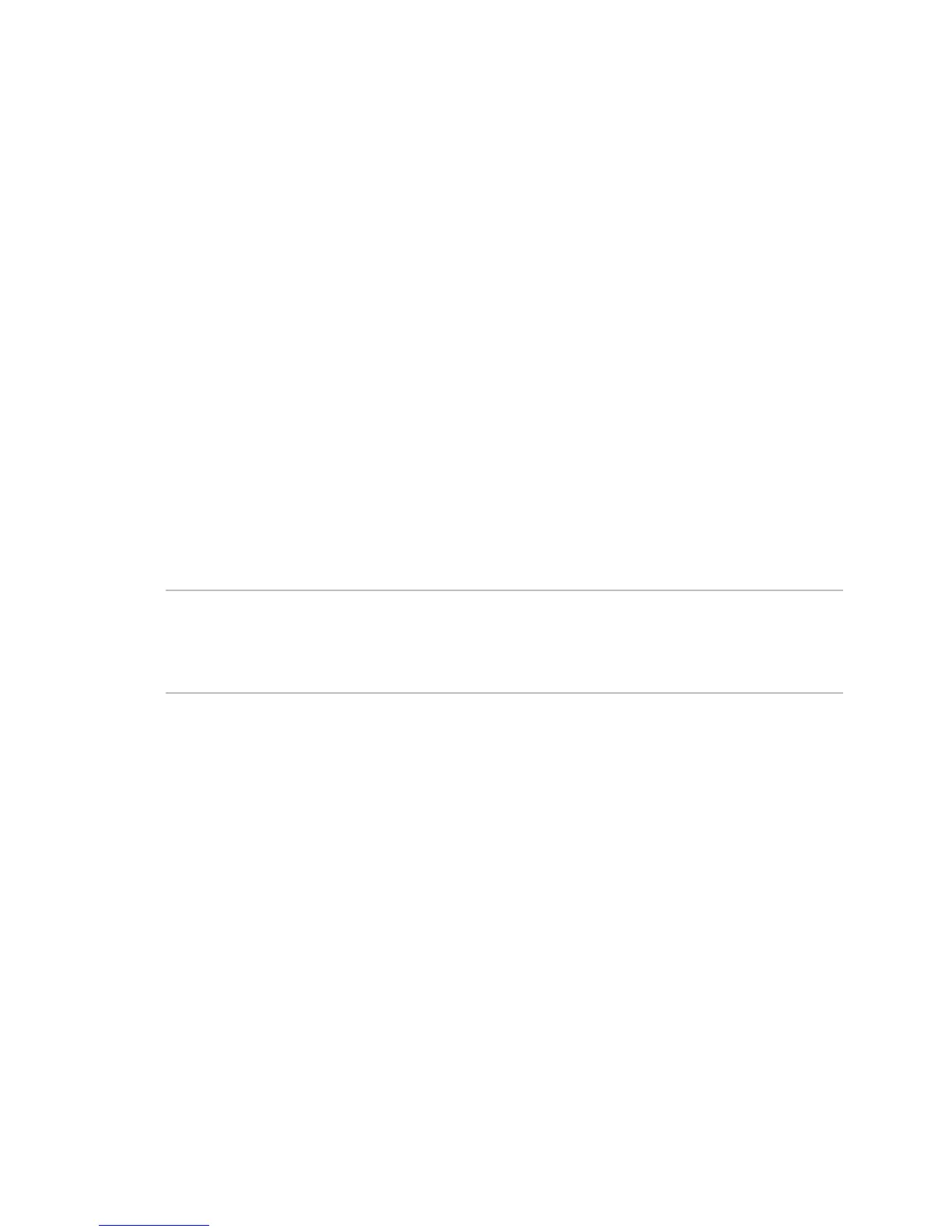Concord 4 User Manual 9
panic buttons on a system touchpad or activating a manual pull fire device,
causing alarm sirens to sound.
Note: While most alarms can be canceled or aborted to prevent reporting to a
central monitoring station, fire alarms cannot be aborted and are always
reported. Since many communities charge for dispatching the fire department in
error, your dealer may give you specific instructions to follow in the event of an
accidental fire alarm. Record these instructions in your “Accidental smoke and
fire alarms” on page 77.
If the system goes into a fire alarm automatically:
1. Immediately exit the building.
2. Notify the fire department from a safe location (if the system is not monitored).
If you discover a fire emergency before the system goes into alarm
automatically:
1. Press and hold both Fire buttons for 2 seconds on the nearest touchpad or
activate a manual fire pull (this must be enabled in programming).
2. Evacuate all occupants from the building.
3. Notify the fire department from a safe location (if the system is not monitored).
WARNING: Do not reenter the building if sirens stop. The sirens in your system
are programmed to stop after a certain amount of time. This does not mean it is
safe to reenter the building. Only fire department personnel can determine when
it is safe to reenter.
Clearing alarms and resetting smoke detectors
Wireless smoke sensors reset automatically, once they are clear of smoke.
Some hardwired smoke detectors must be manually reset once they are clear of
smoke. Check with your installer for reset procedures for your system.
To clear an alarm condition caused by wireless smoke sensors, press 1, code.
Touchpads display the sensors that caused the alarm (alarm memory). If sirens
were still active, they will stop.
To clear an alarm condition caused by hardwired smoke sensors and reset the
detectors, press 1, code. Touchpads display the zones that caused the alarm
(alarm memory). If sirens were still active, they will stop. The light on the smoke
detector remains lit until it is reset. Press 1, code again to reset hardwired
detectors and clear alarm memory.
Note: In some cases, your installer may have installed a smoke detector reset
switch. If so, press and hold the switch for at least 1 second, then release it to
reset smoke detectors.