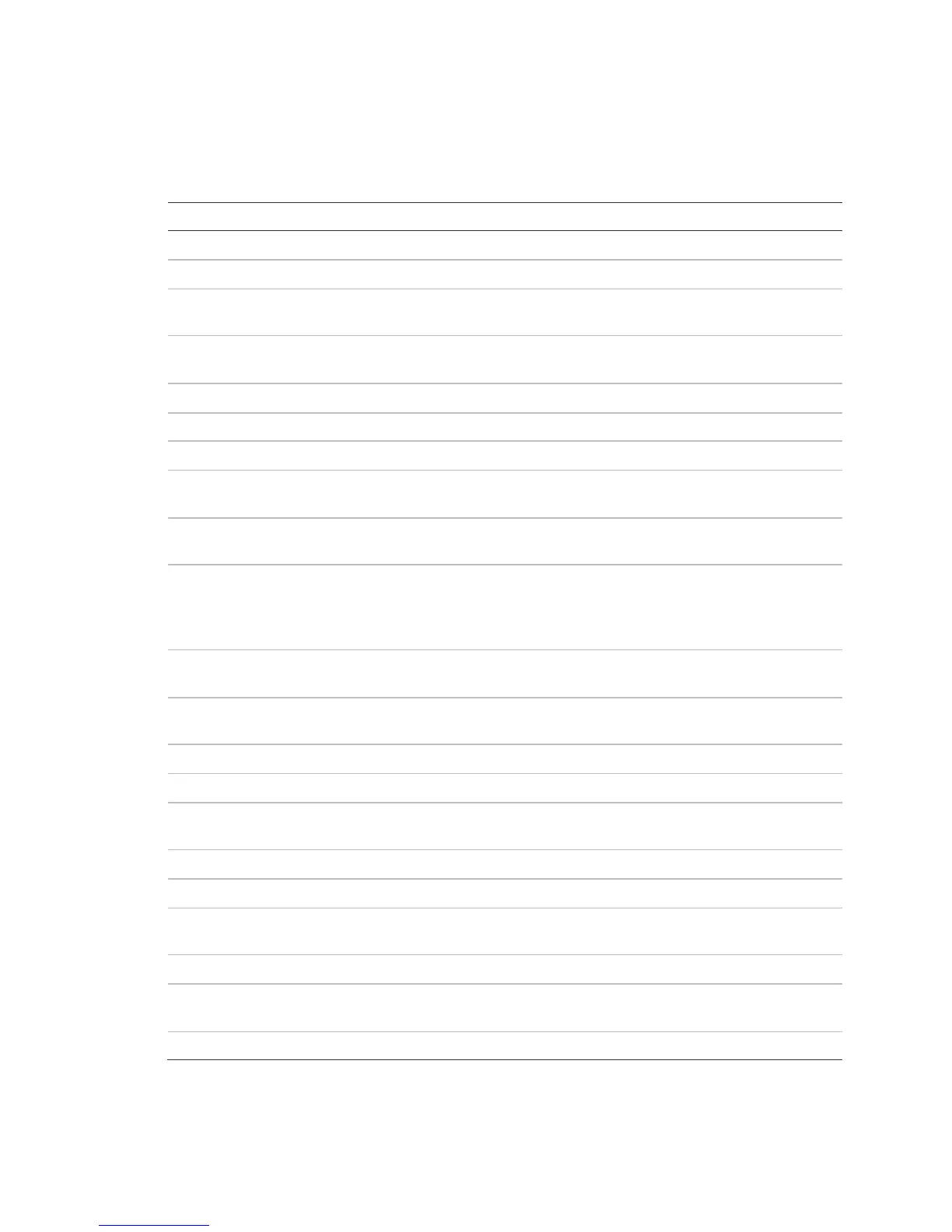Concord 4 User Manual 5
Basic commands
Table 1 below shows the basic commands.
Table 1: Basic commands
Cancel an accidental alarm
Press code or press 1, code.
Press 2, code.
If the quick arm feature is on, an access code is not required.
Press 3, code.
If the quick arm feature is on, an access code is not required.
Press and hold both Police buttons for 2 seconds.
Press and hold both Auxiliary buttons for 2 seconds.
Press and hold both Fire buttons for 2 seconds.
Press 2, code, 4 (Level 2), or press 3, code, 4 (Level 3).
If the quick arm feature is on, an access code is not required.
Press 2, code, 6 (Level 2), or press 3, code, 6 (Level 3).
If the quick arm feature is on, an access code is not required.
Indirectly: Press 2, code, # (Level 2), or press 3, code, # (Level
3).
Directly: Press #, code, sensor number.
If the quick arm feature is on, an access code is not required.
Press 5, 2, code (Level 2), or 5, 3, code (Level 3).
If the quick arm feature is on, an access code is not required.
Arm system with exit light off
Press 2, code, 0 (Level 2), or 3, code, 0 (Level 3).
If the quick arm feature is on, an access code is not required.
Turn specific lights on/off
Short status: Press *.
Full status: Press *, *.
Disable local phone access
(phone command only)
Press #, 7, 3 or wait 5 seconds after picking up the phone.
Your installer can disable local phone control if desired.
Press 7, 7, output number (1 to 6).
This must be set up by the installer.