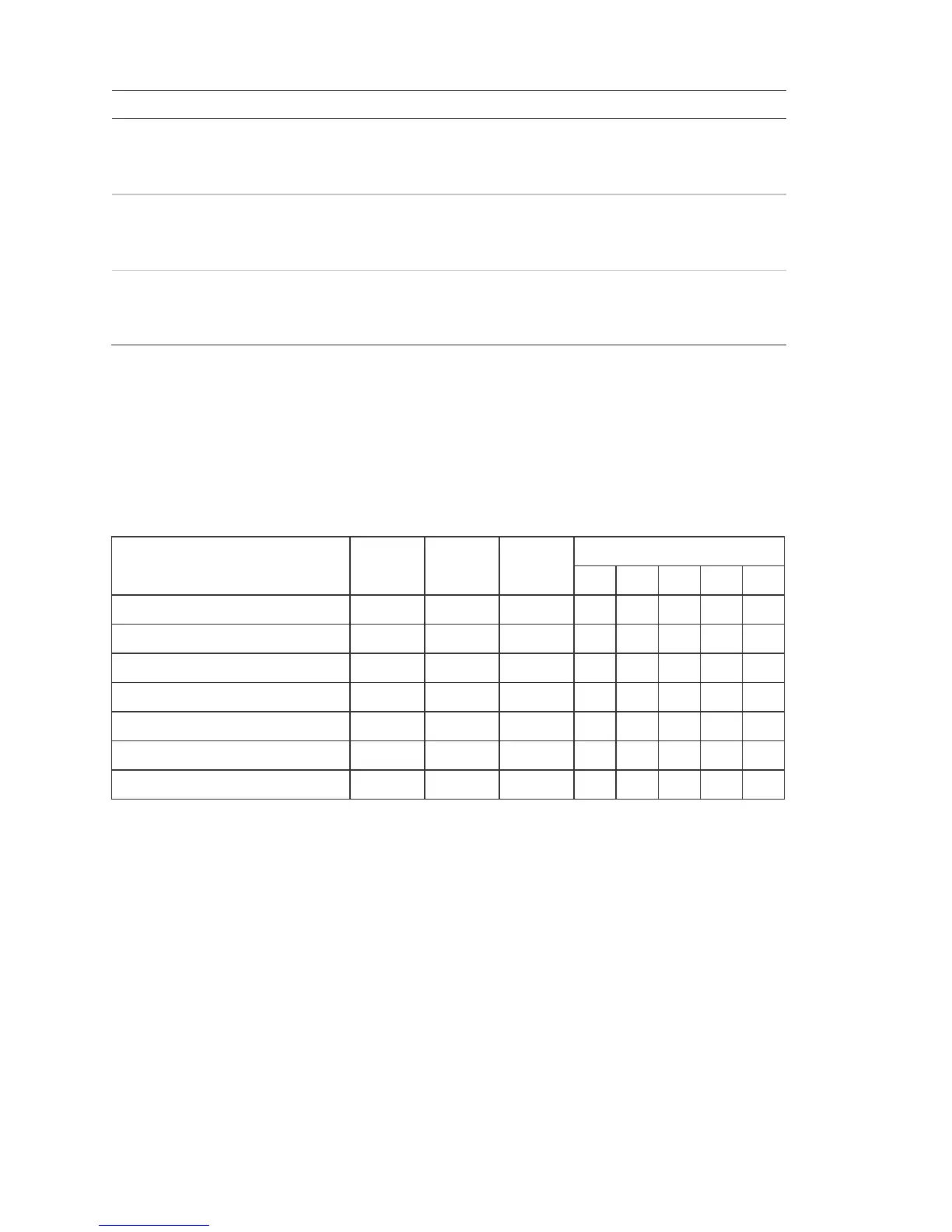80 Concord 4 User Manual
Yes. A report will be sent if there is no activity in my system for _____
hours (1 to 42).
No. My system does not use this feature.
Yes. A report will be sent if there is no activity in my system for _____
hours (1 to 42).
No. My system does not use this feature.
Yes. A report will be sent if there is no activity in my system for _____
hours (1 to 42).
No. My system does not use this feature.
Paging
Table 22 below shows what events the system will notify the central station or
pagers.
Table 22: Events and notifications
According to my pager provider, the central station account number will appear
as:
________________________________________________________________
______