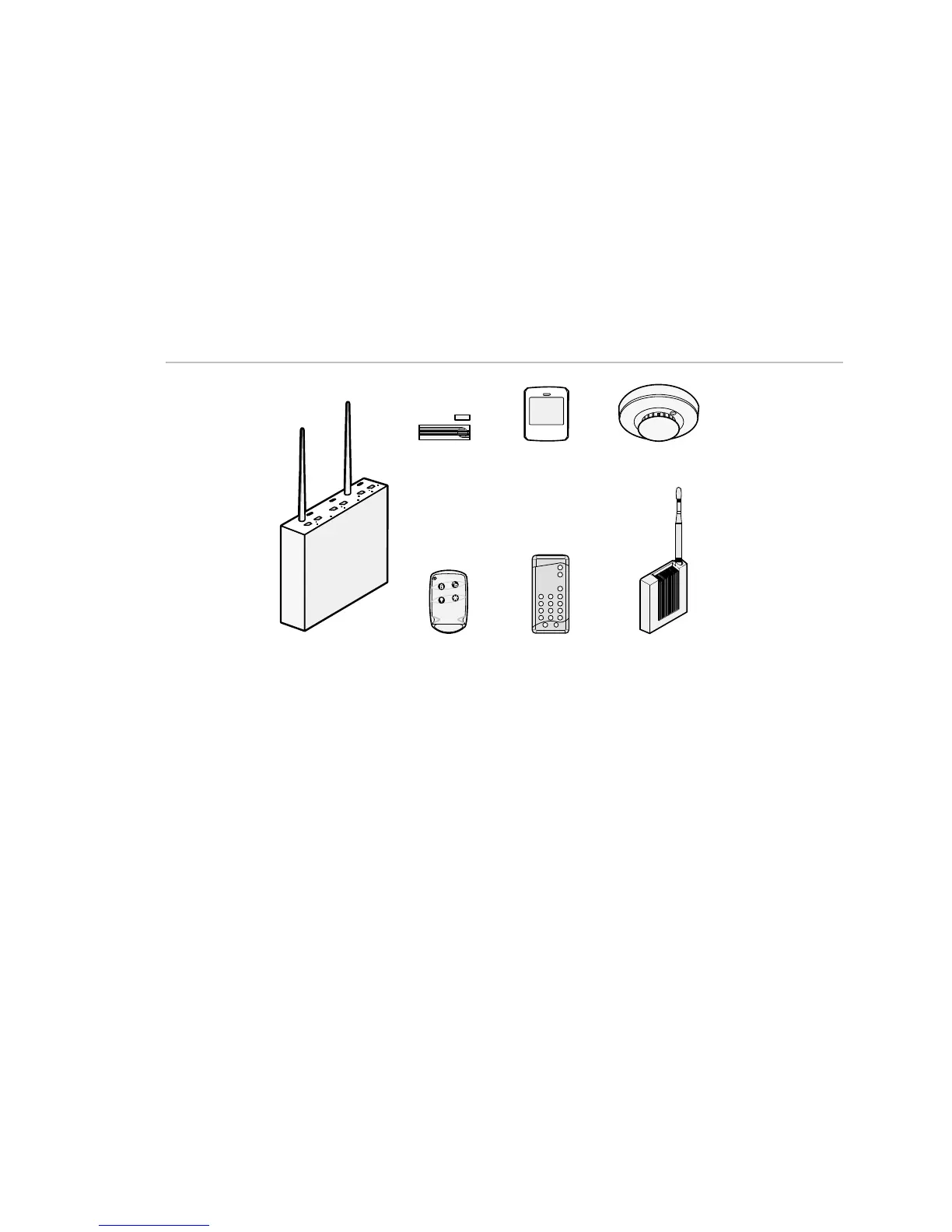Concord 4 User Manual 3
Introduction
This section provides an overview of your Concord 4 including basic commands
and system components.
Product overview
Your security system consists of different components. Each component plays a
special role in system operation.
Figure 1: System components
Panel
Keycahin touchpad Touchpad Gateway module
Door/window sensor
Motion sensor
Smoke sensor
Components include:
• Panel. The panel circuitry is enclosed in a steel cabinet and is installed out of
the way of household or workplace traffic. The panel monitors all sensors and
devices in the system and initiates a call to the central monitoring station in an
alarm situation.
• Touchpads. Touchpads let you communicate with and control the system.
You will use a touchpad to arm, disarm, and program your system.
• Door/window sensors. Door and window sensors protect the perimeter of
your home by detecting when a door or window is opened.
• Motion sensors. Motion detectors in hallways or individual rooms detect a
person moving across the field of detection.
• Environmental sensors. Environmental sensors, such as smoke, heat, and
carbon monoxide detectors, remain alert for the presence of fire or carbon
monoxide 24 hours a day.