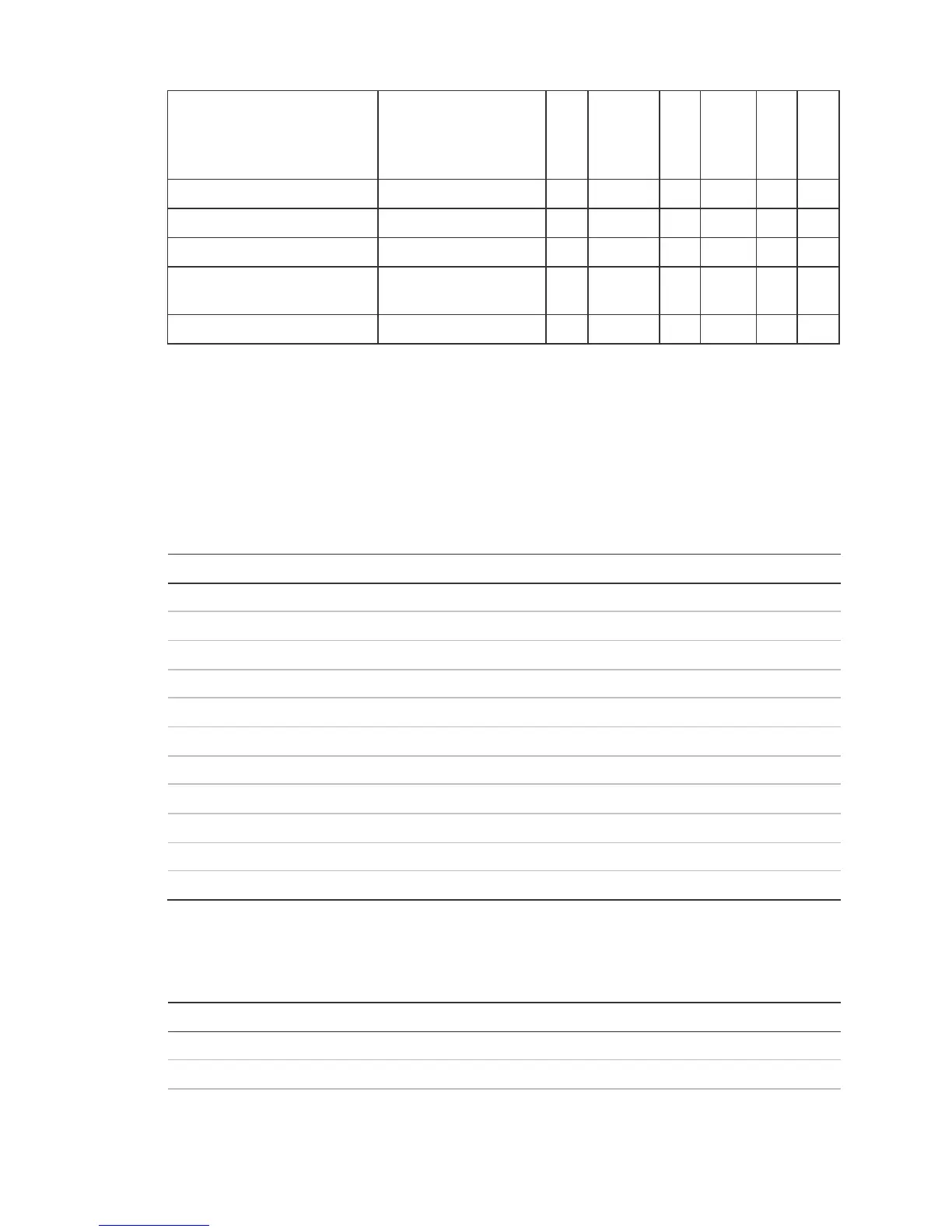Concord 4 User Manual 51
1. Source information is shown only if the information was available when the event was
buffered.
2. User information is shown only if the information was available when the event was
buffered.
3. Line two of the display also contains P-C, where P is the previous arming level and C is
the current arming level.
Table 8 below shows user information.
Table 8: User information
Wireless touchpad or key fob
Regular user codes 000 to 229
Partition master codes 1 to 6
Partition duress codes 1 to 6
Table 9 below shows source information
Table 9: Source information
Phone during conversation