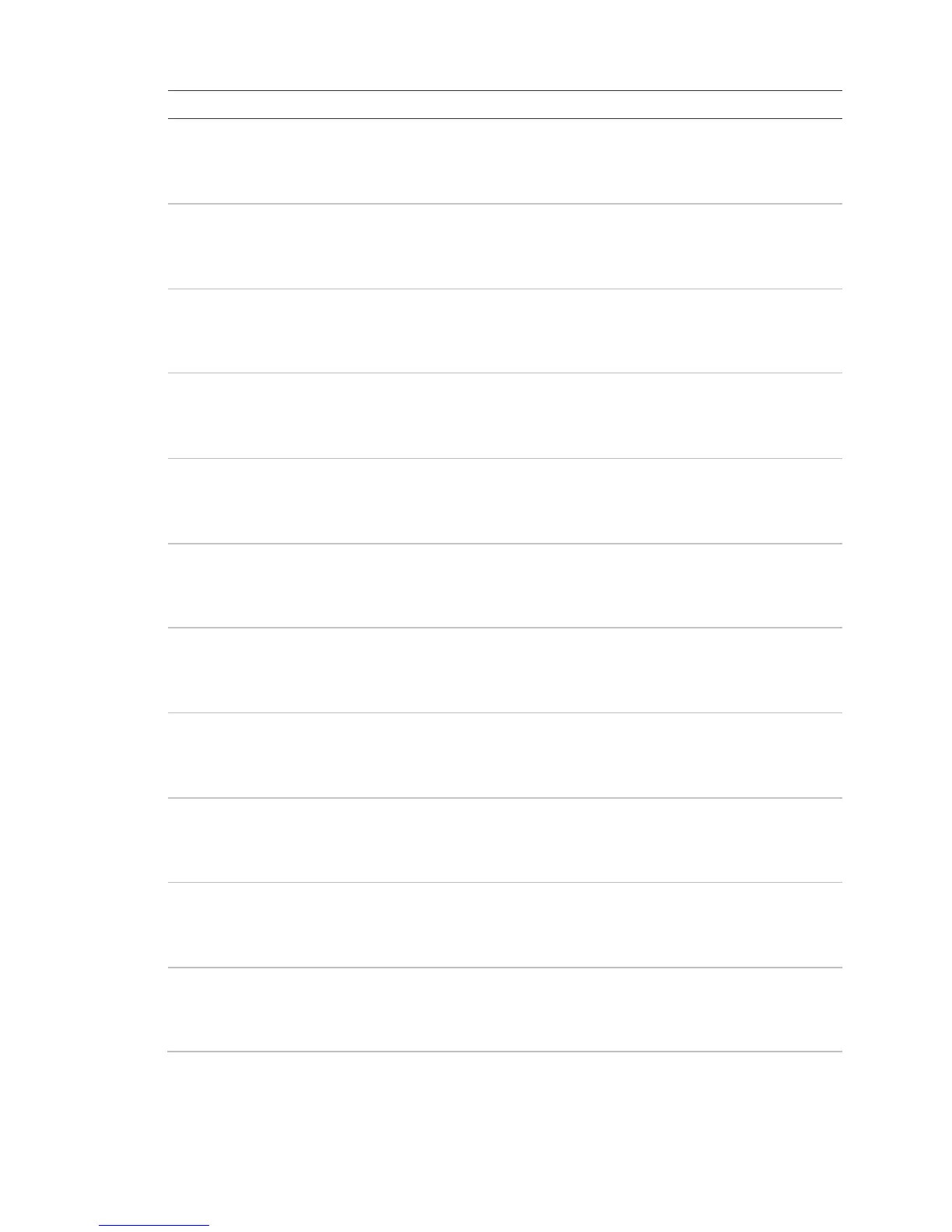Concord 4 User Manual 61
Attaching schedules for Light 5 operation.
Schedule 0: *, 064400, 1 (off) or 2 (on), #
Schedule 1: *, 064401, 1 (off) or 2 (on), #
(continues through schedule 15)
Attaching schedules for Light 6 operation.
Schedule 0: *, 064500, 1 (off) or 2 (on), #
Schedule 1: *, 064501, 1 (off) or 2 (on), #
(continues through schedule 15)
Attaching schedules for Light 7 operation.
Schedule 0: *, 064600, 1 (off) or 2 (on), #
Schedule 1: *, 064601, 1 (off) or 2 (on), #
(continues through schedule 15)
Attaching schedules for Light 8 operation.
Schedule 0: *, 064700, 1 (off) or 2 (on), #
Schedule 1: *, 064701, 1 (off) or 2 (on), #
(continues through schedule 15)
Attaching schedules for Light 9 operation.
Schedule 0: *, 064800, 1 (off) or 2 (on), #
Schedule 1: *, 064801, 1 (off) or 2 (on), #
(continues through schedule 15)
Attaching schedules for Output 1 operation.
Schedule 0: *, 065000, 1 (off) or 2 (on), #
Schedule 1: *, 065001, 1 (off) or 2 (on), #
(continues through schedule 15)
Attaching schedules for Output 2 operation.
Schedule 0: *, 065100, 1 (off) or 2 (on), #
Schedule 1: *, 065101, 1 (off) or 2 (on), #
(continues through schedule 15)
Attaching schedules for Output 3 operation.
Schedule 0: *, 065200, 1 (off) or 2 (on), #
Schedule 1: *, 065201, 1 (off) or 2 (on), #
(continues through schedule 15)
Attaching schedules for Output 4 operation.
Schedule 0: *, 065300, 1 (off) or 2 (on), #
Schedule 1: *, 065301, 1 (off) or 2 (on), #
(continues through schedule 15)
Attaching schedules for Output 5 operation.
Schedule 0: *, 065400, 1 (off) or 2 (on), #
Schedule 1: *, 065401, 1 (off) or 2 (on), #
(continues through schedule 15)
Attaching schedules for Output 6 operation.
Schedule 0: *, 065500, 1 (off) or 2 (on), #
Schedule 1: *, 065501, 1 (off) or 2 (on), #
(continues through schedule 15)
