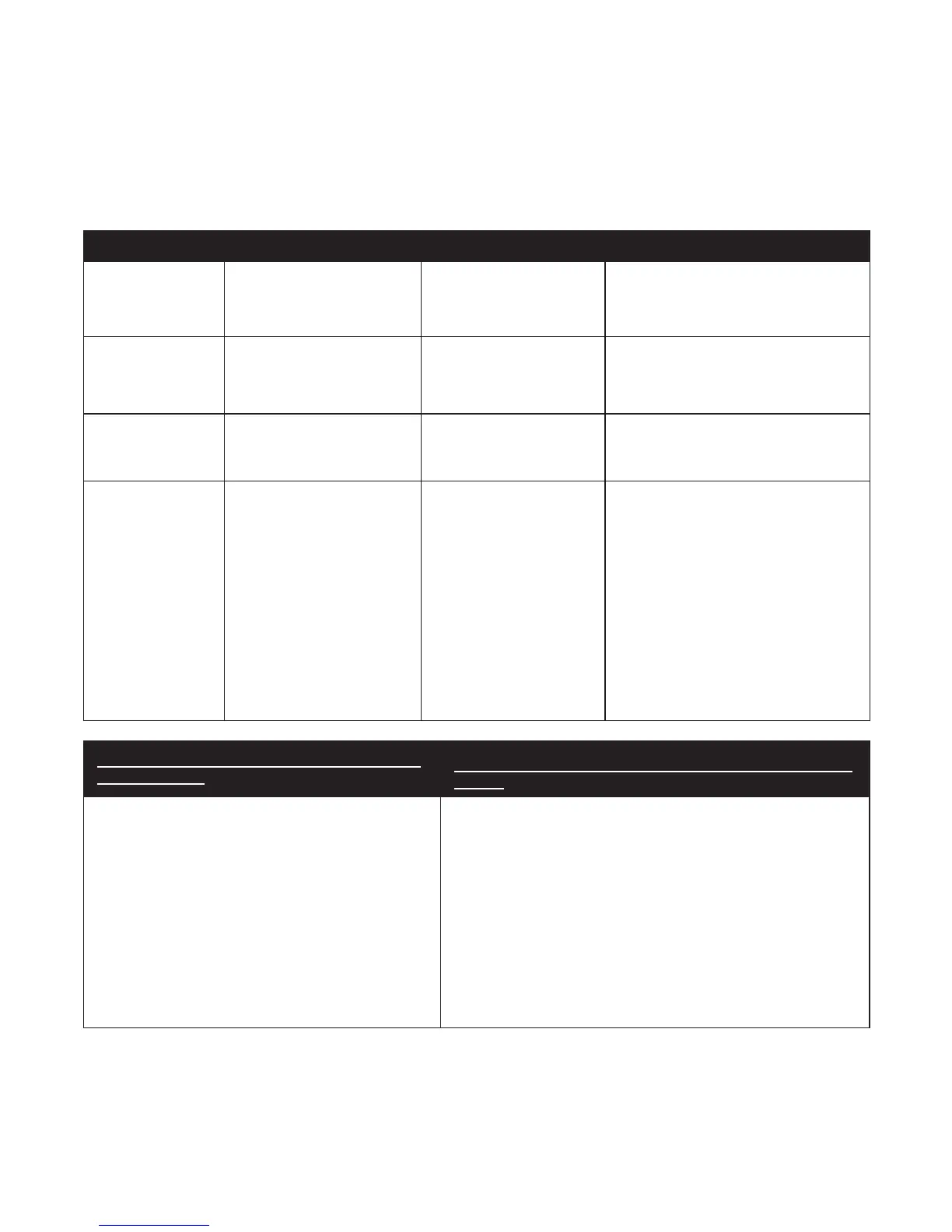9
P/N 466-5308 • REV A • ISS 09MAY17 ©2017 United Technologies Corporation
Trouble Condition Visual Indications Audible Indications Action:
Low Battery One AMBER LED blink
every 5 seconds.
Detector chirps every 60
seconds
Remove, discharge, then dispose of
detector. Replace as soon as possible.
End of Detector
Life (EOL)
One AMBER LED blink
every 5 seconds.
Double detector chirp
every 30 seconds.
The RED LED will blink out an Error
Code of 9 blinks. Start of EOL will be
delayed if Night Detect is active.
Hush (for Network
Error, End of Life)
One AMBER LED blink
every 5 seconds.
Chirp temporarily
silenced for 24 hours.
Push the Test/Hush button to
initiate Hush for 24hrs.
Sensor Clean-
liness
Level (Clean-Me
Indication)
AMBER LED Clean-Me
blink sequence after
TESTING (PUSH TO TEST
BUTTON) temporal pattern
per “Operation and Testing”
None 1. Push the Test/Hush button to initiate
detector test. Following the temporal
patterns, the AMBER LED will blink
the cleanliness status of the detector:
0-1: Unserviceable fault; remove,
discharge, and replace the detector.
2-3: Insensitive; requires cleaning per
“Cleaning Your Detector” section.
4-7: Normal Sensitivity
8-9: Too sensitive, requires cleaning
per “Cleaning Your Detector” section.
Alarm Fault: Number of RED LED Blinks (short
duration blinks)
Wireless Fault: Number of RED LED Blinks (long duration
blinks)
7: Push to Test
8: Memory
9: Life Expiration
10: Smoke Chamber
12: Temperature Sensor Supervision
14: Smoke Drift Compensation
2: Fault Coordinator
3: Fault RFD
4: CCI Supervision
5: RFD Check In
6: RFD Time Sync