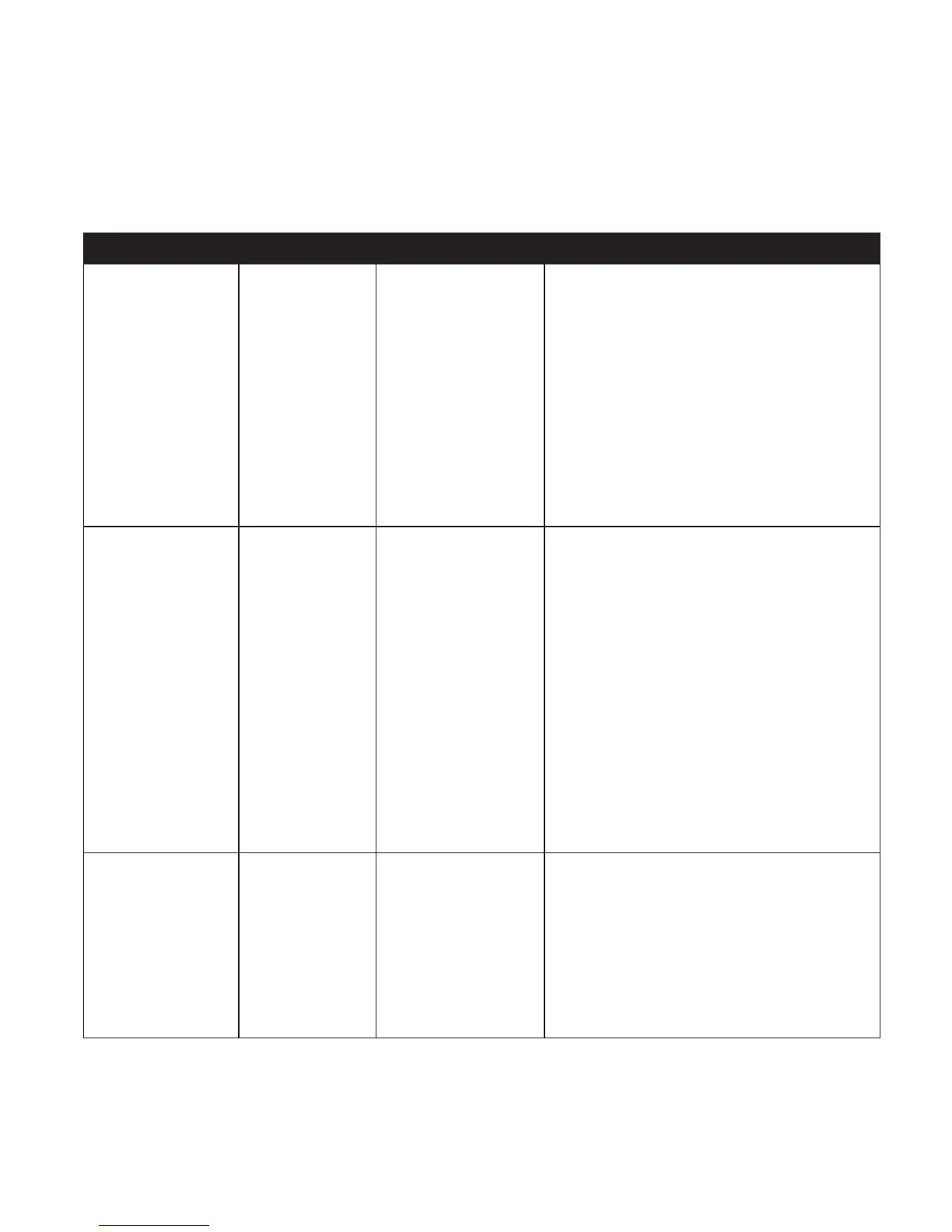4. Troubleshooting Guide
Trouble Condition Visual Indications Audible Indications Action:
Fault Mode/Fatal
Error
One AMBER
LED blink every 5
seconds.
Detector chirps
every 30 seconds.
1. Push the Test/Hush button once to attempt to
reset the detector.
The RED LED will blink out an Error Code
(number of blinks) when the Test/Hush button
is pushed/released once.Report the number of
blinks to Customer Service, if needed.
2. Clean your detector. See “Cleaning Your
Detector” for instructions.
3. Remove detector from service. If fatal error
cannot be cleared, permanently discharge and
decommission the detector.
Network Error
(if a detector loses
wireless interconnect
connection due to
loss of signal)
One AMBER
LED blink every 5
seconds.
Detector chirps every
30 seconds. (NOTE:
chirps only occur if
network includes more
than 2 detectors.)
Remove device from mounting bracket, and try
rotating and re-installing the device in a different
orientation on the mounting bracket. This might
align the antenna in a better position.
1. Push the Test/Hush button once to silence the
audible indication for 24 hours at a time.
The RED LED will blink out an Error Code
(number of blinks) when the Test/Hush button
is pushed/released once. Report the number of
blinks to Customer Service, if needed.
2. Follow instructions in “Resetting a Detec-
tor’s Wireless Interconnect Settings.”, then
attempt to rejoin the network by following the
instructions in ”Adding Detectors to an Existing
Wireless Interconnected Network .”*If the error
persists, remove, discharge, and replace the
detector as soon as possible.
Network Error due to
loss of radio
(CCI supervision)
One AMBER
LED blink every 5
seconds.
Detector chirps every
30 seconds, regardless
of the number of
detectors in the
network.
1. Push the Test/Hush button once to silence the
audible indication for 24 hours at a time.
The RED LED will blink out an Error Code (4
blinks) when the Test/Hush button is pushed/
released once. Report the number of blinks to
Customer Service, if needed.
2. Remove, discharge, and replace the detector
as soon as possible.
