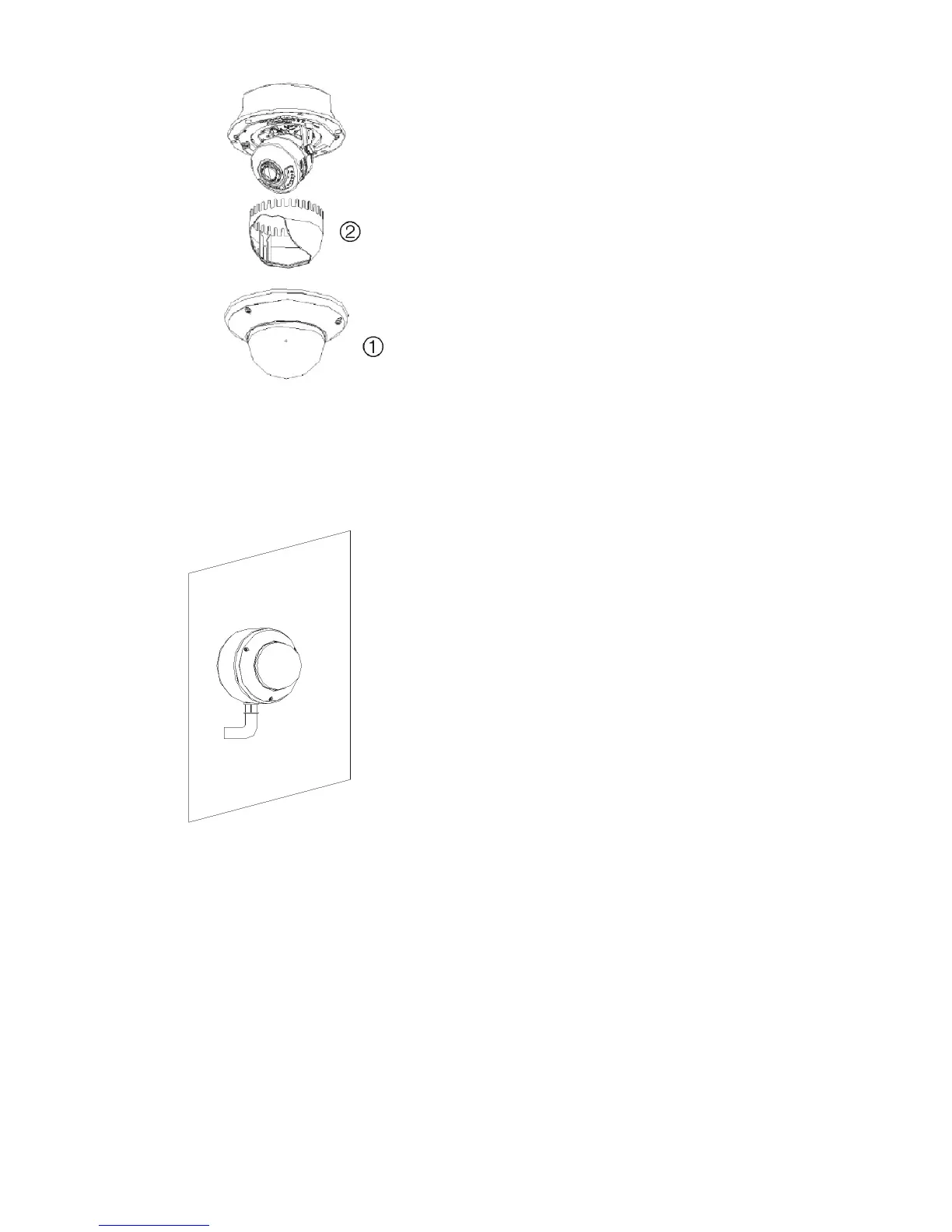EN 12 Installation Manual
4. Insert the dome module into the housing and pull the camera’s cables
through the threaded knockout on the base of the housing.
Note: The cables can also be passed through the threaded side knockout of
the housing. Use a waterproof conduit for the cables and seal all joints to
ensure so that no moisture can leak into the mounting surface.
5. While viewing the video on the monitor, adjust horizontally and vertically the
camera pan and tilt. Adjust the lens focus to get optimal video effect.