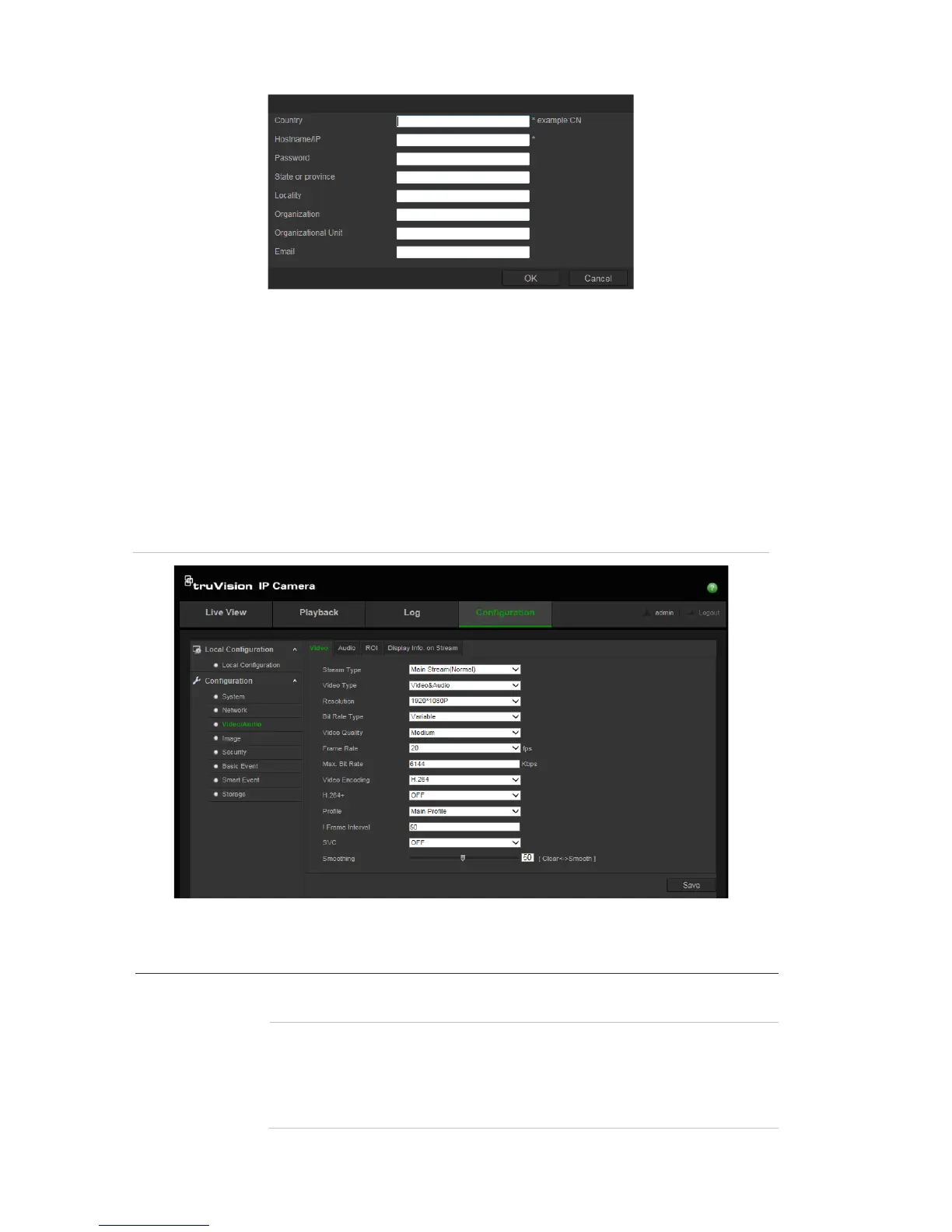26 TruVision Series 3 IP Camera FW3.1 Configuration Manual
3. Click OK to save the settings. Download the certificate request and submit it
to the trusted certificate authority for signature, such as Symantec or RSA.
After receiving the signed valid certificate, upload the certificate to the device.
Recording parameters
You can adjust the video and audio recording parameters to obtain the picture
quality and file size best suited to your needs. Figure 5 and Table 5 below list the
video and audio recording options you can configure for the camera.
Figure 5: Video/Audio Settings menu (Video tab shown)
Table 5: Video and audio setting parameters
Tab Description
1.
Stream Type: Specifies the streaming method used.
Options include: Main Stream (Normal) and Sub Stream.
Video Type: Specifies the stream type you wish to record.
Select Video Stream to record video stream only. Select Video&Audio to
record both video and audio streams.
Note: Video&Audio is only available for those camera models that support
audio.