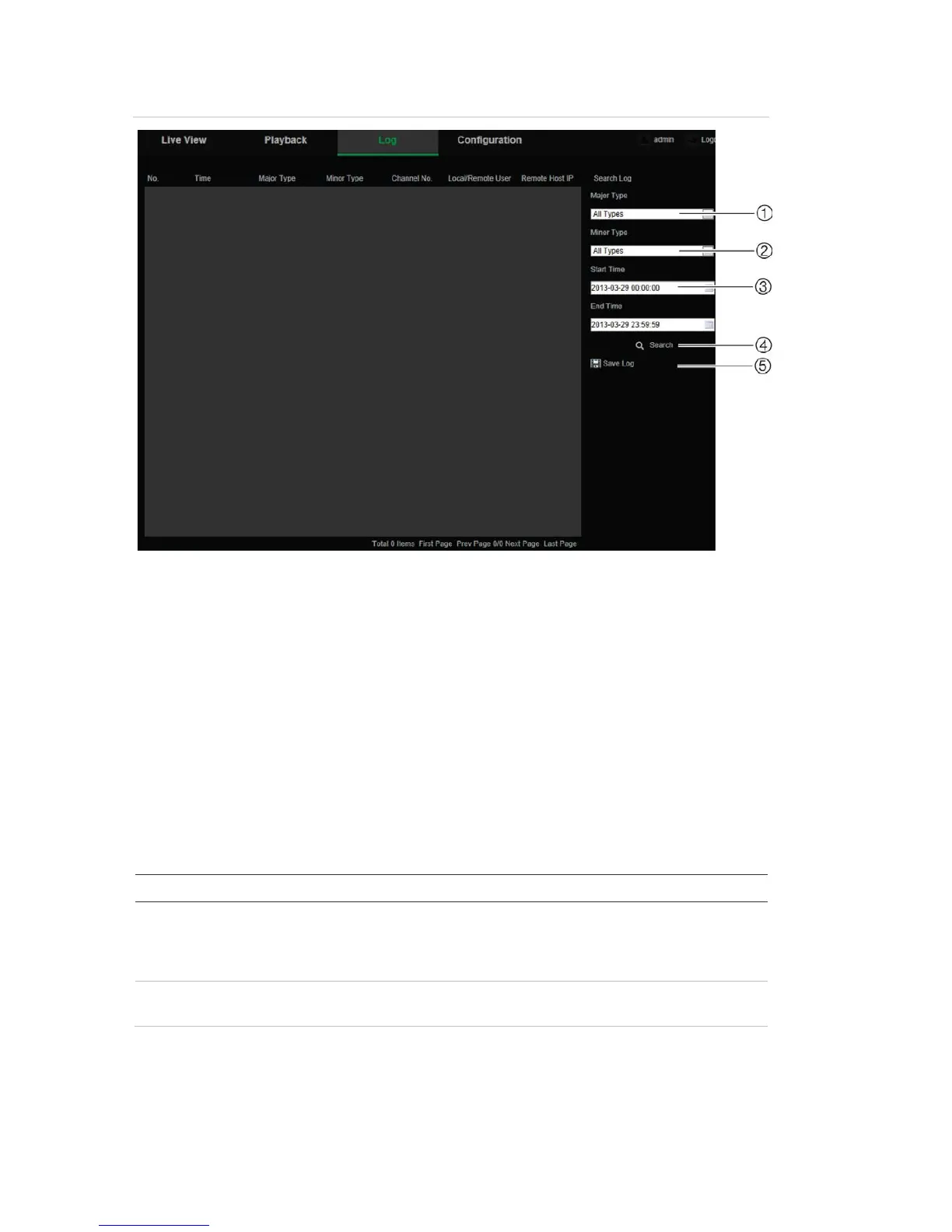66 TruVision Series 3 IP Camera FW3.1 Configuration Manual
Figure 19: Log window
3. Start and end search time
4. Start search
5. Save searched logs
You can search for recorded logs by the following criteria:
Major type: There are three types of logs: Alarm, Exception, and Operation. You
can also search “All”. See Table 7 below for their descriptions.
Minor type: Each major type has some minor types. See Table 7 below for their
descriptions.
Date and Time: Logs can be searched by start and end recording time.
Table 7: Types of logs
Description of events included
Alarm Input, Alarm output, Start Motion Detection, Stop Motion Detection,
Start Tamper-proof, Stop Tamper-proof, Cross Line Detection Started,
Cross Line Detection Stopped, Intrusion Detection Started, Intrusion
Detection stopped
Invalid Login, HDD Full, HDD Error, Network Disconnected and IP Address
Conflicted