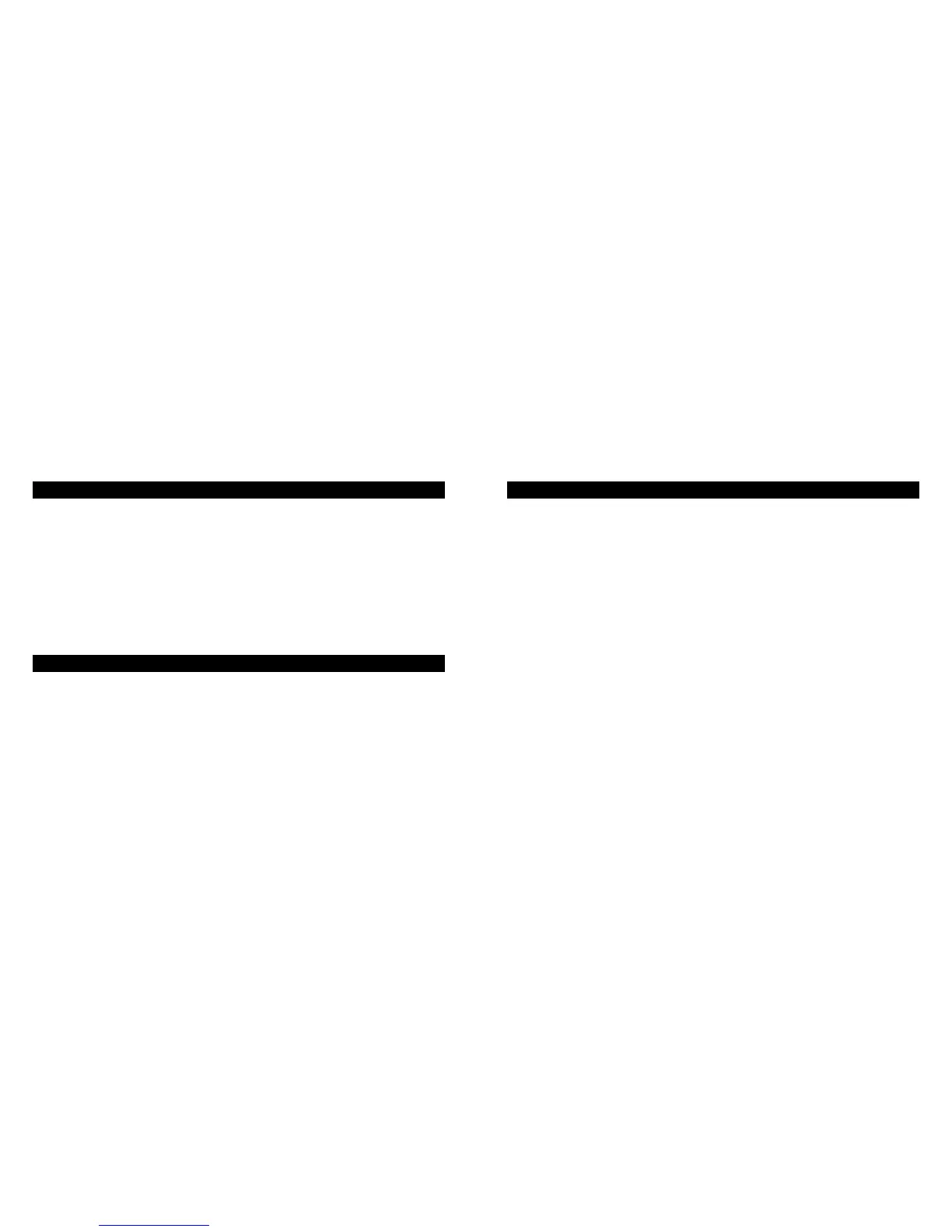Page 14 of 20
Additional Features
The HA09 Handy Remote Controller allows you to create
two different types of copies of the primary remote controller:
- Replicating both Network and Channel settings will copy all
network information and scene information for each channel.
- Replicating the network will copy network information only.
This gives you the ability to customize the secondary
controller by associating modules to each channel with
different light levels to create scenes.
Controller Replication
Each network can have only 1 primary controller. However,
you may wish to have the use of more than one controller for
your system. To replicate the primary controller:
Replicating the Network and Channel Settings
(See Fig 8a on page 15) On your primary controller:
1. Press and hold INCLUDE for 5 seconds. Both Red and
Green LEDs will flash. Release the INCLUDE button.
2. (See Fig 8b on page 15) Press and release Channel 1
ON/DIM on the primary controller. The Green LED will
flash to indicate “Transmit All information”.
(See Fig 8c on page 15) On the secondary controller:
3. Press and Hold INCLUDE for 5 seconds. Both Red and
Green LEDs will flash. Release the INCLUDE button.
4. (See Fig 8d on page 15) Press and release Channel 1
OFF/DIM on the secondary controller. The Green
LED will flash to indicate “Receive All information”.
