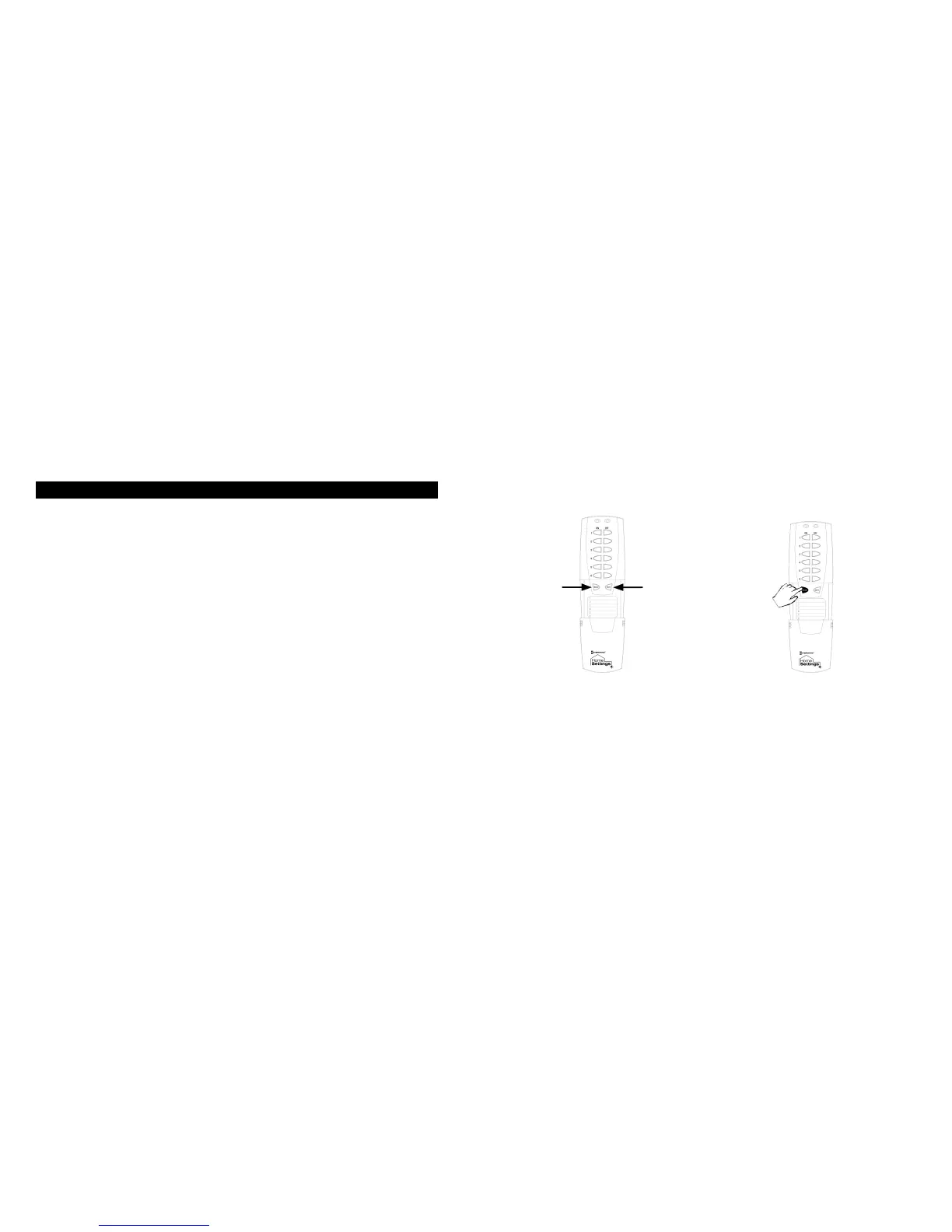Page 7 of 20
____________INCLUDE Modules to a Network_________
NOTE: Devices should be plugged into modules before
adding modules to the network. Devices (for example,
lamps) should be turned to the ON position.
1. (See Fig 3a) While holding the door grips, slide the
cover down to reveal the INCLUDE and DELETE
buttons.
2. (See Fig 3b) Press and release the INCLUDE
button. The green LED will flash indicating that
the controller is ready to add modules to the
system. (If the green LED stops flashing, the
controller has “timed out”. The INCLUDE button
must be pressed again).
Fig 3a. Access the INCLUDE Fig 3b. Press and release
and DELETE buttons the INCLUDE button
