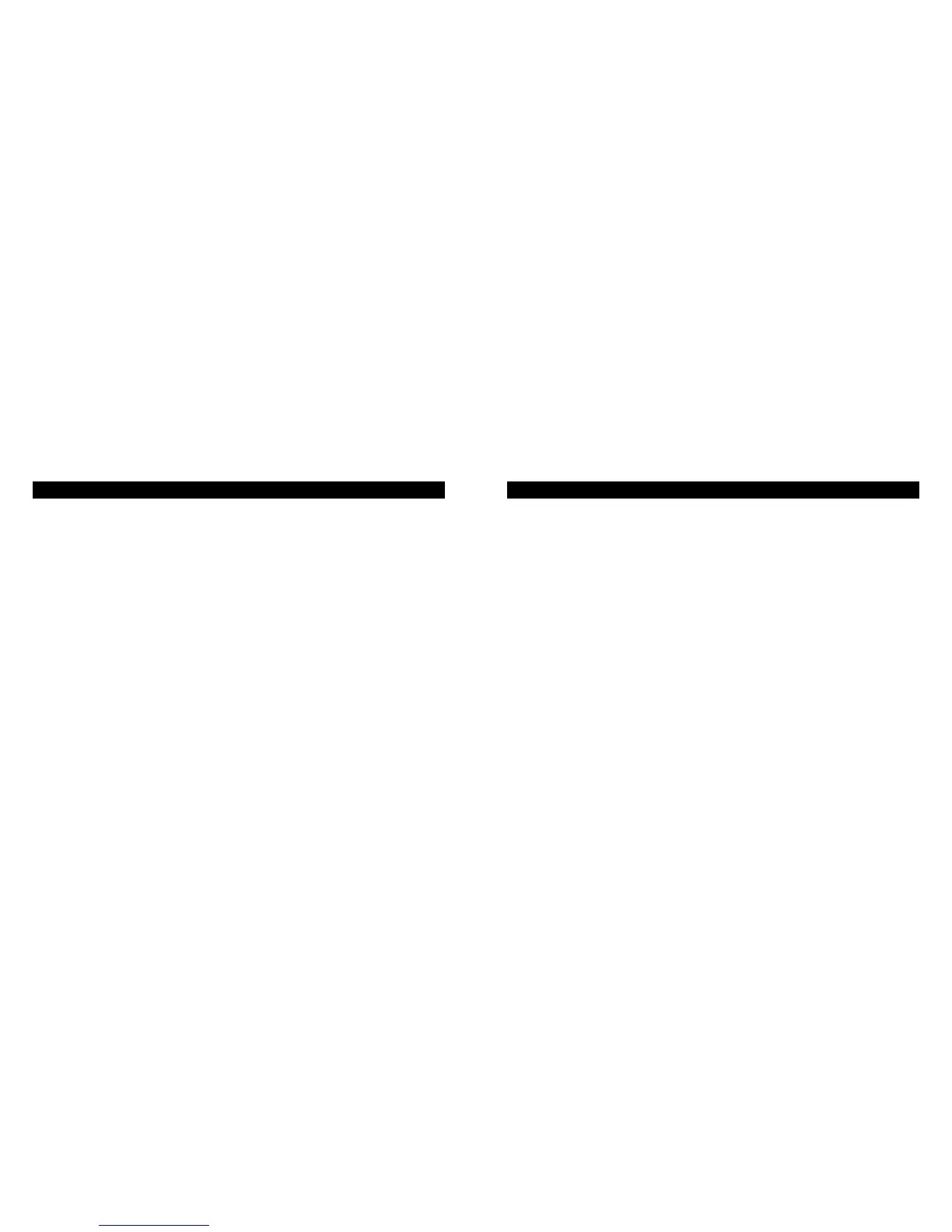Page 16 of 20
Replicating the Network and Channel Settings (cont’d)
After performing steps 1 to 4 on page 14, the controllers will
automatically synchronize with each other. If successful,
green LED will flash and remain solid for 2 seconds. If not
successful the red and green LED’s will flash for 2 seconds.
(Note: If the secondary controller is HomeSettings Model
HA07 Master Remote Controller, follow the same procedure
as the HA09 Handy Remote. Instead of seeing the flashing
LEDs on the HA09, the HA07 has an LCD display that will
display words describing the operations.)
(Note: If an HA07 [primary controller] is copied to an HA09 6-
channel controller [secondary controller], the HA09 will store
the HA07’s first 6-channels only. Information from channels
7-12 from the HA07 will be ignored.)
Replicating the Network ONLY
This feature allows the user to customize the Secondary
Controller while using the same network as the Primary
Controller. Follow the same procedure as described in the
“Replicating the Network and Channel Settings” section
except use the Channel 2 ON and OFF buttons.
Notes on Primary and Secondary Controllers:
1. You cannot include or delete modules to or from
the network using a secondary controller.
2. Any time a change is made to the primary
controller, the secondary controllers should be
reprogrammed or updated using the Controller
Replication process (see page 14).