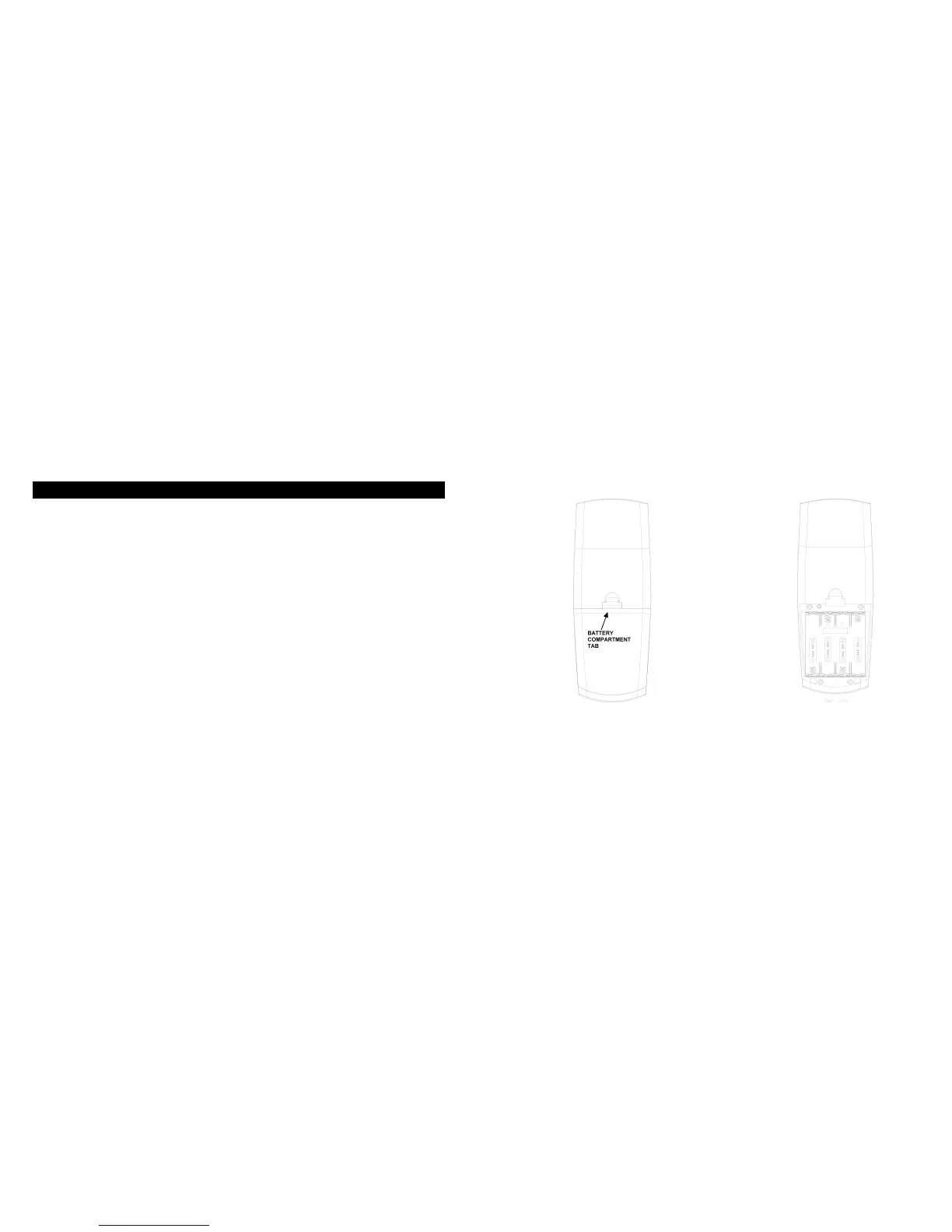Page 5 of 20
Installing Batteries
1. Open the battery compartment door located on the
back of the remote control by pressing down on
the battery compartment tab and pulling the door
outward. (See Fig 2a)
2. Insert 4 AAA alkaline batteries (not included),
placing the batteries as shown in the
compartment. (See Fig 2b)
3. Replace the battery compartment door by first
inserting the 2 tabs at the bottom of the door, then
pressing the door in until the door clicks shut.
Fig 2a. Battery compartment door Fig 2b. Battery compartment
