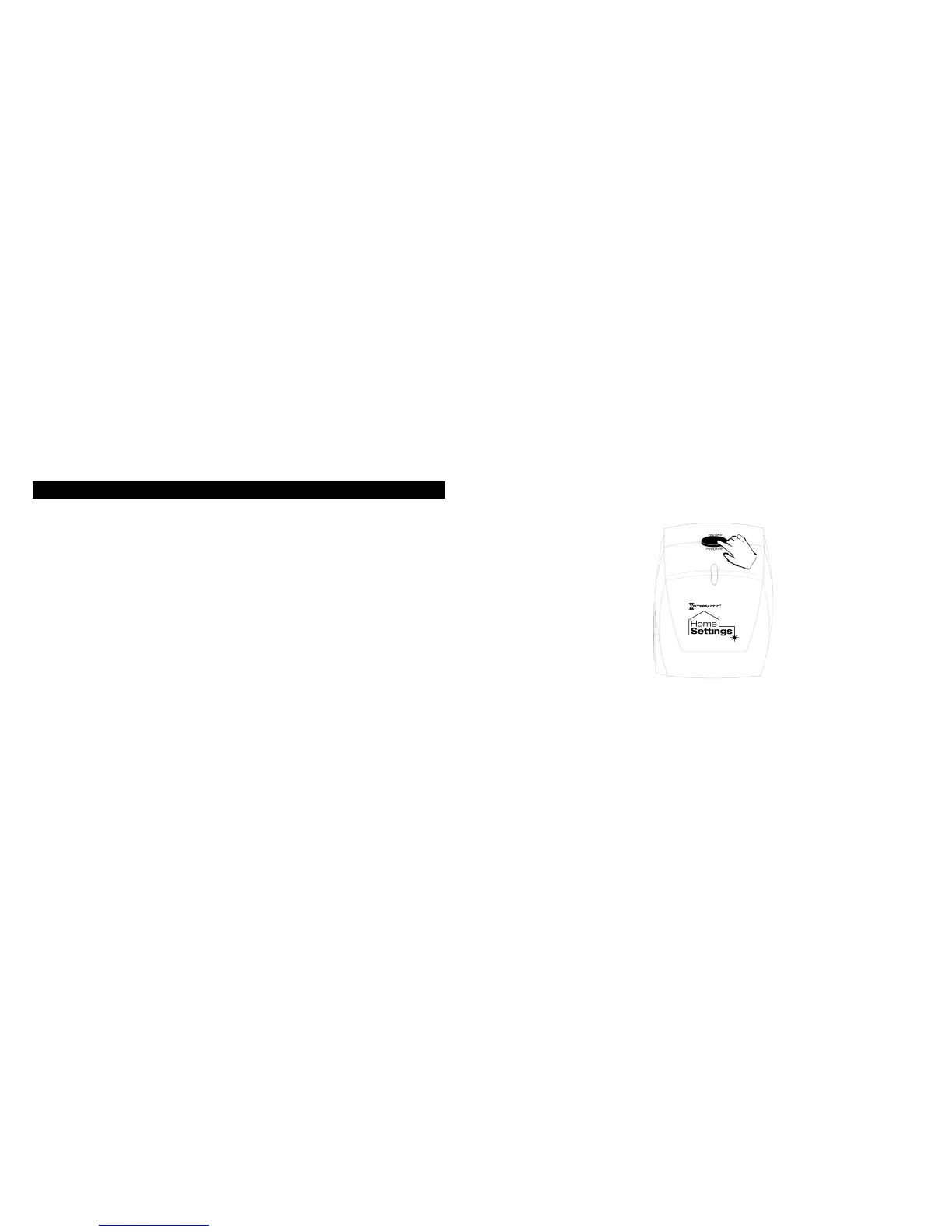Page 8 of 20
Creating a Network (continued)
3. (See Fig 3c) Press and release the programming
button on the module. If successful, the LED on
the controller and module will turn solid green. If
not successful, the red LED will flash and it will be
necessary to repeat steps 2 and 3 until the green
LED on the controller turns solid green and does
not flash.
4. Repeat steps 2 and 3 for each module you wish to
include into the network.
Fig 3c. Press and release the programming button
