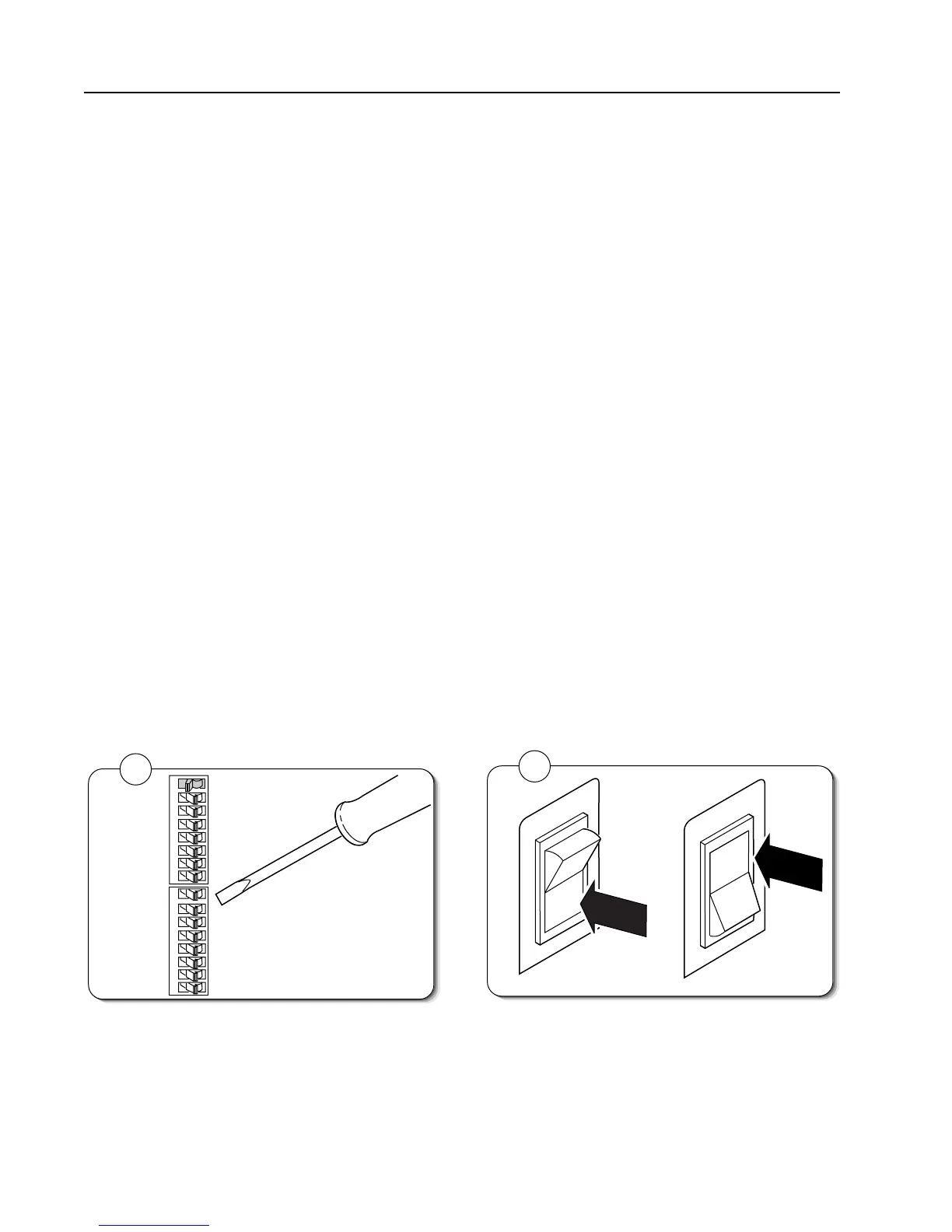17
44XXG-035
1 2 3 4 5 6 7 8
O
1 2 3 4 5 6 7 8
I
O
I
Configuring the Serial Port for Communications
If you are using the serial port, you need to configure the serial port of the 4420 or 4440 printer to
match the serial port settings of your PC or network controlling device. If the default settings of
the printer do not match, use the DIP switch settings table on the next page to configure the serial
port.
These are the serial port parameters and their descriptions:
Parameter Description
Baud rate The rate, in bits per second, at which the host exchanges data with the
printer.
Parity Adds one bit (1 or 0) to the character to make the sum of bits always odd
or even.
Data bits The number of bits that represent the ASCII characters.
Batch Takeup Enables or disables self-strip/batch takeup motor.
Multi-Drop address Unique address for each device connected with Multi-Drop protocol.
Protocol The transmission standards for communication between the printer and
each connecting device.
Media type Enables the printer to work with either direct thermal or thermal transfer
media.
Note: You need to configure the printer serial port for 8 data bits if you want to print code pages or 8-bit
ASCII character sets. Also, use XON/XOFF protocol for Ready/Busy buffer control.
Determine which parameters you need to change and which DIP switches you need to set. Use
the DIP switch table on the following page.
Note: Make sure all Multi-Drop switches are set to off if you are not using a Multi-Drop network.
O
I
O
I
44XXG.055
1
2