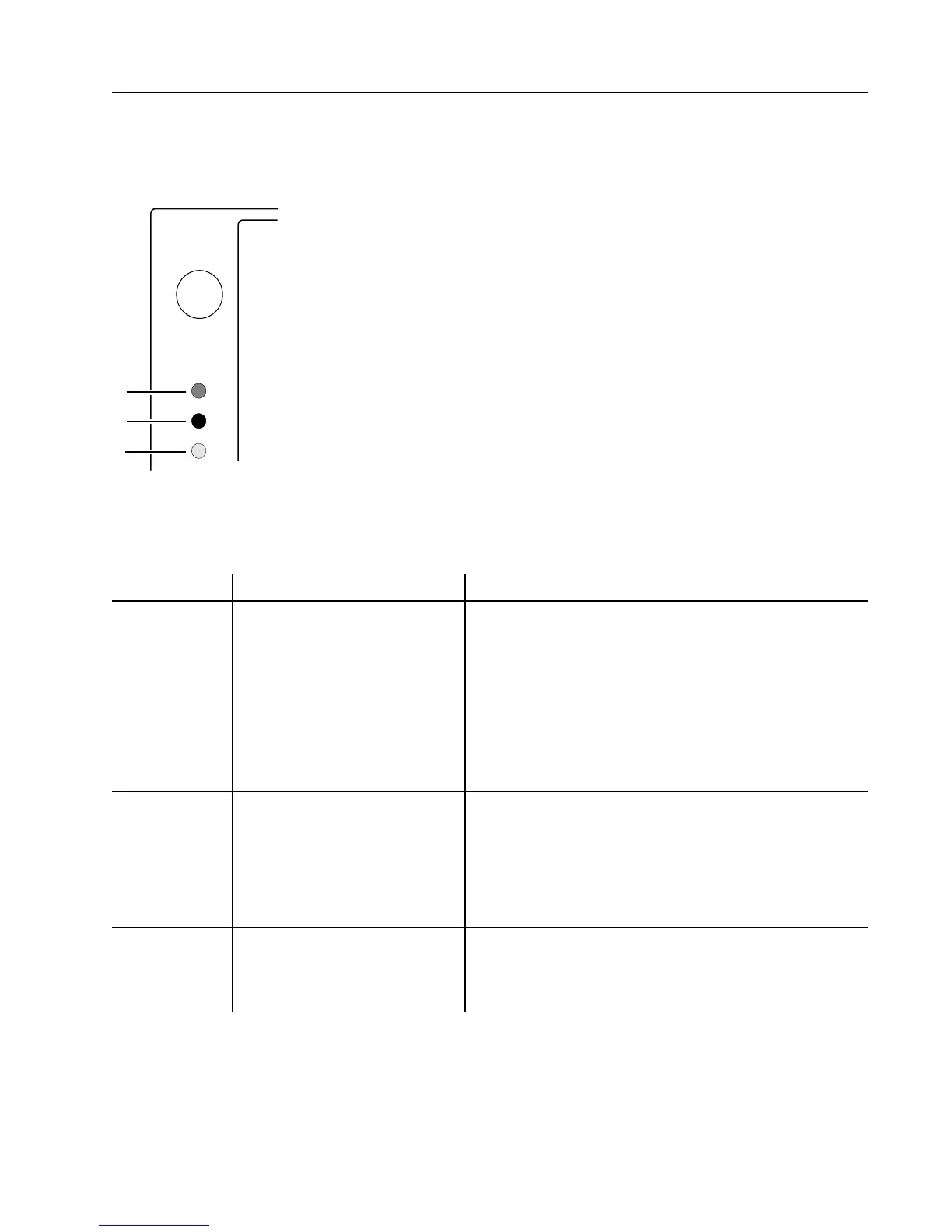6
Understanding the Printer Front Panel
On the front panel of your printer, you will find one Feed/Pause button and three light emitting
diodes (LEDs). Use the front panel LEDs to monitor the status of the printer:
The Feed/Pause button performs the following functions depending on the status of the printer:
Printer Mode You Want To What To Do
Idle Feed out one label or a Press and release the Feed/Pause button.
small amount of media.
Continuously feed media. Press and hold the Feed/Pause button. When
you release the button, the media stops feeding.
Take the printer offline. Press the Feed/Pause button twice. Press the
button again to bring the printer online.
Printing Pause the printer. Press and release the Feed/Pause button. Press
and release the button again to resume printing.
Cancel the current print Press and hold the Feed/Pause button until the
job. printer stops printing.
Power up Print the hardware Press and hold the Feed/Pause button during
configuration test label. power up. See “Testing Printer Operation” later
in this guide for more information
44XXG.002
1
2
3
1 Power/Data
Off
On
Flashing
Power Off
Power on
Receiving data
Number LED State Indication
2 Alert Off
Flashing
On
Printing or idle
Over-temperature
System fault
3 Empty/Pause Off
Flashing
On
Printing or idle
Paused
Media fault