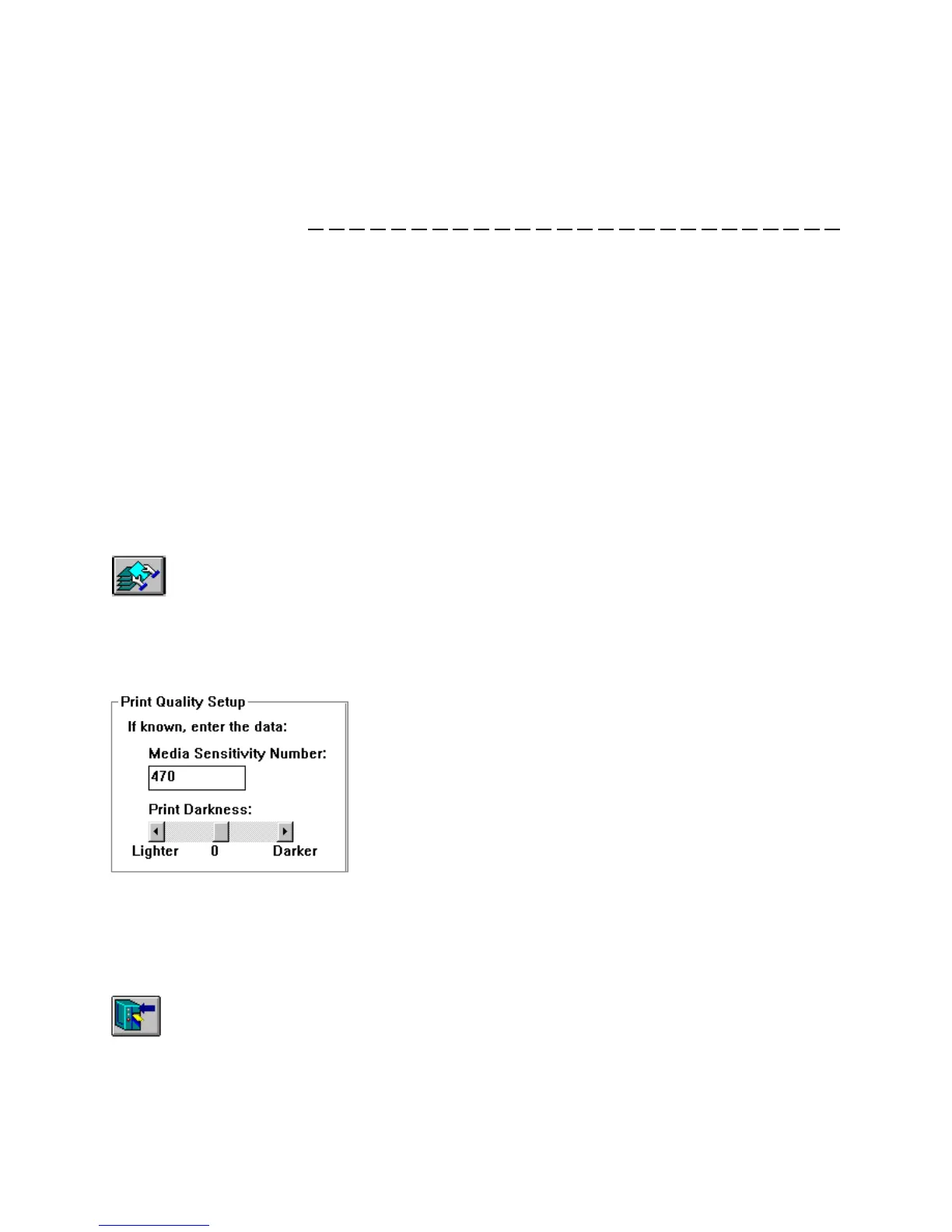23
Media or Ribbon Sensitivity Rating Description
Thermal transfer media 56* The asterisk for the third digit is reserved to
identify the ribbon’s sensitivity number.
Thermal transfer ribbon 5*7 The asterisk for the second digit is reserved
to identify the media’s sensitivity number.
567 Optimized media sensitivity number
To set the media sensitivity number for direct thermal media, use the three-digit media sensitivity
number located on the roll of media or listed in the Direct Thermal Media Sensitivity Settings table
later in this guide.
Use the PrintSet software, the Intermec Printer Language (IPL) command set, or your third-party
software to change the media sensitivity number. If you do not know the sensitivity
numbers for your media or ribbon, use the PrintSet Print Quality Assistant to help you choose the
correct media sensitivity number. For help, see the PrintSet online help.
To set the media sensitivity number with PrintSet
1. Start PrintSet on your PC.
2. Click the Paper Type button:
3. In the Print Quality Setup dialog box, enter the three-digit number in the Media Sensitivity
Number field.
4. Click OK.
5. Download your change to the printer by pressing the button to send command updates to the
attached printer.