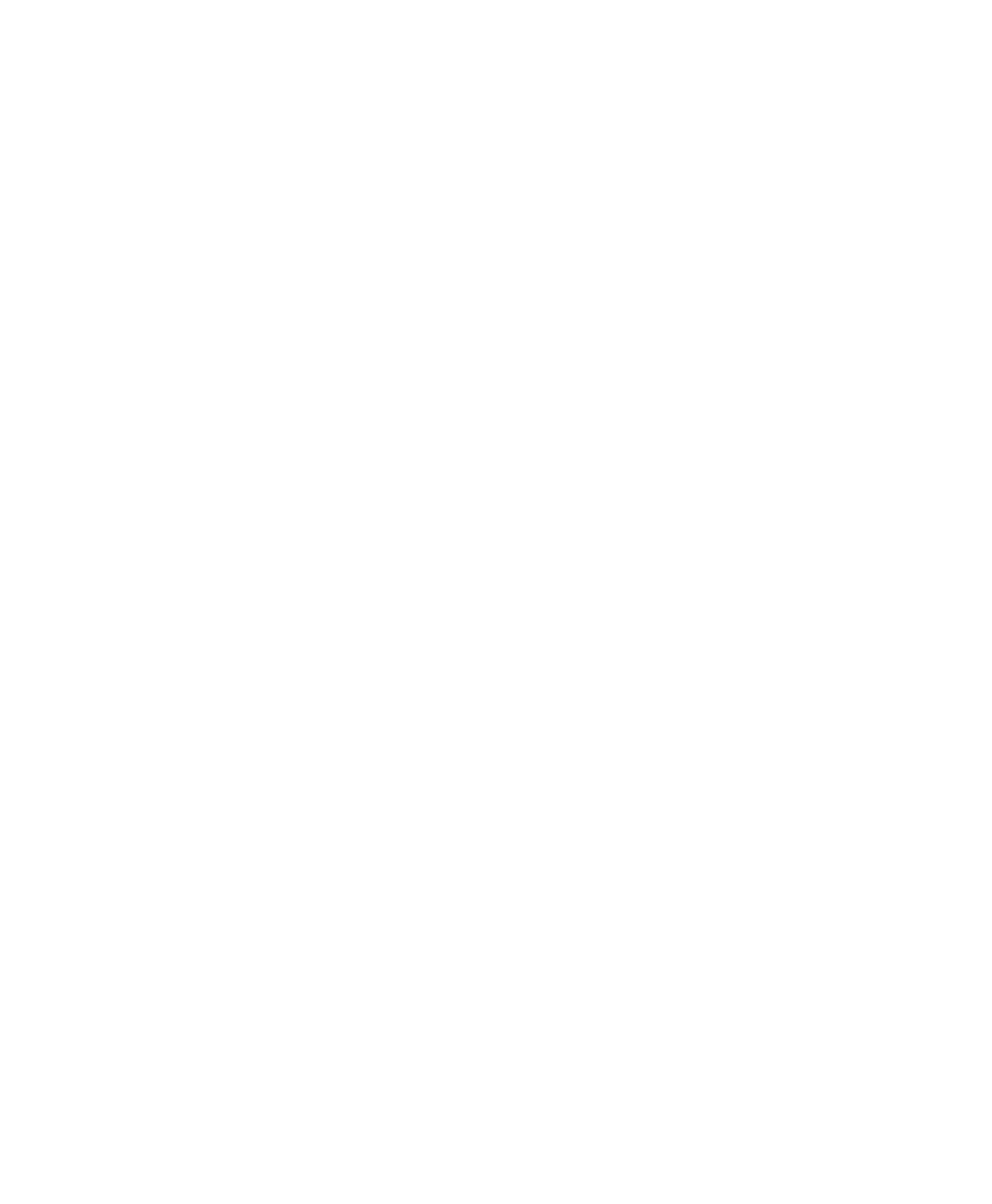Chapter 3 — Developing and Using RFID Applications
IF2 Network Reader User’s Manual 37
Creating RFID Applications for the IF2
An RFID application can communicate directly with the IF2 BRI
Server using the BRI protocol, or it can communicate with the IF2
using the Low-Level-Reader Protocol (LLRP).
Intermec recommends that you write and test your application on a
development workstation (your desktop PC). The application can
access the IF2 BRI interface via TCP on port 2189.
Modifying IF4 Applications for Use With the IF2
If you are using an application that was previously written for the IF4,
you need to modify the application to be compatible with the IF2,
make sure you:
• enable the BRI server on the IF2. For more information, see
“Configuring the BRI Server” on page 43.
• change your application to ignore start-up messages from the
bootloader.
• change your application to not expect the power-up banner
message.
• change your application to handle “EVT:RESET”.
• change your application so that it does not expect BRI attributes
to be non-volatile.
• handle any differences in default settings.
• handle antenna faults.
• handle the “EVT:BRISERVICE NOSESSIONS” event.
While you are making changes to your application, make sure you are
aware that:
• some BRI features may have changed. For example the IF4
supports “read cont” for continuous reads, but the IF2 uses “read
report=no”
• the “facdflt” command has changed in function.
• triggers are non-volatile in the IF2, but are volatile in the IF4.
