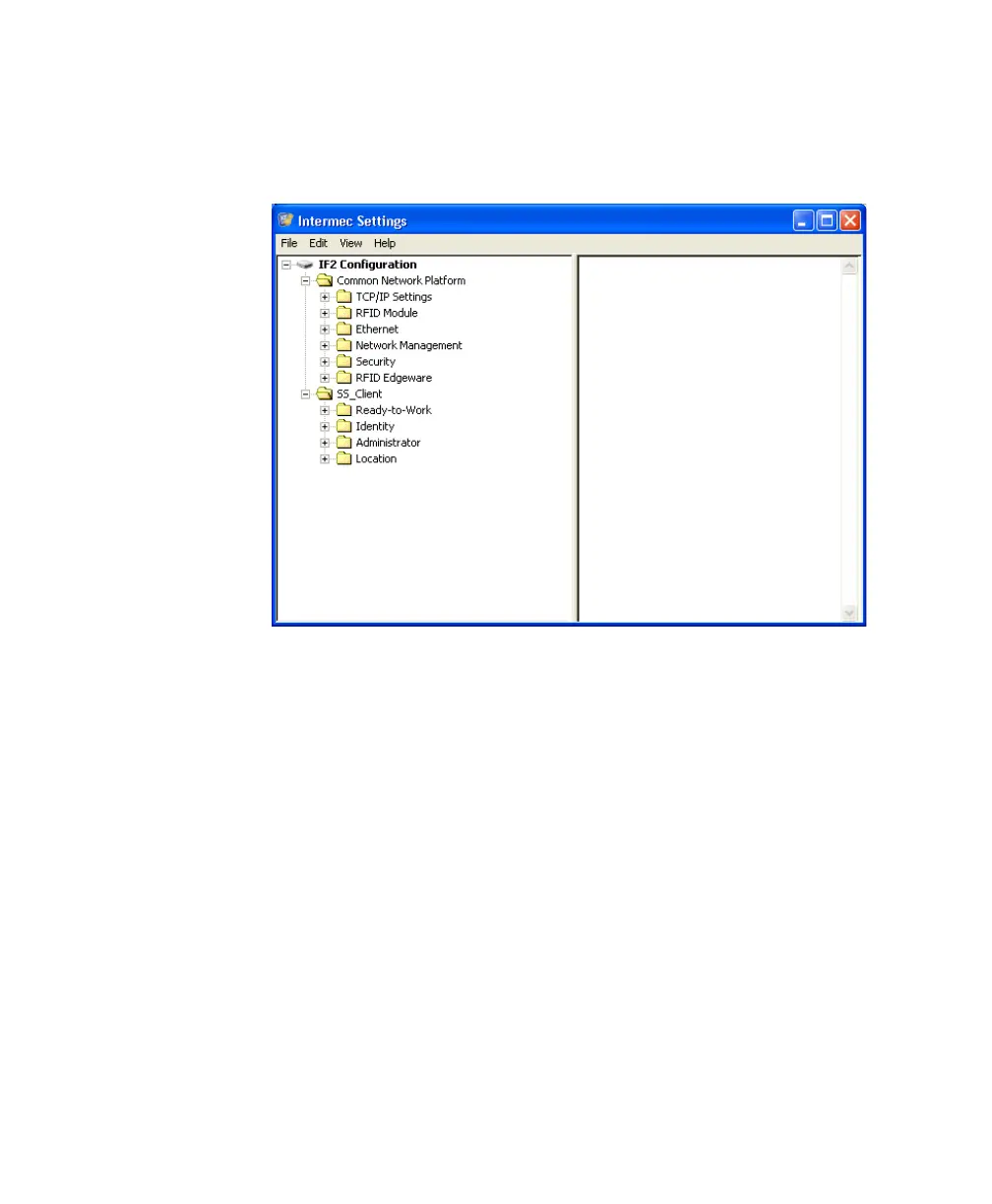Chapter 4 — Managing, Troubleshooting, and Upgrading the IF2
54 IF2 Network Reader User’s Manual
Configuring the IF2 With Intermec Settings
In the SmartSystems console, right-click an IF2 and choose Intermec
Settings from the menu. The Intermec Settings window appears.
Intermec Settings: If you use the SmartSystems Console to manage the IF2,
you can use Intermec Settings to configure the IF2.
For help with using Intermec Settings, in the Intermec Settings
browser choose Help > Online Manual.
Opening a Serial or USB Connection to the IF2
You can connect the IF2 to your desktop PC via the serial or USB port
to perform these tasks:
• Assign the IF2 an initial IP address.
• Restore default settings.
• Establish a BRI session.
