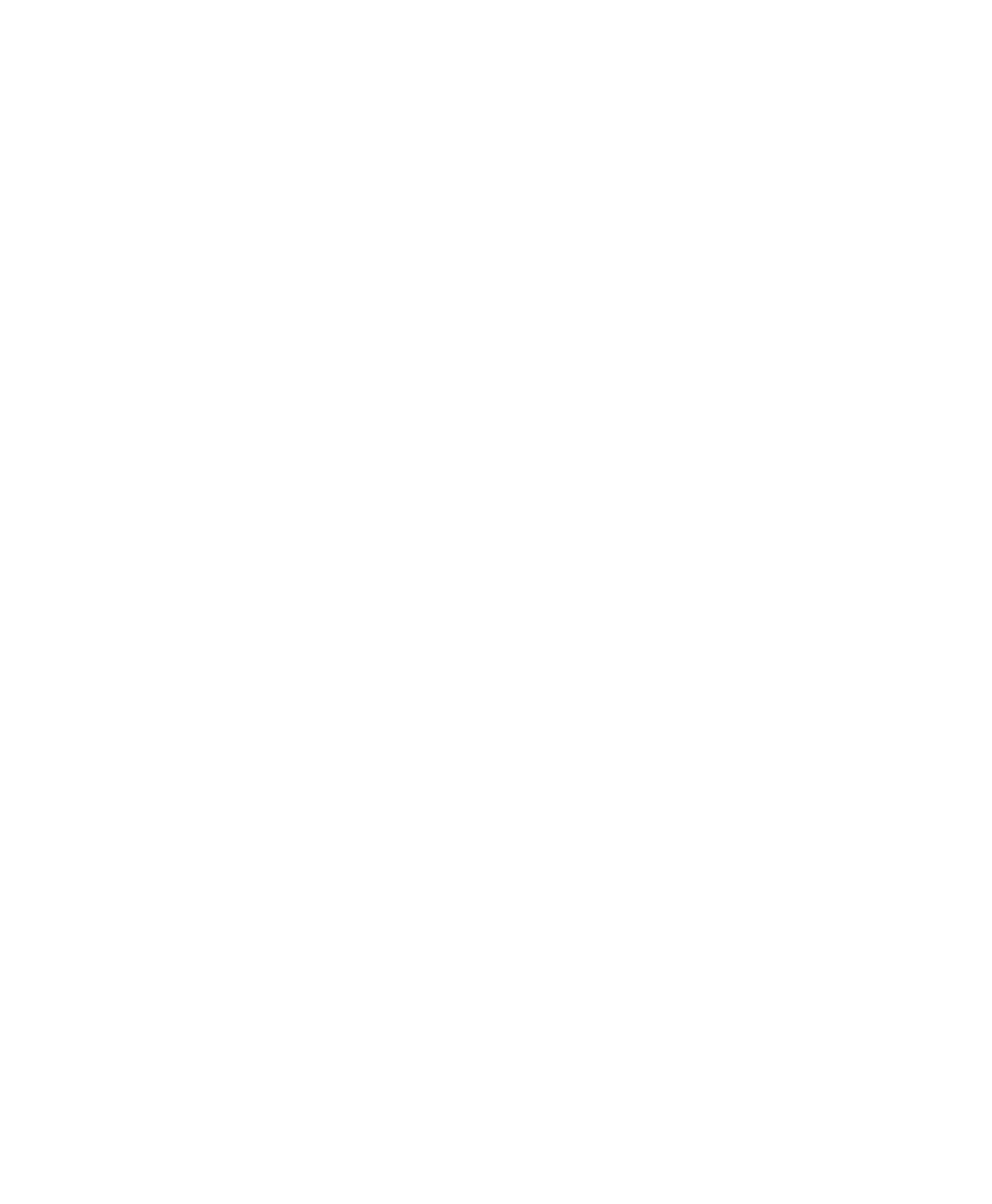Chapter 4 — Managing, Troubleshooting, and Upgrading the IF2
IF2 Network Reader User’s Manual 69
Configuring the Firmware Upgrade
The Upgrade Package installer configures IF2 firmware upgrades. The
configuration you need depends on the method you use to upgrade
the IF2:
• Using the web browser interface.
• Using Intermec SmartSystems Server.
• Using Device Configuration Web Services. For help, see the Device
Configuration Web Services Command Reference Manual.
This section explains how to choose the correct configuration.
To configure the firmware upgrade file
1 Double-click the Upgrade Package utility to run it. The opening
screen appears.
2 Click Next.
3 If you are going to upgrade the IF2 via the web browser interface,
deselect the SmartSystems Upgrade Bundle button and click
Next. The bundle install location screen appears.
If you are going to use Intermec SmartSystems Server to upgrade
the IF2, deselect the Web Upgrade Bundle button and then click
Next. The bundle install location screen appears.
4 Click Next to install the upgrade file at the default location, and
then click Install. The upgrade file is installed.
To choose a different location:
a Click Browse to browse to a different location.
b Double-click a folder to choose the location.
c Click Next.
d Click Install. The file is installed at the new location.
5 Click Finish to close the utility.